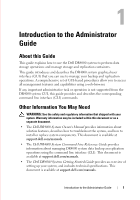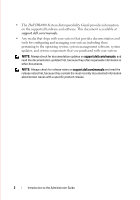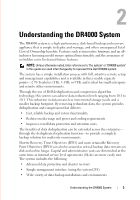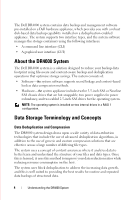Dell DR4000 Administrator Guide - Page 7
Using the DR4000 System, Support Options, About the Software Upgrade and Options
 |
View all Dell DR4000 manuals
Add to My Manuals
Save this manual to your list of manuals |
Page 7 highlights
FILE LOCATION: C:\Users\bruce_wylie\Desktop\Dell Docs\~Sidewinder_Docs_DR4000\FRAME_Conversion_DR4000_AdminGuide\~DR 4000_AG_Final_Files\FINAL_FP_DR4000_AdmGde1-0\bookTOC.fm Using the Dashboard Page 67 Using the Dashboard Health Option 67 Monitoring System Usage 69 Monitoring System Usage 70 Setting a Latest Range Value 70 Setting a Time Range Value 71 Monitoring Container Statistics 71 Displaying the Statistics: Container Page . . . . . 72 Monitoring Replication Statistics 72 Displaying the Statistics: Replication Page . . . . 73 Displaying Replication Statistics 73 7 Using the DR4000 System Support Options 75 About the Support Information 75 About the Diagnostics Page and Options 76 Downloading Diagnostics Log Files 76 Generating a Diagnostics Log File 77 Deleting a Diagnostics Log File 78 About the Software Upgrade Page and Options . . . . 78 Verifying the Current Software Version 78 Upgrading the DR4000 System Software 79 About Restore Manager 79 Downloading the Restore Manager 80 Creating the RM USB key 80 Running the Restore Manager 81 Hardware Removal or Replacement 82 Contents vii