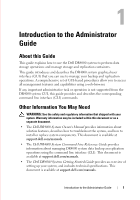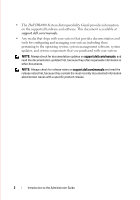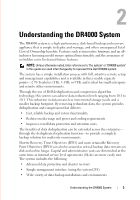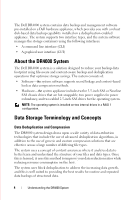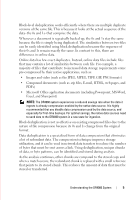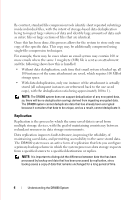Dell DR4000 Administrator Guide - Page 9
Introduction to the Administrator Guide, About this Guide, Other Information You May Need - manual
 |
View all Dell DR4000 manuals
Add to My Manuals
Save this manual to your list of manuals |
Page 9 highlights
1 Introduction to the Administrator Guide About this Guide This guide explains how to use the Dell DR4000 system to perform data storage operations and manage storage and replication containers. This guide introduces and describes the DR4000 system graphical user interface (GUI) that you can use to manage your backup and replication operations. A comprehensive set of GUI-based procedures allow you to access all management features and capabilities using a web-browser. If any important administrative task or operation is not supported from the DR4000 system GUI, this guide provides and describes the corresponding command line interface (CLI) commands. Other Information You May Need WARNING: See the safety and regulatory information that shipped with your system. Warranty information may be included within this document or as a separate document. • The Dell DR4000 System Owner's Manual provides information about solution features, describes how to troubleshoot the system, and how to install or replace system components. This document is available at support.dell.com/manuals. • The Dell DR4000 System Command Line Reference Guide provides information about managing DR4000 system data backup an replication operations using the command line interface (CLI). This document is available at support.dell.com/manuals. • The Dell DR4000 System Getting Started Guide provides an overview of setting up your system, and includes technical specifications. This document is available at support.dell.com/manuals. DELL CONFIDENTIAL - PRELIMINARY 1/10/12 - FOR PROOF ONLY Introduction to the Administrator Guide 1