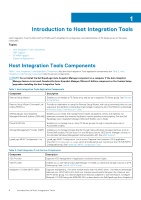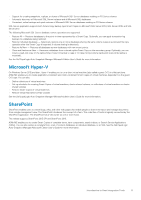Dell EqualLogic PS6210XS EqualLogic Host Integration Tools for Microsoft Editi - Page 11
Microsoft Hyper-V, SharePoint
 |
View all Dell EqualLogic PS6210XS manuals
Add to My Manuals
Save this manual to your list of manuals |
Page 11 highlights
• Support for creating snapshots, replicas, or clones of Microsoft SQL Server databases residing on PS Series volumes • Automatic discovery of Microsoft SQL Server instance and all Microsoft SQL databases • Consistent, online backups and quick restores of Microsoft SQL Server databases residing on PS Series volumes SQL Server application supports both full and copy backup type Smart Copies on Microsoft SQL Server 2014, SQL Server 2016, and SQL Server 2017. The following Microsoft SQL Server database restore operations are supported: • Restore All - Restores databases to the point-in-time represented by a Smart Copy. Optionally, you can apply transaction log backups to a database being restored. • Restore individual databases - Selectively restores one or more databases sharing the same volume (uses an automated file copy operation after the Smart Copy is imported, if volume sharing is detected). • Restore As New - Restores all databases as new databases with new mount points. • Clone and Restore as New - Recovers a database from a cloned replica Smart Copy on the secondary group. Optionally, you can mount a read-only copy of the replica Smart Copy for backup to tape or for data mining (volume replication stops while replica is mounted). See the Dell EqualLogic Auto-Snapshot Manager/Microsoft Edition User's Guide for more information. Microsoft Hyper-V On Windows Server 2012 and later, Hyper-V enables you to run a client virtual machine (also called a guest O/S) in child partitions. ASM/ME enables you to create application-consistent and crash-consistent Smart Copies of virtual machines, dependent on the guest O/S type. You can also: • Define collections of virtual machines • Set up schedules for creating Smart Copies of virtual machines, cluster shared volumes, or collections of virtual machines or cluster shared volumes • Restore Smart Copies of virtual machines • Restore Virtual Hard Drive (VHD) volumes See the Dell EqualLogic Auto-Snapshot Manager/Microsoft Edition User's Guide for more information. SharePoint SharePoint enables users to create blogs, wikis, and other web pages that enable people to share information and manage documents from a single management view. The SharePoint introduces the concept of a farm. This collection of hosts is logically connected by the SharePoint application. The SharePoint has a VSS writer on one or more hosts. This release supports SharePoint 2013 SP1 and SharePoint 2016. ASM/ME enables you to create Smart Copies of complete farms, farm components, search indices, or Search Service Applications (SSAs). You can also restore a complete farm, a set of content databases, an individual database, or an SSA. See the Dell EqualLogic Auto-Snapshot Manager/Microsoft Edition User's Guide for more information. Introduction to Host Integration Tools 11