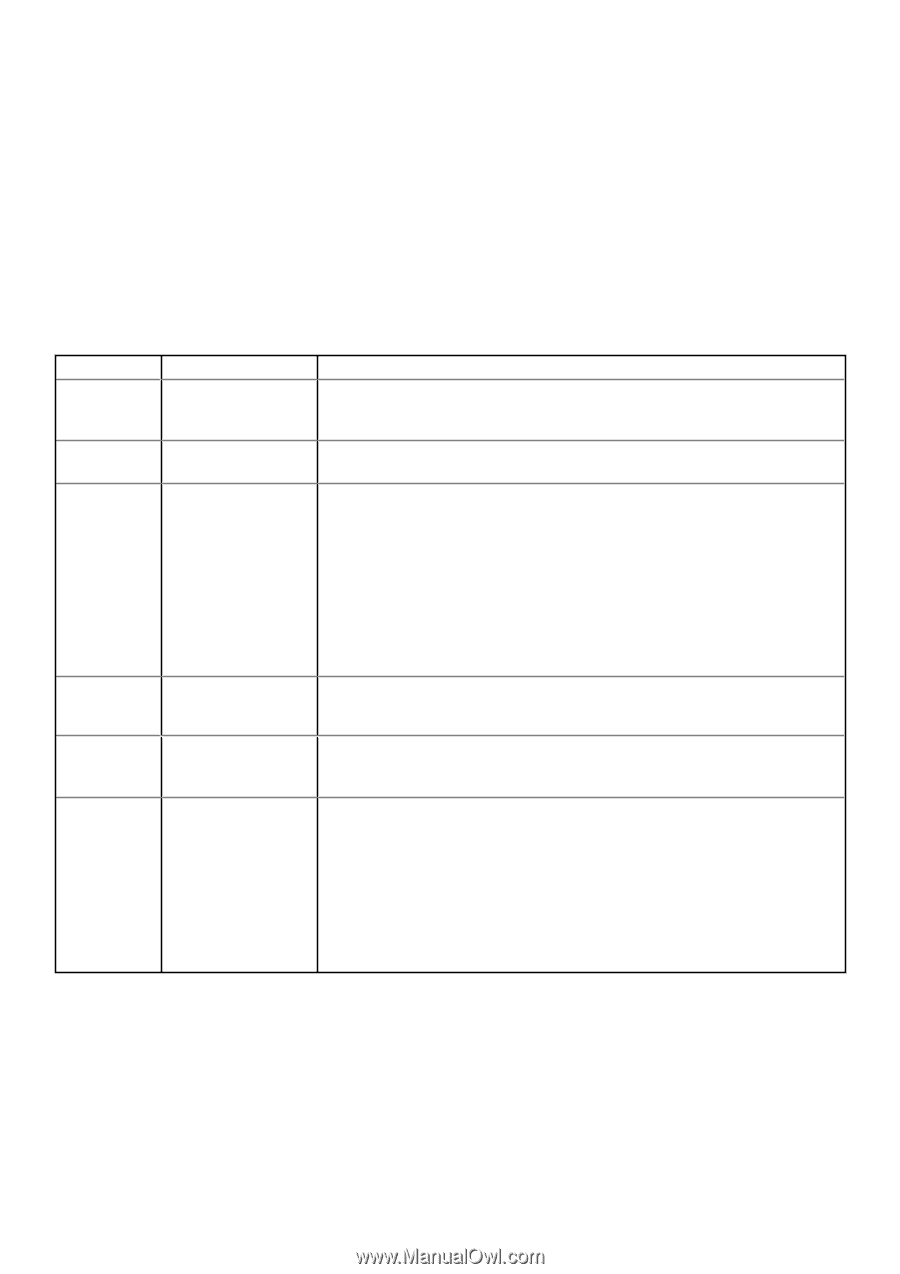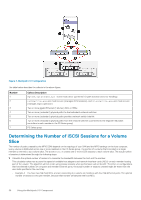Dell EqualLogic PS6210XS EqualLogic Host Integration Tools for Microsoft Editi - Page 34
Table 11. Exclude Subnet or Adapter Command Options, Parameter, Argument, Description
 |
View all Dell EqualLogic PS6210XS manuals
Add to My Manuals
Save this manual to your list of manuals |
Page 34 highlights
Use the rswcli ‑MPIOExclude command to exclude a subnet, adapter, or IP address from use by MPIO, or to move a subnet, IP address, or adapter from the included list to the excluded list. If the subnet, adapter MAC address, or IP address defined by these arguments is already in the excluded subnet, adapter MAC address, or IP address list, the command will fail. The command syntax is as follows: rswcli -MPIOExclude -Network IP_address -Mask IP_address[-Force] rswcli -MPIOExclude -MAC MAC_address[-Force] rswcli -MPIOExclude -IpAddress IP_address[-Force] rswcli -MPIOExclude -Default Include|Exclude[-Force] The following table describes the command parameters. Table 11. Exclude Subnet or Adapter Command Options Parameter Argument Description Network IP_address (Required for a subnet) Designates a new IP address for a network that, in combination with the -Mask parameter, matches exactly a subnet that is in the included subnet list and moves it to the excluded subnet list. Mask IP_address (Required for a subnet) Designates a subnet mask to be used in conjunction with the network IP address to define a subnet to be added to the excluded list. MAC MAC_address (Required for a adapter) Designates a new MAC address (also called physical address) for a single adapter that matches exactly a MAC address for the adapter that is in the included adapter list and moves it to the excluded adapter list. The MAC address can be specified in any of the following formats, where AA, BB, CC, DD, EE, FF represent the high-order to low-order portions of a 6-byte hexadecimal (48-bit) MAC address that uniquely identifies a host network adapter: • AABBCCDDEEFF • AA-BB-CC-DD-EE-FF • AA:BB:CC:DD:EE:FF • AA.BB.CC.DD.EE.FF IpAddress IP_address Default Include|Exclude Force (Required for an IP address) Designates a new IP address for a single adapter that matches exactly an IP address for the adapter that is in the included IP address list, and moves it to the excluded IP address list. Controls whether any new adapters or subnets are included or excluded by default from MPIO usage. You cannot combine the -Default parameter with any other parameter except -Force. Use this parameter if the excluded list already contains a combination of subnet, adapter, or IP address. This parameter will result in the excluded list containing only one type (either subnet, adapter, or IP address), as specified by the command used with the relevant parameter. If the existing excluded list entries are of the same type (subnet, adapter, or IP address) and are not already in the excluded list, then the new subnet, adapter or IP address is added to the excluded list. All other excluded list entries that are not of same type are removed. For example, -MAC with -Force saves only the existing adapter settings in the excluded list, but removes all other subnets and IP addresses from the excluded list. To preserve mixed types of subnets, adapters, and IP addresses, use the ASM CLI. 34 Remote Setup Command Line Utility