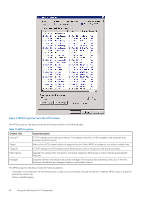Dell EqualLogic PS6210XS EqualLogic Host Integration Tools for Microsoft Editi - Page 44
Import VSS Snapshots, Adjustments After Access Control Modifications
 |
View all Dell EqualLogic PS6210XS manuals
Add to My Manuals
Save this manual to your list of manuals |
Page 44 highlights
A target's iSCSI name and friendly name is based on the LUN name for ease of use. Because the LUN name is not specified at LUN creation time, the VDS provider delays setting these target names to allow the creator to first set a more descriptive LUN name. Dell recommends that VDS clients set the friendly name before querying the target properties so that the desired friendly name can be used in the target name. When a VDS client has queried the properties of the associated target, the iSCSI name cannot be changed even if the LUN name is updated. The target's friendly name will continue to be updated on LUN name changes so the two values match. When using Storage Manager for SANs or diskraid to create a LUN, the LUN-friendly name is correctly set before the target is created. If you use Storage Manager for SANs to create multiple LUNs, wait until each LUN is created and displayed before creating any additional LUNs. This waiting avoids a situation in which two LUNs are created and renamed simultaneously, which can result in the target name on the second LUN being created before the LUN name is set. Import VSS Snapshots To import VSS snapshots of a volume that you created by using Storage Manager for SANs, the computer must present access credentials. The credentials must match an access control record that you configured in the PS Series group for all snapshots related to the volume: 1. Configure an access control record in the PS Series group that applies to the target volume's snapshots. 2. (Optional) Configure a local CHAP account in the PS Series group only if you protected access to snapshots by using CHAP, select one of the following methods: • Specify the same CHAP user name and password that you specified when you created the volume. • Specify different credentials. 3. Specify the CHAP user name and password when prompted, or use ASM/ME to specify the user name and password in the Properties Password dialog box. This user name and password now applies to all VSS snapshots created in the group and accessed from the computer. Adjustments After Access Control Modifications If you change access controls related to Microsoft service access to the PS Series group, or computer access to VSS snapshots, be sure to make the necessary changes on both the computer and the group as follows: • For volumes created by using Storage Manager for SANs, use the same method to change the access controls on both the computer and the group. • For VSS snapshots of volumes created with Storage Manager for SANs: • Use the Group Manager GUI or CLI to modify the snapshot access control records and CHAP accounts, if CHAP is used. • On the computer, use the ASM/ME Properties Password dialog box to specify the CHAP user name and password. • For Microsoft service access to the group: • Use the Remote Setup Wizard to modify the computer configuration. • In the group, use the Group Manager GUI or CLI to modify VSS/VDS access control records and CHAP accounts, if CHAP is used. Create a Volume Using Storage Manager for SANs To use Storage Manager for SANs to create a volume in a PS Series group, configure the group and install the VDS provider. Volumes created with Storage Manager for SANs use the default groupwide volume snapshot settings for snapshot space, warning level, and action to take when snapshot space is exceeded. You can use the Group Manager GUI or CLI to change the snapshot settings. When Storage Manager for SANs creates a volume in a group, it automatically creates access controls for the volume. If CHAP is used, the user name is always the iSCSI initiator name. You can optionally specify a secret password. Storage Manager for SANs automatically creates an access control record in the group with matching access controls, in addition to a local CHAP account, if you use CHAP. The volume access controls that Storage Manager for SANs creates in the group also apply to snapshots of the volume. After these credentials are assigned, you cannot change them using the Group Manager GUI or CLI. Instead, you must use Storage Manager for SANs to change the CHAP credentials. You can set up additional access controls for a volume created with Storage Manager for SANs by using normal Group Manager access control records. Start Storage Manager for SANs To start Storage Manager for SANs, click Start → Administrative Tools → Storage Manager for SANs. 44 Use the VDS Provider