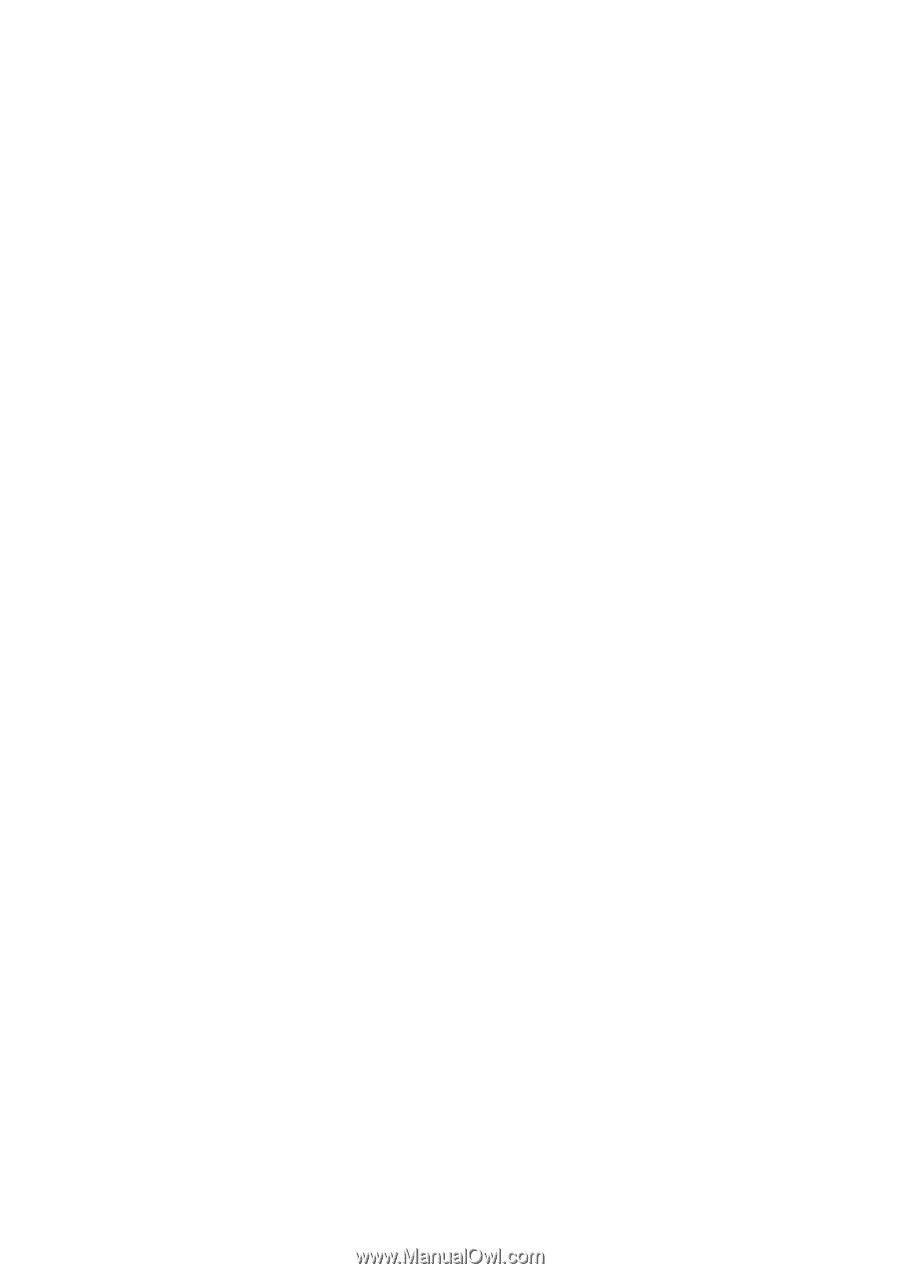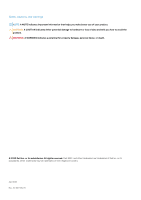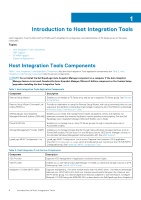Configure the Dell EqualLogic Storage Management Provider
.....................................................................................
46
Create a Classification for Dell EqualLogic Storage Resources
.....................................................................................
47
Import the SMP Through the SCVMM GUI
.....................................................................................................................
47
Configure PS Series Groups
..............................................................................................................................................
49
Configure Group Access on Managed Hosts and Clusters
...........................................................................................
50
Configure Storage for VM Rapid Provisioning
.................................................................................................................
51
Create a VM Template for the Library Share
............................................................................................................
52
Create a VM Template From a VHD
.................................................................................................................................
53
Migrate the Rapid-Provisioned VMs
.................................................................................................................................
55
Migrate Storage of a Deployed VM to Another Location
..............................................................................................
56
Troubleshoot SCVMM Issues
............................................................................................................................................
57
Supported SMP PowerShell Cmdlets
...............................................................................................................................
57
8 Use the HPC iSCSI Provider
........................................................................................................
59
About the HPC iSCSI Provider Installation
......................................................................................................................
59
Configure the PS Series Array
...........................................................................................................................................
59
HPC iSCSI Provider Settings
.............................................................................................................................................
59
9 Tools and Utilities
.......................................................................................................................
61
EqlXcp Utility
........................................................................................................................................................................
61
EqlXcp Utility Restrictions
.............................................................................................................................................
61
Run the EqlXcp Utility
....................................................................................................................................................
61
EqlLog Utility
........................................................................................................................................................................
62
EqlLog Utility Overview
................................................................................................................................................
62
Run the EqlLog Utility
...................................................................................................................................................
62
EqlLog Command Line Options
...................................................................................................................................
62
Trace Log Daemon
........................................................................................................................................................
63
EqlRethin Utility
...................................................................................................................................................................
63
Run the EqlRethin Utility
...............................................................................................................................................
63
Index
.......................................................................................................................................................................
65
Contents
5