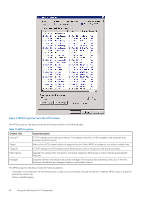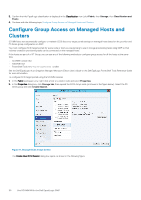Dell EqualLogic PS6210XS EqualLogic Host Integration Tools for Microsoft Editi - Page 45
Use the VDS Provider
 |
View all Dell EqualLogic PS6210XS manuals
Add to My Manuals
Save this manual to your list of manuals |
Page 45 highlights
Because of the way it gathers storage information, the Storage Manager for SANs application incorrectly reports the total capacity and used space of a PS Series group. Use the Group Manager GUI to obtain accurate free space information. You can also use the Provision Storage Wizard (found within Storage Manager for SANs), which reports the size of actual storage space available on the group as the maximum volume size. See the Microsoft Storage Manager for SANs documentation for more information about using this utility. Use the VDS Provider 45

Because of the way it gathers storage information, the Storage Manager for SANs application incorrectly reports the total capacity and
used space of a PS Series group. Use the Group Manager GUI to obtain accurate free space information.
You can also use the Provision Storage Wizard (found within Storage Manager for SANs), which reports the size of actual storage space
available on the group as the maximum volume size.
See the Microsoft Storage Manager for SANs documentation for more information about using this utility.
Use the VDS Provider
45