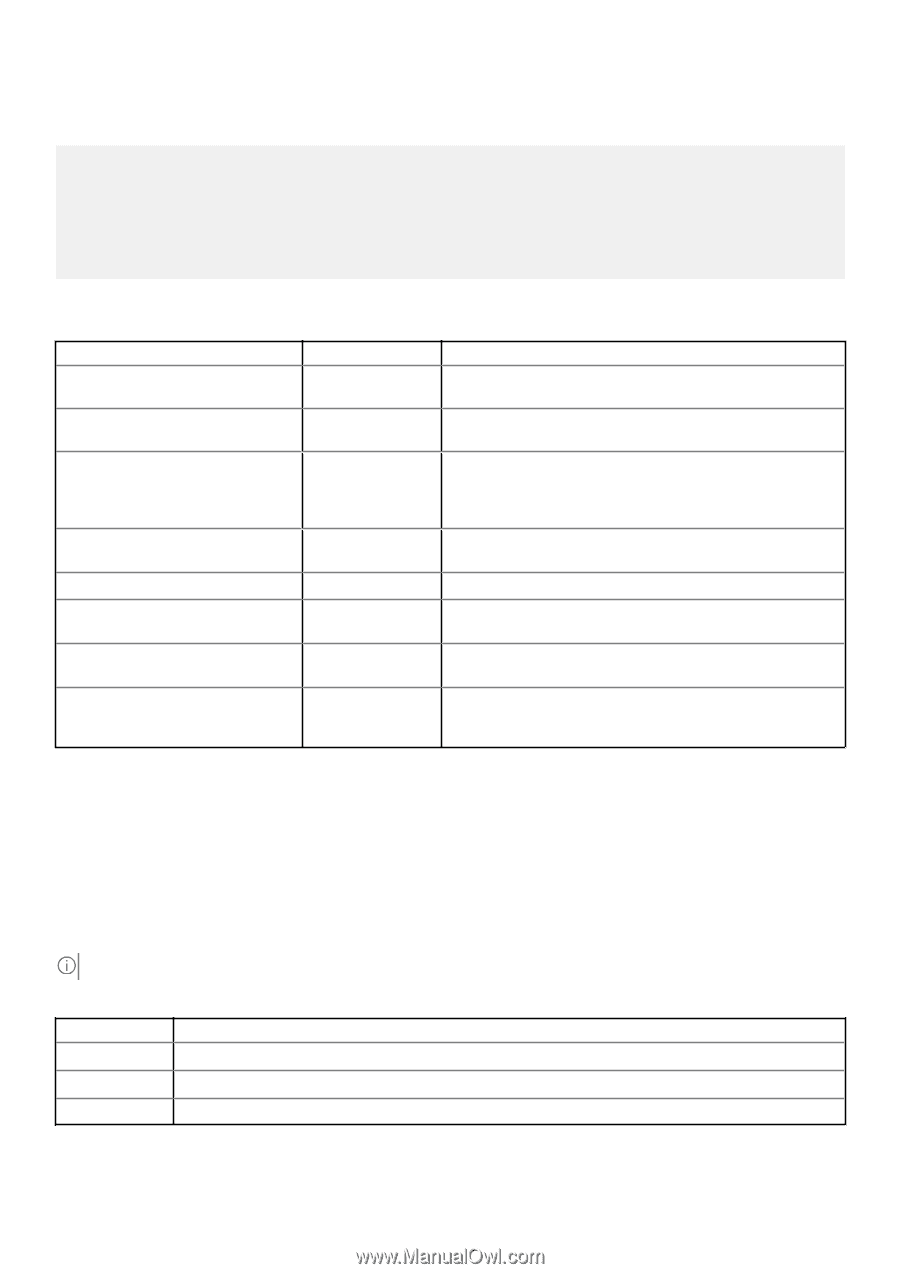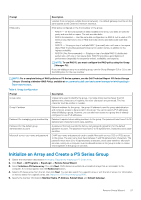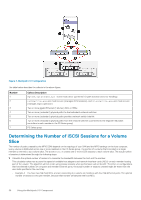Dell EqualLogic PS6210XS EqualLogic Host Integration Tools for Microsoft Editi - Page 32
List Included and Excluded Subnets for MPIO
 |
View all Dell EqualLogic PS6210XS manuals
Add to My Manuals
Save this manual to your list of manuals |
Page 32 highlights
All parameters are optional. If no parameters are entered for this command, the current values for all parameters are listed. The command syntax is as follows: rswcli -MPIOParameters -MaxSessionsPerVolumeSlice=1-4 -MaxSessionsPerEntireVolume=1-12 -DefaultLoadBalancing=LQD|RR|FO -UseMPIOForSnapshots=yes|no -UseIPv4 | -UseIPv6 -ClearDeviceLBPolicy -MinAdapterSpeed=100|1000|10000 (as Mbps) The following table describes the command parameters. Table 8. List or Modify MPIO Settings Command Options Parameter MaxSessionsPerVolumeSlice= Argument 1‑- 4 MaxSessionsPerEntireVolume= 1‑- 12 DefaultLoadBalancing= LQD|RR|FO MinAdapterSpeed= UseMPIOForSnapshot= UseIPv4 UseIPv6 ClearDeviceLBPolicy 100|1000|10000 yes | no Description Designates the maximum number of connections that MPIO should use per volume per member. Designates the maximum number of connections that MPIO should use per volume for all members. Specifies the default load-balancing policy for MPIO as Least Queue Depth (LQD), Round Robin (RR), or Failover Only (FO). This change does not affect existing device load balancing policy, unless the ‑ClearDeviceLBPolicy parameter is also specified. Specifies that MPIO will only use NICs that meet the minimum speed specified in Mbps, if at least two NICs meet the speed. Specifies whether MPIO should be used for snapshots. Specifies that MPIO will use IPv4 IP addresses only. This parameter is mutually exclusive with the ‑UseIPv6 parameter. Specifies that MPIO will use IPv6 IP addresses only. This parameter is mutually exclusive with the ‑UseIPv4 parameter. Specifies that if the default load-balancing policy is changed, then the load-balancing policies for individual devices should be cleared if they are not set to use the default. List Included and Excluded Subnets for MPIO Use the rswcli ‑ListMPIO command to list subnets that are included or excluded for MPIO. The default output for this command lists the adapters available. The state of each adapter is shown following the adapter name, either included or excluded. Optionally, the rules used to generate the include and exclude lists can also be displayed. The command syntax is as follows: rswcli ‑ListMPIO [‑IncludeOnly | ‑ExcludeOnly] [-Detail] The following table describes the command parameters. NOTE: These parameters apply to the adapter list only. They do not apply to the rules list. Table 9. List Subnets Command Options Parameter Description IncludeOnly Displays only the included subnets. Cannot be used with the ‑ExcludeOnly parameter. ExcludeOnly Displays only the excluded subnets. Cannot be used with the ‑IncludeOnly parameter. Detail Displays the rules used to generate the subnet list as well. 32 Remote Setup Command Line Utility