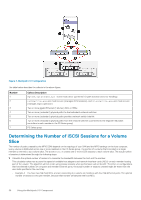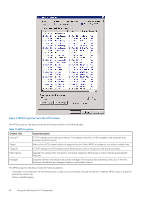Dell EqualLogic PS6210XS EqualLogic Host Integration Tools for Microsoft Editi - Page 40
MPIO Properties Tab in the iSCSI Initiator, Table 13. MPIO Log Data, Column Title
 |
View all Dell EqualLogic PS6210XS manuals
Add to My Manuals
Save this manual to your list of manuals |
Page 40 highlights
Figure 4. MPIO Properties Tab in the iSCSI Initiator The MPIO properties tab also provides the information shown in the following table. Table 13. MPIO Log Data Column Title Source IP Data Description TCP/IP address of the link source device. This address is the NIC or HBA installed in the computer that accesses an iSCSI volume. Target Name of the iSCSI volume that is the target of the link. When MPIO is configured, you will see multiple links. Target IP TCP/IP address of the PS Series array's Ethernet port (one of the ports on the active controller). Path Uptime Elapsed time during which this path is connected. Significant differences in uptime indicate potential path failovers. Managed Indicates whether the sessions are actively managed. This status is also indicated by the color of the text. Sessions colored blue are managed. Sessions colored black are not. The MPIO properties tab also provides the following options: • A scroll bar control beneath the information pane so that you can scroll back through the log file to examine MPIO status at a specific point in the current log • Ability to disable logging 40 Using the Multipath I/O Component