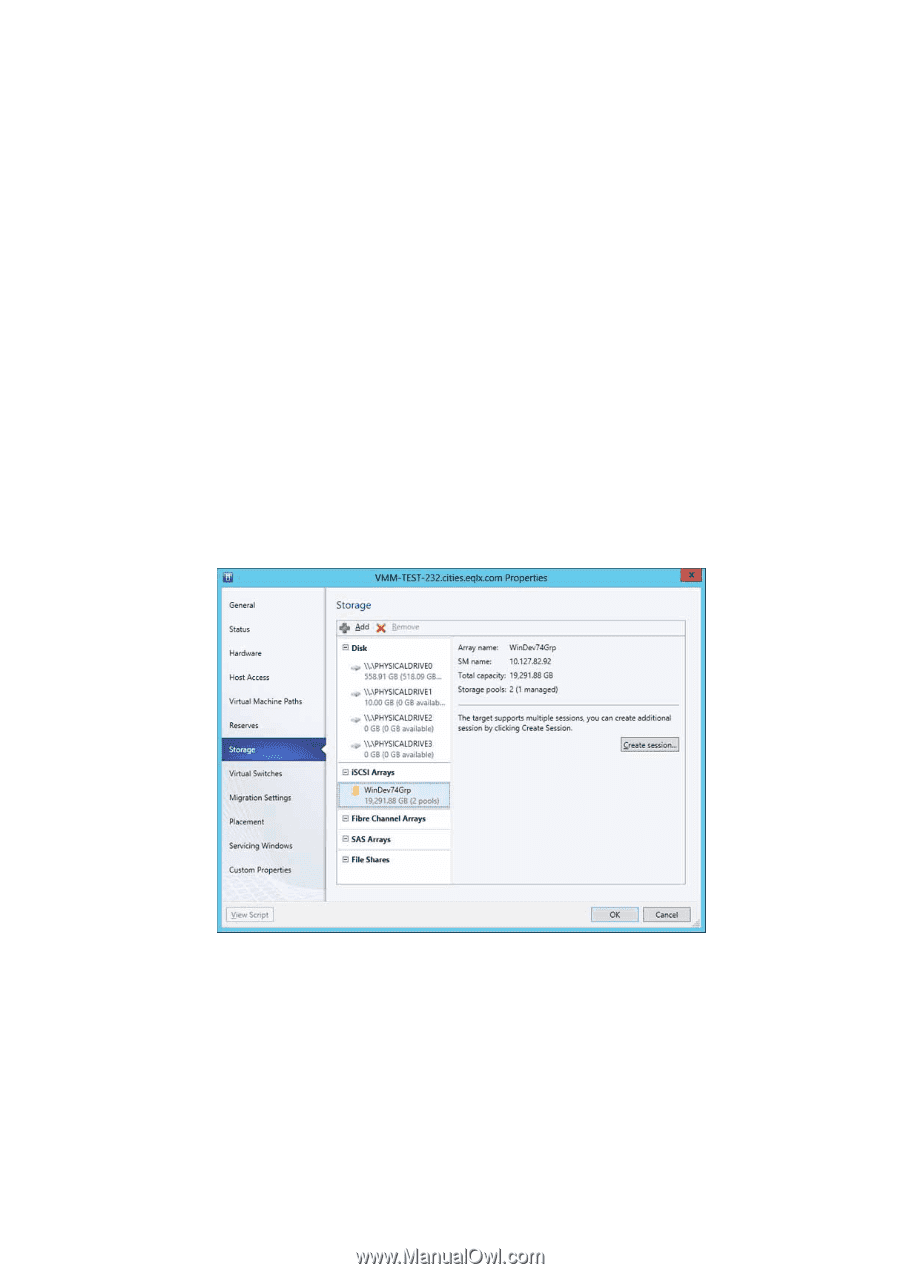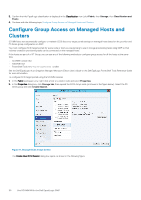Dell EqualLogic PS6210XS EqualLogic Host Integration Tools for Microsoft Editi - Page 50
Con Group Access on Managed Hosts and Clusters
 |
View all Dell EqualLogic PS6210XS manuals
Add to My Manuals
Save this manual to your list of manuals |
Page 50 highlights
3. Confirm that the EqualLogic classification is displayed in the Classification view (click Fabric, then Storage, then Classification and Pools). 4. Continue with the following topic,Configure Group Access on Managed Hosts and Clusters. Configure Group Access on Managed Hosts and Clusters SCVMM does not automatically configure or maintain iSCSI discovery target portal settings on managed hosts based on the provider and PS Series group configuration on SMP. You must configure iSCSI target portals for every node or host you are planning to use in storage provisioning tasks using SMP so that volumes created in provisioning tasks can be connected on the managed hosts. If the hosts are part of a HIT Group, you can use any of the following methods to configure group access for all the hosts at the same time. • SCVMM Console GUI • ASM/ME GUI • PowerShell Tools New-EqlGroupAccess cmdlet See the Dell EqualLogic Auto-Snapshot Manager/Microsoft Edition User's Guide or the Dell EqalLogic PowerShell Tools Reference Guide for more information. To configure iSCSI target portals using the SCVMM console: 1. In the Fabric workspace view, right-click a host or a cluster node and select Properties. 2. In the Properties dialog box, click Storage tab, then expand the iSCSI Arrays node (as shown in the figure below). Select the PS Series group and click Create Session. Figure 11. Storage iSCSI Arrays Screen The Create New iSCSI Session dialog box opens, as shown in the following figure. 50 Use SCVMM With the Dell EqualLogic SMP