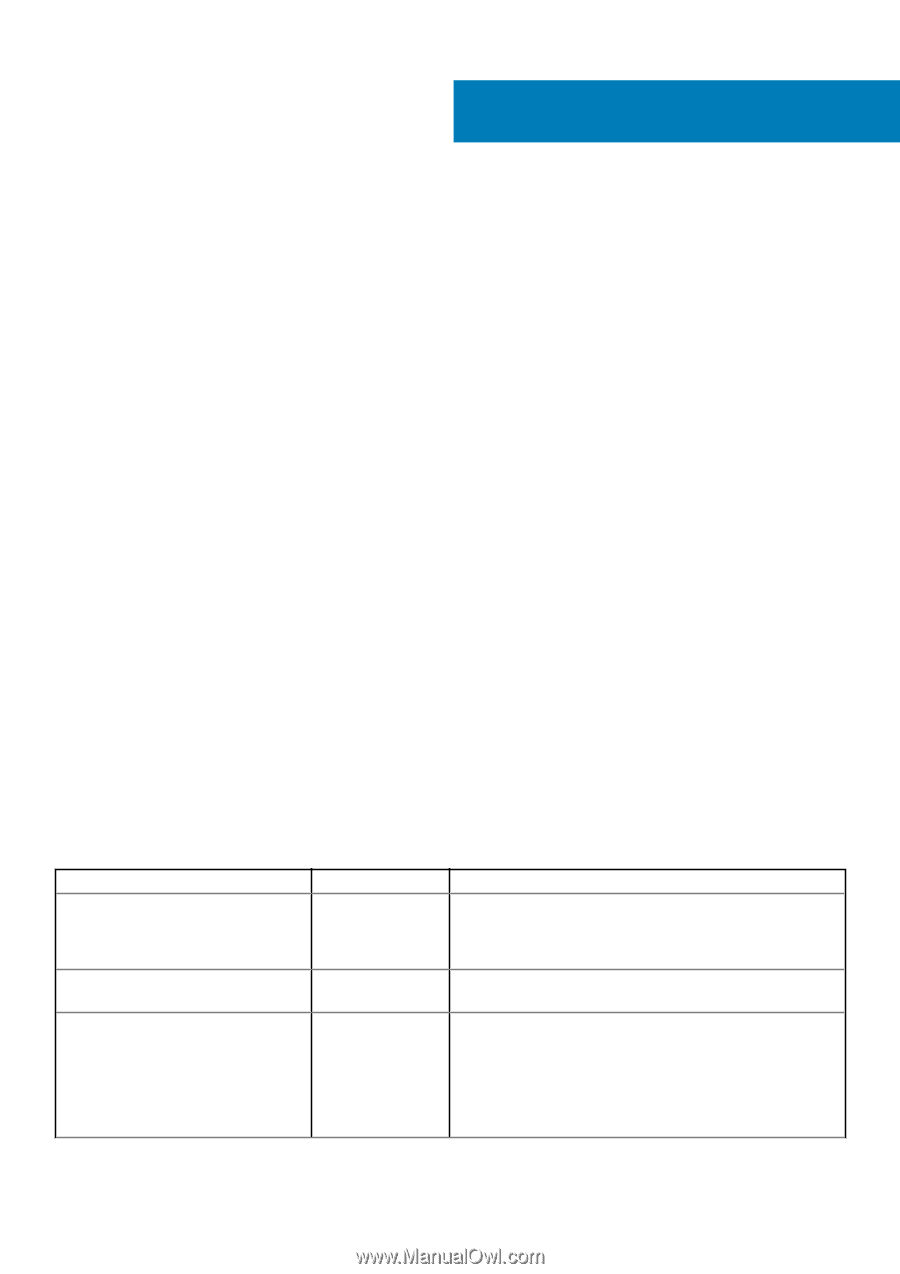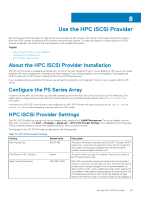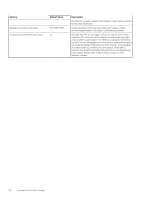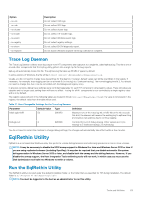Dell EqualLogic PS6210XS EqualLogic Host Integration Tools for Microsoft Editi - Page 59
Use the HPC iSCSI Provider, About the HPC iSCSI Provider Installation, Con the PS Series Array
 |
View all Dell EqualLogic PS6210XS manuals
Add to My Manuals
Save this manual to your list of manuals |
Page 59 highlights
8 Use the HPC iSCSI Provider Microsoft supports iSCSI storage in its High-Performance Compute Cluster software, HPC Server. iSCSI support allows HPC nodes to boot from iSCSI volumes, and allows the HPC server to provision those volumes. To enable this support, a vendor-specific HPC iSCSI Provider is required. This version of the Host Integration Tools includes this provider. Topics: • About the HPC iSCSI Provider Installation • Configure the PS Series Array • HPC iSCSI Provider Settings About the HPC iSCSI Provider Installation The HPC iSCSI Provider is installed automatically with the rest of the Host Integration Tools. If you are building an HPC server, you should install the HPC server package first, followed by the Host Integration Tools. During installation, the Host Integration Tools register the iSCSI Provider with the HPC server, enabling the HPC server's iSCSI provisioning. If you uninstall and then reinstall the HPC server, you will need to reinstall the Host Integration Tools so it can re-register with the HPC Server. Configure the PS Series Array In order to use the HPC iSCSI Provider, you will need to enable access to the VDS/VSS Control Volume on your PS Series array. The easiest way to configure access to the VDS/VSS Control Volume is using the Remote Setup Wizard. See Remote Setup Wizard for instructions. If access to the VDS/VSS Control Volume is not configured, the HPC iSCSI Provider will report errors such as failed to create tunnel to group when attempting to set up volumes for HPC nodes. HPC iSCSI Provider Settings The HPC iSCSI Provider has settings that can be changed using a graphical tool, EqlHPCSettings.exe. This tool is available from the Start menu. To launch it, click Start → Programs → EqualLogic → HPC iSCSI Provider Settings. If you installed the Host Integration Tools in a different directory, specify that installation directory when you launch the tool. The settings for the HPC iSCSI Provider are described in the following table. Table 15. HPC iSCSI Provider Settings Setting New Volume Size Default Value 80,000 MB Description The size of all volumes created by the iSCSI HPC Provider. All HPC volumes are created thin-provisioned, so they will not occupy this much space on the group. Changing this value will not affect existing volumes already created by HPC. Pool Name for HPC Volumes default The pool in which to create the volumes. This pool must exist on the PS Series group in use. Base Volume Provisioning 10%, 80%, 100% When thin-provisioned volumes are created, they are assigned a minimum, maximum, and warning level value. The minimum value is the amount of storage to assign to the volume immediately. As data is written to the volume, additional storage will be assigned to it as needed. If the assigned storage reaches the warning level, the PS Series group will issue an alert. When the assigned storage reaches the maximum value, no further storage can be assigned to Use the HPC iSCSI Provider 59