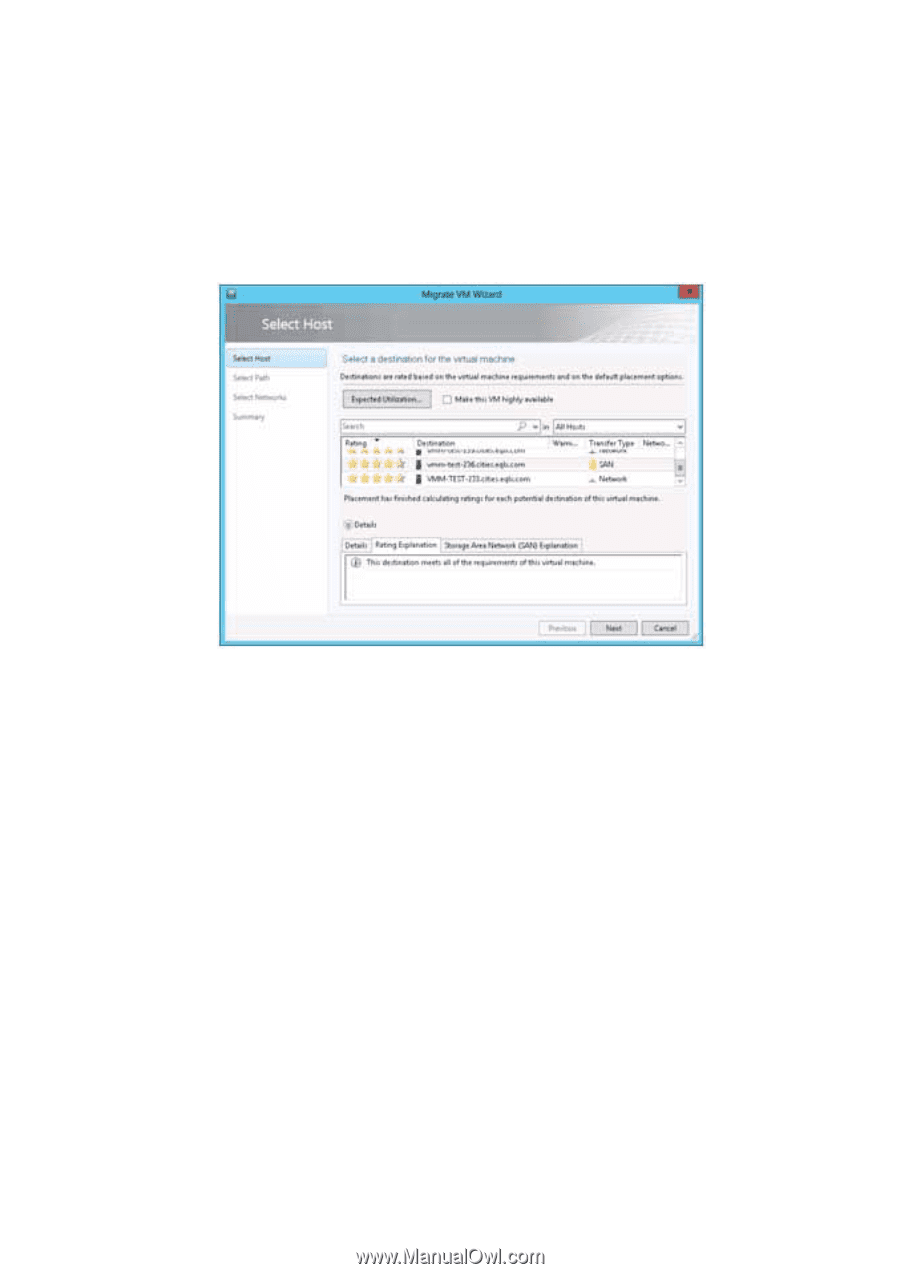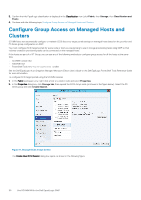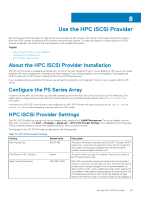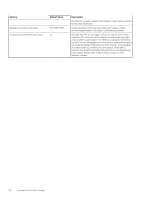Dell EqualLogic PS6210XS EqualLogic Host Integration Tools for Microsoft Editi - Page 55
Migrate the Rapid-Provisioned VMs
 |
View all Dell EqualLogic PS6210XS manuals
Add to My Manuals
Save this manual to your list of manuals |
Page 55 highlights
8. Verify that the new VM is available in the VMs and Services view under a particular host, cluster, or private cloud. For more information about VM deployment, see the Microsoft SCVMM documentation. 9. Continue with the following procedure, Migrate the Rapid-Provisioned VMs. Migrate the Rapid-Provisioned VMs 1. In the VMs and Services workspace view, right-click the VM and select Migrate Virtual Machine. 2. In the Migrate VM wizard, select the host or cluster node to use as the target for migration, then click Next, as shown in the following figure. Figure 21. Migrate VM Wizard-Select Host Screen In a cluster on which VM is already running, SCVMM will use Live Migration. SAN migration will be used across different clusters or standalone hosts, and will be enabled if the access to the PS Series group for the template volume is correctly configured on the target host. Unlike Live Migration, the VM is saved on the source host and restored on the target host. The ability to migrate a particular VM depends on the availability setting (high or standard) and the properties of the target host (standalone or cluster node). For more information about these limitations, click the Rating Explanation tab. (See the following figure.) Use SCVMM With the Dell EqualLogic SMP 55