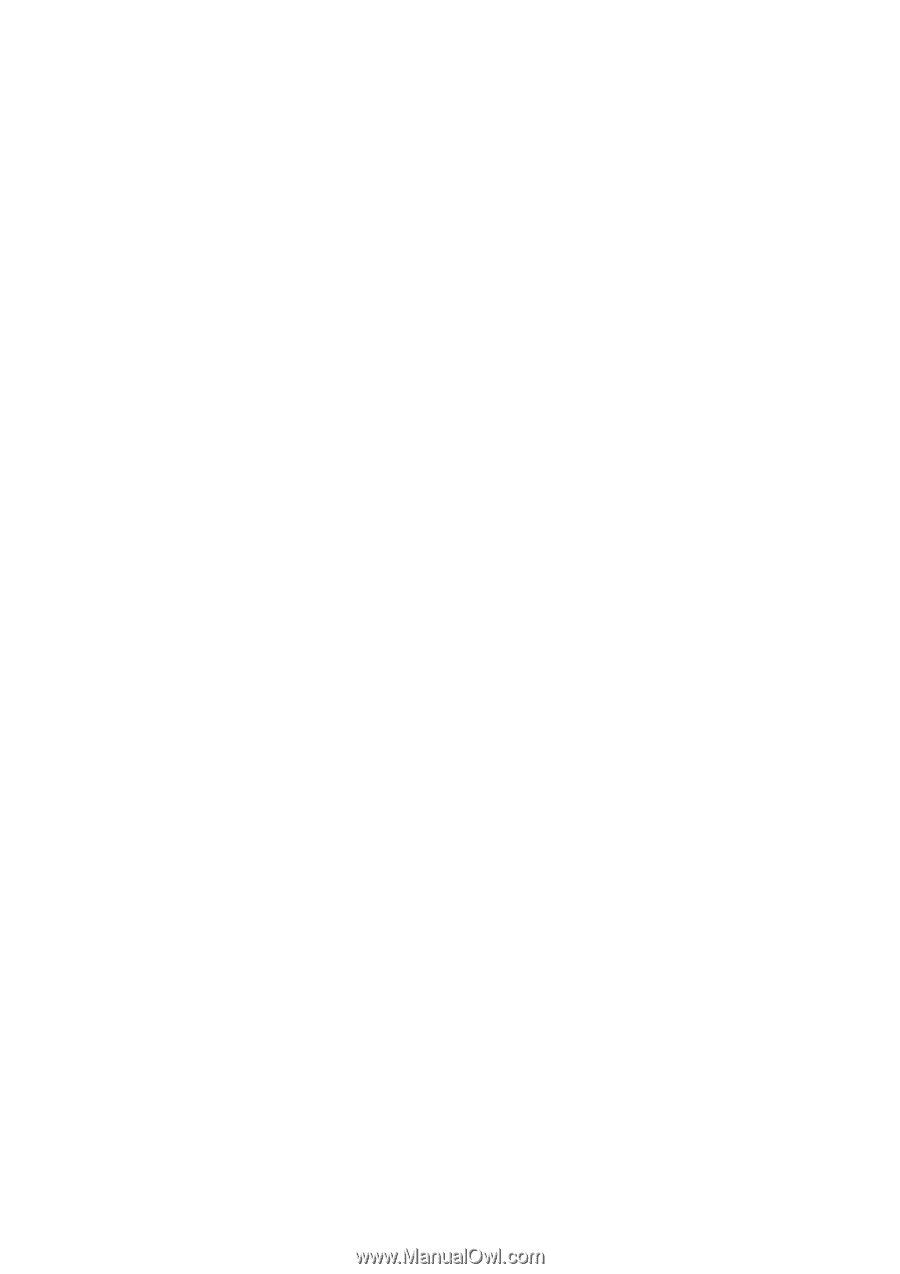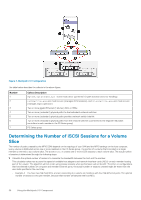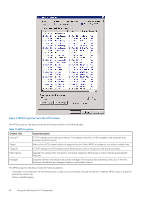Dell EqualLogic PS6210XS EqualLogic Host Integration Tools for Microsoft Editi - Page 41
Set the MPIO Load-Balancing Policy, On Other Operating Systems, EqualLogic MPIO Configuration Tool
 |
View all Dell EqualLogic PS6210XS manuals
Add to My Manuals
Save this manual to your list of manuals |
Page 41 highlights
• Ability to change the MPIO settings. Click the button to open the ASM/ME GUI directly to the MPIO Settings screen. For detailed information about what you can change, see Setting MPIO Properties in the Dell EqualLogic Auto-Snapshot Manager/Microsoft Edition User's Guide. Set the MPIO Load-Balancing Policy When you have configured multiple data pathways, it is appropriate to configure MPIO DSM to balance data traffic loads across the pathways. Select from: • Least Queue Depth-(Recommended) MPIO DSM sends SAN data traffic packets out to each available connection, with preference given to the connection that is least busy at the time it requests the I/O. This option is appropriate for most installations. • Round Robin-MPIO DSM sends SAN data traffic packets over each available connection in a rotating sequence, fully utilizing all available paths. • Fail Over Only-MPIO DSM uses one connection for all SAN data traffic until it times out or otherwise fails. At that time, traffic fails over to any other available path. Selecting this load-balance policy causes the EHCMservice to no longer add and remove additional sessions to the target. For both Round Robin and Least Queue Depth policies, sessions to the group member containing the data are given preference over other sessions. On Other Operating Systems 1. Double-click the iSCSI Initiator to display its properties. 2. Click the Targets tab. Click to select a target (volume) that has a status of Connected. 3. Click Details to display the Target Properties for the selected volume, then click the Devices tab to display devices. 4. Verify that Multi-Path Support is the entry in the MPIOCapable column. If the entry is not Multi-Path Support, it means that either the MPIO DSM is not properly installed, or that an HBA cannot be recognized as MPIO-compliant. 5. Click Advanced to display the Device Details, then click MPIO. 6. Use the LoadBalancePolicy menu options to configure the policy for this device. If you view the Sessions tab, be aware that the MPIO DSM does not use multiple connections per session, therefore the Load Balance Policy setting accessible through the Connections button has no effect. If the MPIO tab does not appear in the Initiator Control Panel, you might not have selected MPIO support when installing the initiator, or you might need to reboot the computer to complete the installation. EqualLogic MPIO Configuration Tool EqualLogic MPIO Configuration Tool is a new Graphical User Interface (GUI) application (EqlMPIOConfigurator.exe), which provides same user interface as the HIT/ME MPIO Configuration tab. You can use EqualLogic MPIO Configuration Tool when ASM/ME is not installed and to configure MPIO on localhost. It is a standalone executable and not dependent on any of the ASM components. To Launch EqualLogic MPIO Configuration Tool on local host, click Start > All Programs > EqualLogic > EQL MPIO Configurator Tool. Using the Multipath I/O Component 41