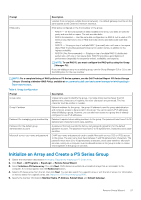Dell EqualLogic PS6210XS EqualLogic Host Integration Tools for Microsoft Editi - Page 30
Using RSWCLI Commands, Discover a PS Series Array, Initialize a PS Series Array
 |
View all Dell EqualLogic PS6210XS manuals
Add to My Manuals
Save this manual to your list of manuals |
Page 30 highlights
Using RSWCLI Commands The RSWCLI executable is located under the default installation folder, or the folder that you specified for HIT during installation. The default folder is: C:\Program Files\EqualLogic\bin You execute a command by starting the Windows Server command prompt: 1. Click Start → Run. 2. Type cmd. 3. In the command window, you can change the directory to C:\Program Files\EqualLogic\bin or add the RSWCLI commands folder to your path by editing your Windows PATH environment variable. NOTE: All the string parameters needs to be enclosed within double quotation marks (""). Discover a PS Series Array Use the rswcli ‑Discover command to discover uninitialized PS Series arrays. The command displays a list of uninitialized PS Series array serial numbers and service tag numbers (if known). The command syntax is as follows: rswcli ‑Discover [‑Detail] The [-Detail] option specifies whether RSWCLI should display the array MAC address, Host Adapter MAC address, firmware version, and supported RAID levels for each array. Initialize a PS Series Array Use the rswcli ‑Initialize command to initialize an array. This command also allows you to create a new PS Series group with the array as its first member, or to have the array join an existing group. The command syntax is as follows: rswcli -Initialize -ServiceTag=service tag | -SerialNumber=serial number -MemberName=member name -MemberIPEth0=IP address -MemberSubnet=subnet mask -MemberGateway=IP address -CreateGroup | -JoinGroup -GroupName=group name -GroupIP=IP address -Membership=password -RAID=10|50|6|6-accelerated -Admin=group admin password -ChapUser=CHAP username -ChapSecret=CHAP password -DCBVlanID=data center bridging VLAN ID The following table describes the command parameters. Table 7. Initialize Array Command Options Parameter Initialize Argument Description Initializes a PS Series array. The following parameters are required: • ‑SerialNumber | ServiceTag • -MemberName • ‑MemberIPEth0 • ‑MemberSubnet • ‑MemberGateway You must specify either the ‑CreateGroup or the ‑JoinGroup parameter. With the ‑CreateGroup parameter, 30 Remote Setup Command Line Utility