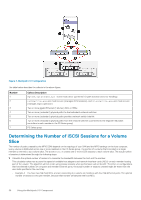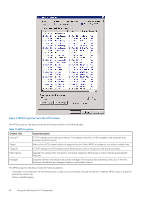Dell EqualLogic PS6210XS EqualLogic Host Integration Tools for Microsoft Editi - Page 35
Using the Multipath I/O Component, Introduction to Multipath I/O DSM
 |
View all Dell EqualLogic PS6210XS manuals
Add to My Manuals
Save this manual to your list of manuals |
Page 35 highlights
5 Using the Multipath I/O Component The Dell EqualLogic Multipath I/O (MPIO) DSM (Device Specific Module) enables you to configure redundant network paths from a Windows computer to PS Series volumes for high availability and high-performance SAN data traffic. Topics: • Introduction to Multipath I/O DSM • Prerequisites for Configuring Multipath I/O DSM • Requirements for Multipath I/O • Configure Multipath I/O Between a Computer and a Group • View MPIO Sessions • Set the MPIO Load-Balancing Policy • EqualLogic MPIO Configuration Tool Introduction to Multipath I/O DSM The Dell EqualLogic MPIO DSM coordinates activity between the MPIO drivers and PS Series group storage, maximizing the capabilities of both the operating system and the iSCSI SAN. The MPIO component works with the iSCSI initiator and MPIO driver to improve both reliability and performance. The component consists of a kernel driver (eqldsm.sys) and a user mode service (EHCMservice.exe). If the Host Integration Kit installation included the option to import EqualLogic volumes to a PowerStore array, the MPIO component consists of a kernel driver (dcdsm.sys) and user mode services (EHCMservice.exe and DC-HAService.exe)." When you install the MPIO DSM on a Windows operating system, it establishes and manages multiple I/O data paths to the same iSCSI target (a PS Series volume). If a fatal path failure occurs, the failure is quickly detected and I/O transparently fails over to a functioning path. The MPIO DSM recognizes and responds to a variety of network errors, device errors, and timeout conditions. The MPIO DSM provides the following features: • Automatic connection management • Increased bandwidth • Reduced network latency • Automatic path failure detection and failover to a functioning path • Automatic load balancing across paths • Support for multiple connections to a single iSCSI target (volume) • Support for a variety of iSCSI initiators • Per-pool connection throttling The following figure shows a typical multipath I/O configuration. Using the Multipath I/O Component 35