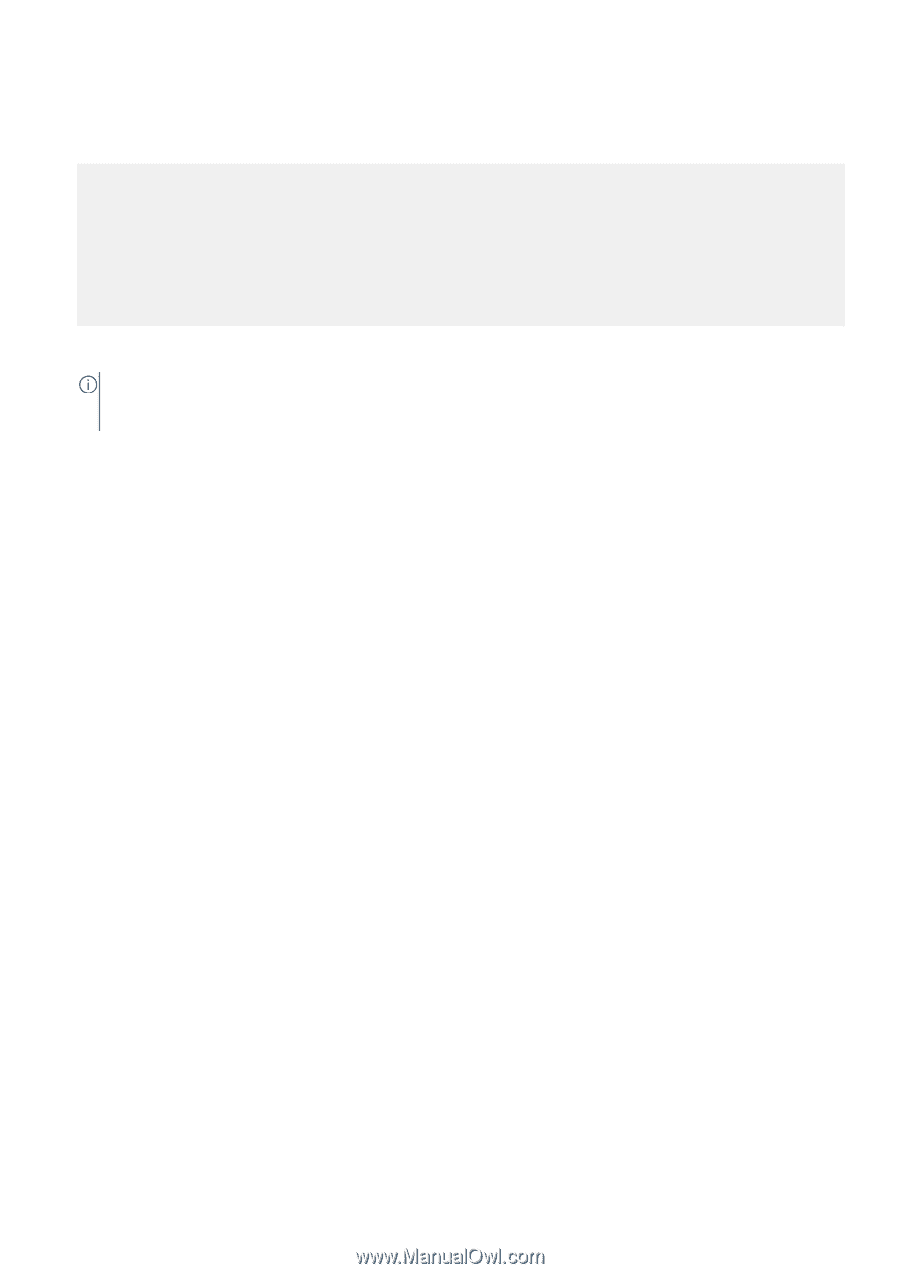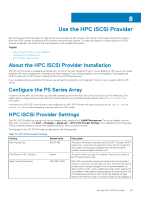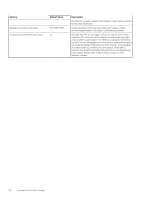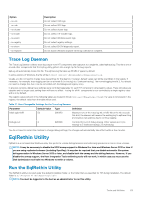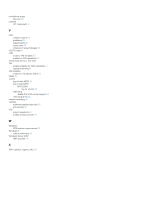Dell EqualLogic PS6210XS EqualLogic Host Integration Tools for Microsoft Editi - Page 64
Command Prompt, Tools and Utilities
 |
View all Dell EqualLogic PS6210XS manuals
Add to My Manuals
Save this manual to your list of manuals |
Page 64 highlights
1. From the Start menu, right-click Command Prompt and select Run as administrator. 2. In the command window, change the directory to: C:\Program Files\EqualLogic\bin 3. Enter the command eqlrethin to display the syntax for the utility. EqualLogic Volume Re-Thinning Utility Usage: EqlRethin [OPTION] volume0 [volumeN]... EqlReThin options: -h [--help] Display this text -a [--analyze] Show the possible results of rethinning a volume but do not rethin -d [--defragment] Defragment volumes before rethinning -n [--nounmap] Skip sending SCSI unmap commands to the volume -p [--percentage] arg Percentage of free space to rethin Defragmenting a volume before rethinning can improve rethinning results, but can also take hours to execute. 4. To rethin a volume called tvol01 and defragment it first, enter the following command: eqlrethin -d e:\ NOTE: Because defragmenting a volume can take up to several hours, Dell recommends using the defragment option only on volumes that are known to be fragmented, or where performing the volume rethinning operation alone does not return as much space as expected. 64 Tools and Utilities