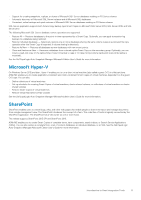Dell EqualLogic PS6210XS EqualLogic Host Integration Tools for Microsoft Editi - Page 15
Install HIT on a Windows Server 2012 R2 Core Cluster, About Remote Host Installations
 |
View all Dell EqualLogic PS6210XS manuals
Add to My Manuals
Save this manual to your list of manuals |
Page 15 highlights
Install HIT on a Windows Server 2012 R2 Core Cluster Because Windows Server 2012 R2 Core does not provide a user interface, you can use a non-clustered Windows host with a regular GUI to help you easily and efficiently push parallel installations out to every cluster node. 1. Using the manual installation procedure described in Install Host Integration Tools for Microsoft, install the Host Integration Tools on a non-clustered Windows host with a regular user interface. This installation will allow you to use ASM/ME to perform parallel installations on all of the cluster nodes. 2. Open ASM/ME on the non-clustered host. 3. Use the remote installation procedure described in Install HIT on Remote Hosts With the Add Hosts Wizard to push an installation out to each cluster node. To uninstall Host Integration Tools from a computer running Windows Server 2012 Core, run the installation package a second time and select the option to remove the current installation. About Remote Host Installations If you are managing a large number of hosts, you can easily install the Host Integration Tools on each host by using a PowerShell script or by using the Add Hosts Wizard in ASM/ME. This streamlined process improves performance and saves the amount of time typically required for large-scale installations. Updating the version of Host Integration Tools on each host is also easily accomplished through these methods. Install HIT on Remote Hosts With the Add Hosts Wizard After ASM/ME is installed on a host, you can perform new installations or updates on other hosts through that instance of ASM/ME. If multiple hosts are specified, the installations will be performed in parallel. After the installation on another host is complete, the host is added to the ASM/ME console as a new member of the HIT Group, and it can be viewed or managed from there. See the Dell EqualLogic Auto-Snapshot Manager/Microsoft Edition User's Guide for more information about HIT Groups. If you have already created a HIT Group, ASM/ME will display a message if any of the hosts are not running a version of Host Integration Tools greater than or equal to the version running on the local host. You can then use the Add Hosts Wizard to remotely update the Host Integration Tools on the other hosts. After the installation, if a remote system reboot is required, it can be initiated through the Add Hosts Wizard. If any users are logged in to the host that you are rebooting, a message will be displayed on the remote host, notifying them of the impending reboot. The prerequisites for remote host installation are as follows: • For new installations to run successfully on remote hosts, ensure that you allow incoming ping requests through the remote host's firewall to the remote host. Use Windows Server Manager to create new inbound rules for your firewall. Select ICMPv4 or ICMPv6 protocol types for IPv4 and IPv6 pings, respectively. If both the local and remote hosts are in the same domain, allow the connections over the domain profile type. If you prefer not to edit firewall rules, you can perform a manual installation on the host that you are adding, and then use the Add Hosts wizard on the local host to add the host to the HIT Group. • You will be prompted for user name and password credentials in order to install Host Integration Tools on remote hosts added to the HIT Group. These credentials are never stored; they are only used for the installation. The following requirements must be met: • If you are installing on a cluster, you must provide the appropriate credentials (domain user with local administrator rights) across all cluster nodes. • If adding or installing on multiple hosts: • Single Domain - For multiple machines that belong to a single domain, you must provide the appropriate user credentials (domain users with local admin rights) so that ASM/ME can successfully access the machines to perform the required installations. • Single Workgroup - For multiple machines that belong to a single workgroup, each machine must have the same local admin account credentials. • Multiple Domains - For machines across multiple domains, add or install on all the machines from one domain at a time. • The Remote Procedure Call (RPC) service must be running. This service should be started by default on Windows systems, but if it is not running or if the firewall is blocking it, the installation will not work. • If you are using the Browse Network option to add hosts to the HIT Group, ensure that browsing the network is working in Windows. If you cannot add hosts by browsing the network, add them manually by using the Manual Entry option in the Add Hosts Wizard. Installation 15