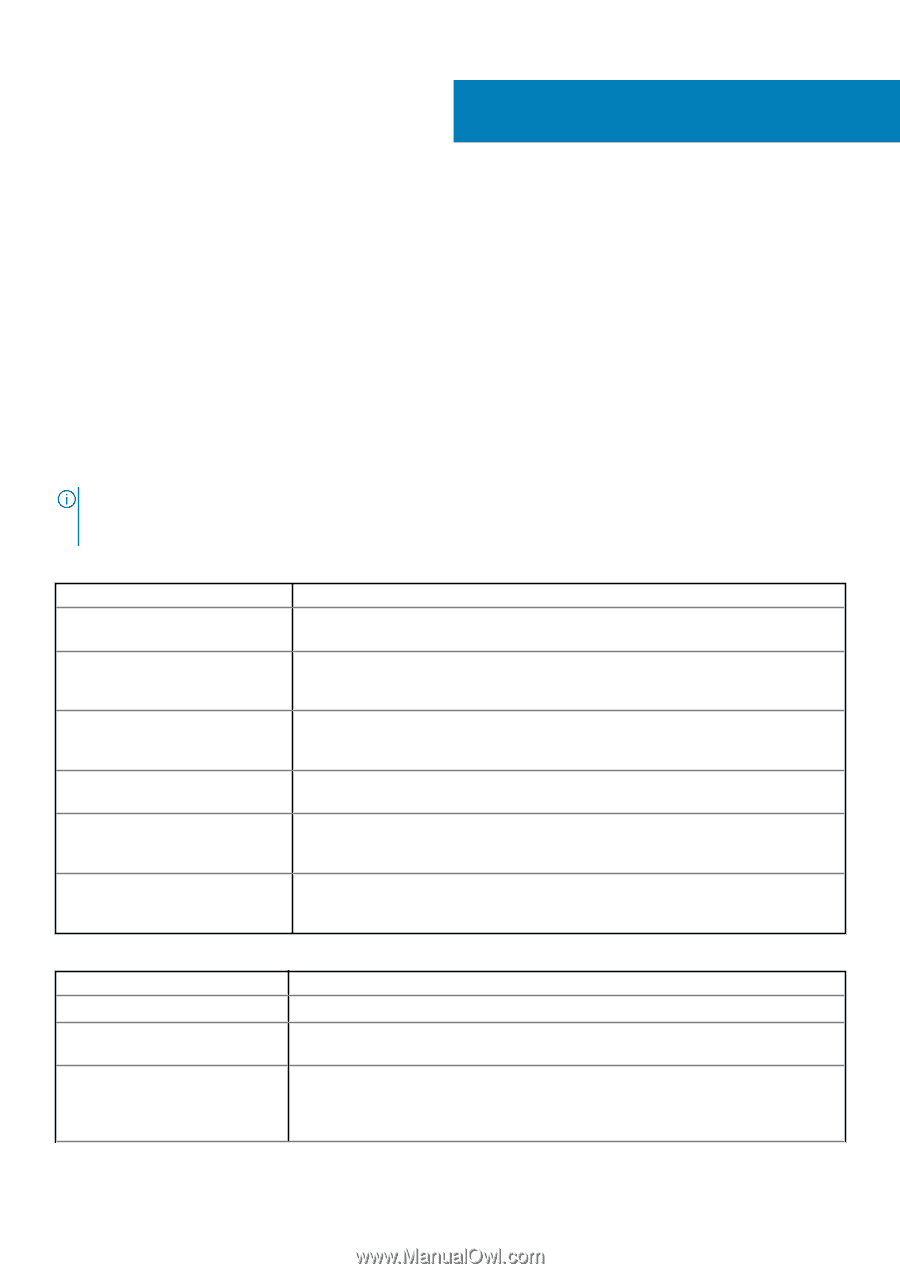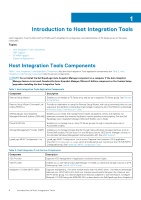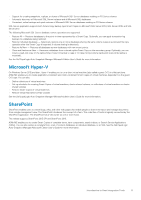Dell EqualLogic PS6210XS EqualLogic Host Integration Tools for Microsoft Editi - Page 8
Introduction to Host Integration Tools, Host Integration Tools Components
 |
View all Dell EqualLogic PS6210XS manuals
Add to My Manuals
Save this manual to your list of manuals |
Page 8 highlights
1 Introduction to Host Integration Tools Host Integration Tools for Microsoft (HIT/Microsoft) simplifies the configuration and administration of PS Series arrays on Windows computers. Topics: • Host Integration Tools Components • SMP Support • SCVMM Support • Supported Applications Host Integration Tools Components Table 1. Host Integration Tools Application Components lists the Host Integration Tools application components and Table 2. Host Integration Tools Service Components lists the service components. NOTE: Do not install the Dell EqualLogic Auto-Snapshot Manager component on a computer if the Auto-Snapshot Manager feature is not used. Deselect the Auto-Snapshot Manager/Microsoft Edition component on the Custom Setup page when installing the Host Integration Tools. Table 1. Host Integration Tools Application Components Component Description Remote Setup Wizard Enables you to initialize a PS Series array and set up or expand a PS Series group. See Remote Setup Wizard. Remote Setup Wizard Command Line Utility (RSWCLI) Provides an alternative to using the Remote Setup Wizard, with setup commands that you can execute at the Windows command prompt instead of using the GUI. The RSWCLI is described in Remote Setup Command Line Utility. Dell EqualLogic Auto-Snapshot Enables you to create and manage Smart Copies (snapshots, clones, and replicas). An Manager/Microsoft Edition (ASM/ME) alternate command-line interface facilitates custom operations and scripting. See the Dell EqualLogic Auto-Snapshot Manager/Microsoft Edition User's Guide. PowerShell Tools Enables you to manage one or many PS Series groups through a comprehensive set of PowerShell cmdlets. Storage Management Provider (SMP) Enables you to manage storage directly through native Windows storage interfaces such as PowerShell cmdlets, File Services UI in the Windows Server 2012 Server Manager console, or the standard Windows Management Instrumentation API. See SMP Support. EqualLogic MPIO Configuration Tool EqualLogic MPIO Configuration Tool is a new Graphical User Interface (GUI) application (EqlMPIOConfigurator.exe), which provides same user interface as the HIT/ME MPIO Configuration tab. See EqualLogic MPIO Configuration Tool. Table 2. Host Integration Tools Service Components Component Description VSS Provider Supports VSS management of application-consistent Smart Copies. VDS Provider Enables you to use VDS and Storage Manager for SANs to create and manage volumes in a PS Series group. See Use the VDS Provider. Multipath I/O DSM (MPIO DSM) Supports multipathing. This driver module works with the MPIO driver. This feature dynamically balances your iSCSI SAN traffic load over multiple network paths between the computer and the PS Series group. You need multiple iSCSI host bus adapters to use this feature. Configure Multipath I/O DSM using the ASM/ME GUI, as described in the Dell EqualLogic Auto-Snapshot 8 Introduction to Host Integration Tools