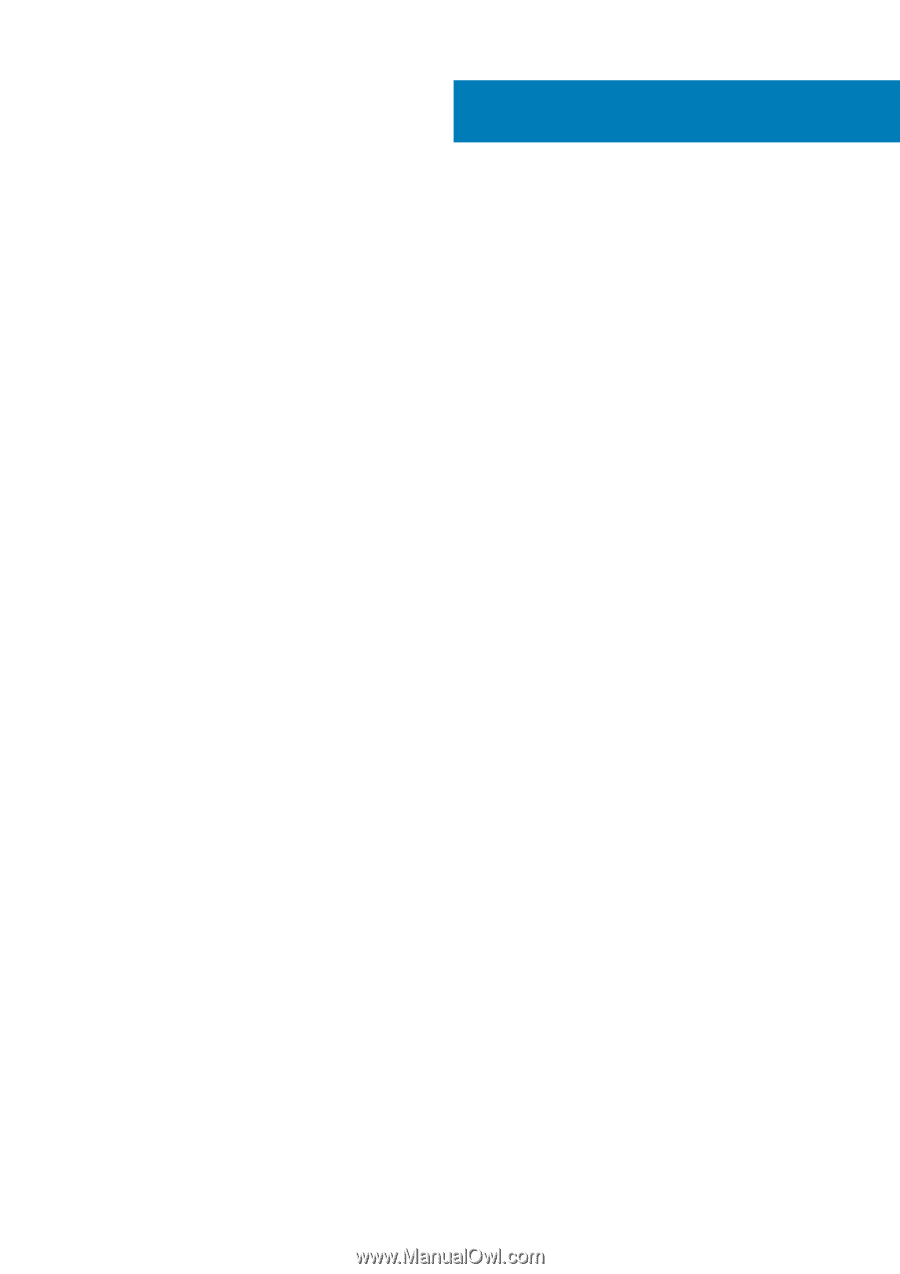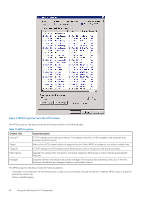Dell EqualLogic PS6210XS EqualLogic Host Integration Tools for Microsoft Editi - Page 43
Use the VDS Provider, VDS Provider Requirements, VDS Provider Guidelines and Restrictions, Simple
 |
View all Dell EqualLogic PS6210XS manuals
Add to My Manuals
Save this manual to your list of manuals |
Page 43 highlights
6 Use the VDS Provider The Dell EqualLogic Virtual Disk Service (VDS) provider enables you to use VDS version 1.1 and Storage Manager for SANs to create and manage volumes in a PS Series group. Topics: • VDS Provider Requirements • VDS Provider Guidelines and Restrictions • Simple Target and LUN Naming • Import VSS Snapshots • Adjustments After Access Control Modifications • Create a Volume Using Storage Manager for SANs VDS Provider Requirements To use VDS, you need: • A PS Series group running the minimum supported revision • A supported version of Windows Server (see the Host Integration Tools for Microsoft Release Notes) • On the computer, a supported version of the iSCSI Software Initiator (see the Host Integration Tools for Microsoft Release Notes) • On the computer, you must install the VDS provider, as described in Install Host Integration Tools for Microsoft. • Access to the PS Series group by Microsoft services (VDS and VSS) running on the computer. See the Dell EqualLogic Auto- Snapshot Manager/Microsoft Edition User's Guide for more information. VDS Provider Guidelines and Restrictions Use the VDS provider in conjunction with VDS v1.1 and Storage Manager for SANs to create and manage volumes in a PS Series group. Guidelines and details about these configurations are listed below: • Storage Pools-The Dell EqualLogic VDS provider provides support for storage pools on Windows Server 2012 and later platforms. This support enables you to use a VDS management application such as DiskRAID to enumerate and create LUNs in storage pools other than the default pool. • Provisioning Volumes-Dell recommends that you select a method by which to provision volumes and use that method consistently to create and manage volumes, with the exception of activities that explicitly require a particular method. For example, if you create a volume using Storage Manager for SANs, use that method to manage the volumes, except when you must use Group Manager to modify snapshot settings and configure replication. • Access controls-If you are using Storage Manager for SANs to create a volume in a PS Series group, it automatically creates access controls for the volume. If CHAP is used, the user name is always the iSCSI initiator name (as required by VDS rules). You can also specify a password. Storage Manager for SANs then automatically creates a corresponding access control record and local CHAP account, if CHAP is used in the group. Always use Storage Manager for SANs to manage these access controls. However, for a volume created with Storage Manager for SANs, you can use the Group Manager GUI or CLI to create additional access controls in the group. Always use Group Manager to manage these access controls. • Snapshot Settings-A volume created with Storage Manager for SANs inherits the groupwide snapshot settings (snapshot reserve, warning percentage, and space recovery policy). • VDS Volumes in Group Manager-Volumes created by using Storage Manager for SANs appear in the Group Manager Volume Access window with Yes in the VDS column. Simple Target and LUN Naming The VDS provider implements the simple target configuration. When you use Storage Manager for SANs to create a LUN, the VDS provider automatically creates an iSCSI target and associates that target with the LUN. When you delete a LUN, VDS deletes the associated iSCSI target. You cannot independently manage LUNs and targets. Use the VDS Provider 43