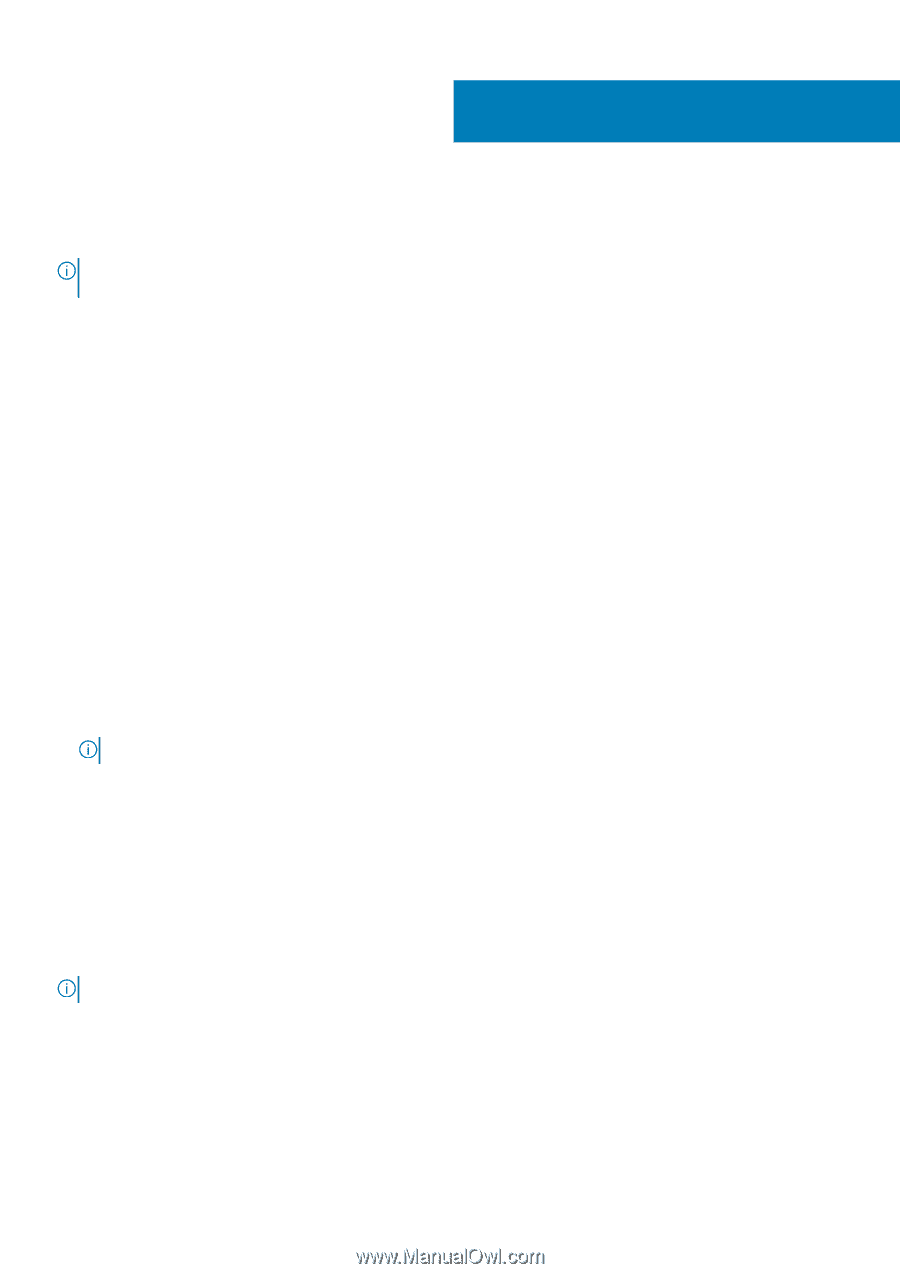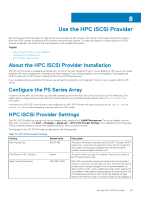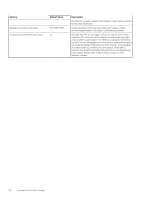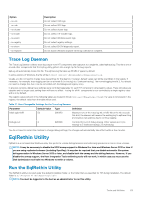Dell EqualLogic PS6210XS EqualLogic Host Integration Tools for Microsoft Editi - Page 61
Tools and Utilities, EqlXcp Utility, EqlXcp Utility Restrictions, Run the EqlXcp Utility
 |
View all Dell EqualLogic PS6210XS manuals
Add to My Manuals
Save this manual to your list of manuals |
Page 61 highlights
9 Tools and Utilities The Host Integration Toolkit includes utilities that can be run by administrators. NOTE: If the Host Integration Kit is installed with the capability to import EqualLogic volumes to a PowerStore array, see the Appendix ImportKit-CLI for Windows in the Importing External Storage to PowerStore Guide. Topics: • EqlXcp Utility • EqlLog Utility • EqlRethin Utility EqlXcp Utility EqlXcp is a command-line Windows utility that uses SAN Data Copy Offload, an API that accelerates file copy operations by using SCSI Extended Copy commands. In a standard file copy operation, data is read from the source volume to the host computer, and then written to the destination volume. With SCSI Extended Copy commands, the source volume can transmit the data directly to the destination volume. The host computer is therefore eliminated from the I/O path, and network utilization is drastically reduced. EqlXcp cannot be used to copy files between volumes when one of the volumes is using an access group ACL and the other is not. For EqlXcp to work, ensure that either both volumes are using traditional ACLs or both volumes are using access group ACLs. Windows Server 2012 or later has built-in support for offload data copy operations. Calling any of the standard file copy utilities or APIs on Windows Server 2012 or later will result in an accelerated copy when possible. You do not need to use EqlXcp on Windows Server 2012 or later. EqlXcp Utility Restrictions If any of the following rules are not met, the EqlXcp utility will exit with an error message. No data will be lost. • To use this utility, you must have the SE_MANAGE_VOLUME_NAME privilege. NOTE: Administrators have this privilege by default. • You can only copy between volumes on a single group. • The source and destination volumes must reside on a PS Series group. • The group members must be running PS Series firmware version 7.1 or later. • You cannot use this utility on compressed or sparse files. (Sparse files are files that are thin-provisioned on the NTFS or ReFS file systems.) • EqlXcp is not supported on volumes that are cluster resources. Run the EqlXcp Utility The EqlXcp utility is located under the default installation folder, or the folder that you specified for HIT during installation. The default folder is C:\Program Files\EqualLogic\bin. NOTE: You must be logged in to the host as an administrator to run this utility. 1. From the Start menu, right-click Command Prompt and select Run as administrator. 2. In the command window, you can change the directory to C:\Program Files\EqualLogic\bin. 3. Entering eqlxcp alone displays the syntax for the utility. The utility supports multiple source files on the command line, and accepts wildcards: eqlxcp [-hocv] source-file [source-file-n] destination-file Wildcards can be used to specify the source files. If multiple source files are specified, the destination must be an existing directory. Options: Tools and Utilities 61