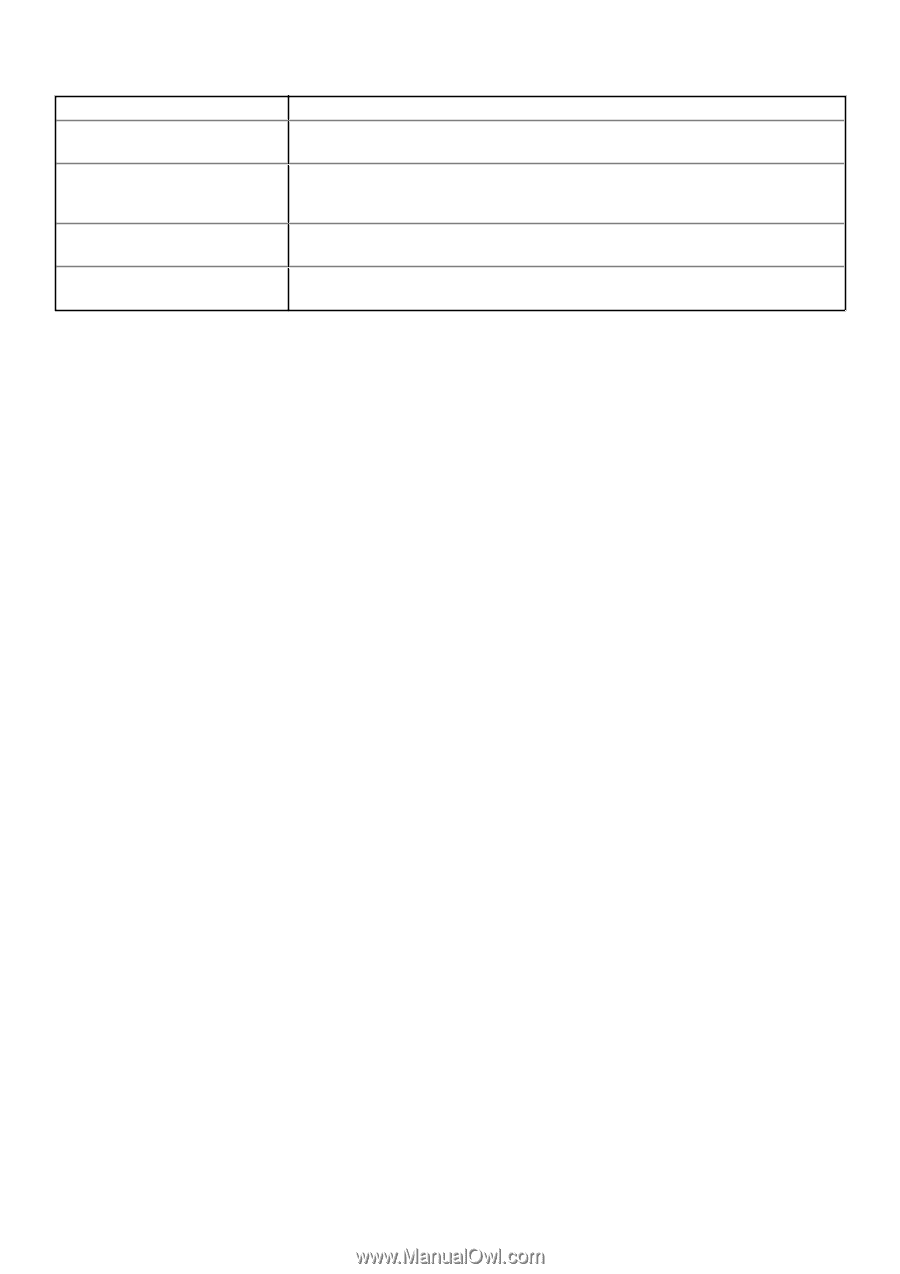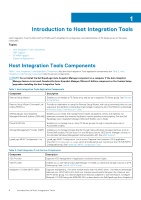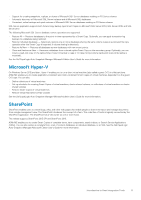Dell EqualLogic PS6210XS EqualLogic Host Integration Tools for Microsoft Editi - Page 9
SMP Support, SMP Configuration, Con SCVMM
 |
View all Dell EqualLogic PS6210XS manuals
Add to My Manuals
Save this manual to your list of manuals |
Page 9 highlights
Component HPC iSCSI Provider iSCSI Initiator iSCSI Initiator properties tab Description Manager/Microsoft Edition User's Guide, or you can use the RSWCLI, described in Remote Setup Command Line Utility. Allows the High Performance Computing (HPC) Service to provision volumes and deploy compute nodes on Dell EqualLogic SANs. This service is available only on systems running Windows HPC Server 2008 R2 or later. See www.microsoft.com/hpc for more information. Enables connections to iSCSI targets. Required by Remote Setup Wizard, ASM/ME, and the VDS provider. For information about using the initiator, see Installation Considerations. Provides information about the status and history of the multipath connections supported by the Multipath I/O DSM. SMP Support HIT/Microsoft includes a Storage Management Provider (SMP) for Windows Server 2012 and later operating systems. This framework is preferred for enabling support for Windows-based storage management. The SMP allows you to manage EqualLogic storage directly through native Windows storage interfaces such as storage PowerShell cmdlets (Storage Module), the File Services UI in the Windows 2012 Server Manager console, or the standard Windows Management Instrumentation API. The SMP infrastructure is native to Windows Server 2012 or later systems. The SMP is an optional component installed in default configuration by the HIT/Microsoft installer. The provider is hosted by the SMP Host Service (EqlSMPHost). SMP Configuration SMP implementation requires PS Series group access to be configured. After installing, you must configure group access using the PowerShell Tools (New-EqlGroupAccess cmdlet) or ASM. See the Dell EqualLogic Auto-Snapshot Manager/Microsoft Edition User's Guide for more information. For a list of features not supported in the SMP, see the Host Integration Tools for Microsoft Release Notes. SCVMM Support HIT/Microsoft includes support for System Center Virtual Machine Management (SCVMM or VMM) interface 2012 SP1, 2012 R2 and 2016. You must install the Host Integration Tools to enable support for SCVMM with storage. PS Series groups configured on the host are available for managing storage within SCVMM. All the configured PS Series groups have one provider. SCVMM sees to the PS Series groups as storage arrays (or storage devices), and to the pools within the PS Series groups as managed storage pools. In the SCVMM GUI, you can create volumes (referred to as Logical Units in SCVMM). SCVMM uses the SMP to communicate with the PS Series groups. The SMP allows you to manage Dell EqualLogic storage directly through native Windows storage interfaces such as storage PowerShell cmdlets (Storage Module), the File Services UI in the Windows Server 2012 or later Server Manager console, or the standard Windows Management Instrumentation API. Configure SCVMM 1. Install the Host Integration Tools. 2. Open a PowerShell window and enter the following cmdlets, using the name and IP address of the PS Series group to which you want to establish a connection. You must enter an administrator account name and password: New-EqlGroupAccess -GroupName name -GroupWKAddress ip_address -UserName Administrator -Password "AcctPassword" Connect-EqlGroup Introduction to Host Integration Tools 9