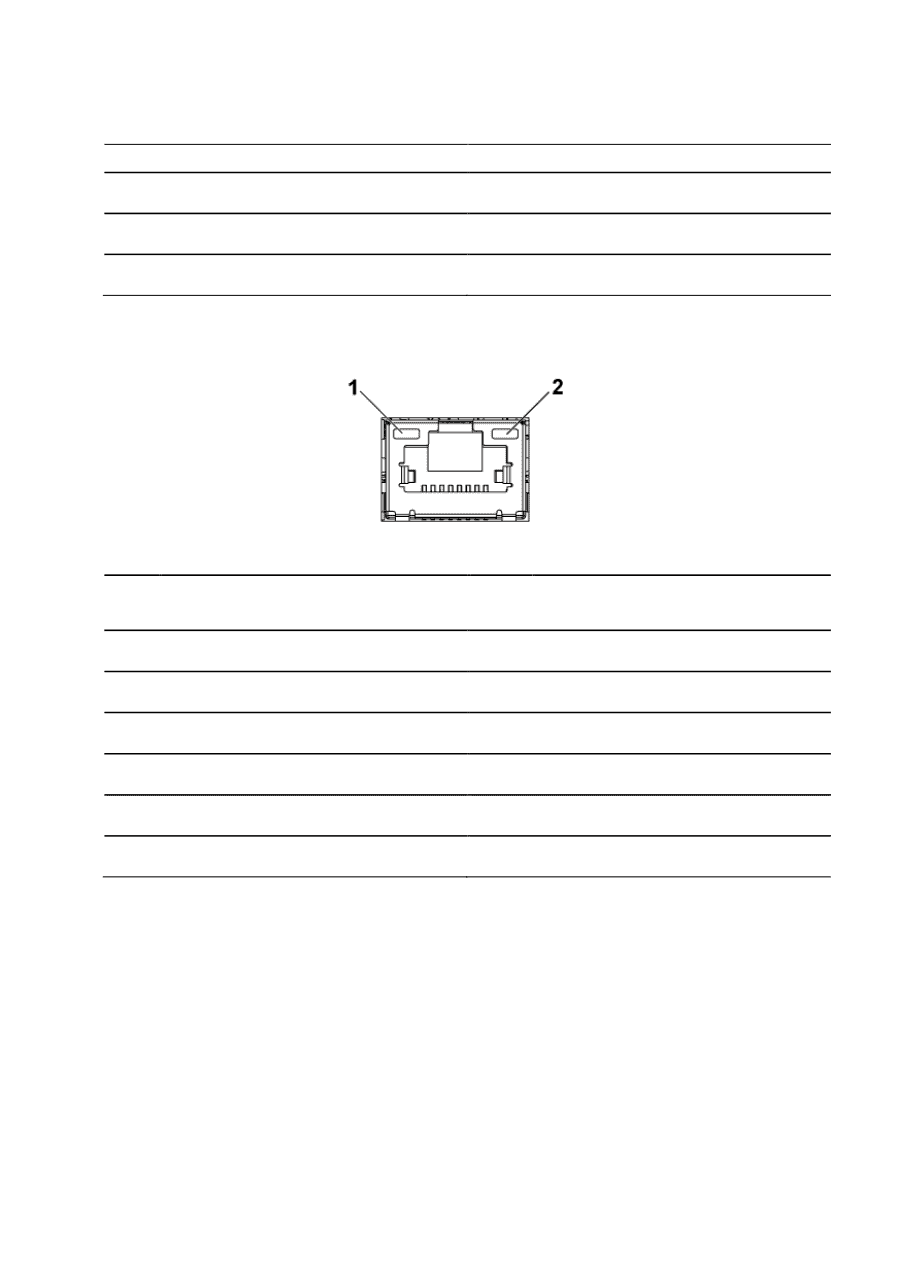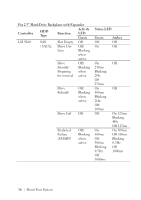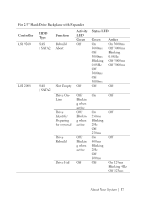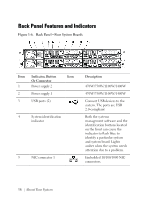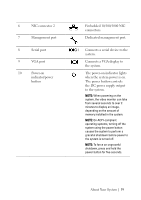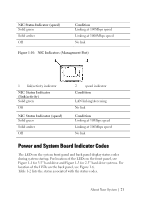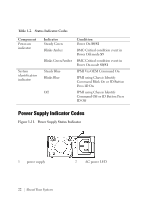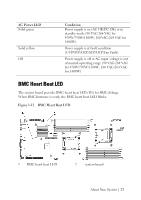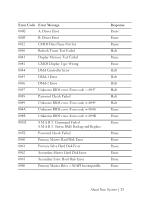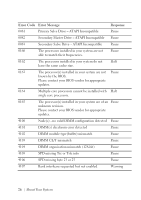Dell PowerEdge C6105 Hardware Owner's Manual - Page 21
Power and System Board Indicator Codes
 |
View all Dell PowerEdge C6105 manuals
Add to My Manuals
Save this manual to your list of manuals |
Page 21 highlights
NIC Status Indicator (speed) Solid green Solid amber Off Condition Linking at 100Mbps speed Linking at 1000Mbps speed No link Figure 1-10. NIC Indicators (Management Port) 1 link/activity indicator NIC Status Indicator (link/activity) Solid green Off NIC Status Indicator (speed) Solid green Solid amber Off 2 speed indicator Condition LAN linking/Accessing No link Condition Linking at 10Mbps speed Linking at 100Mbps speed No link Power and System Board Indicator Codes The LEDs on the system front panel and back panel display status codes during system startup. For location of the LEDs on the front panel, see Figure 1-1 for 3.5" hard drive and Figure 1-3 for 2.5" hard drive systems. For location of the LEDs on the back panel, see Figure 1-6. Table 1-2 lists the status associated with the status codes. About Your System | 21