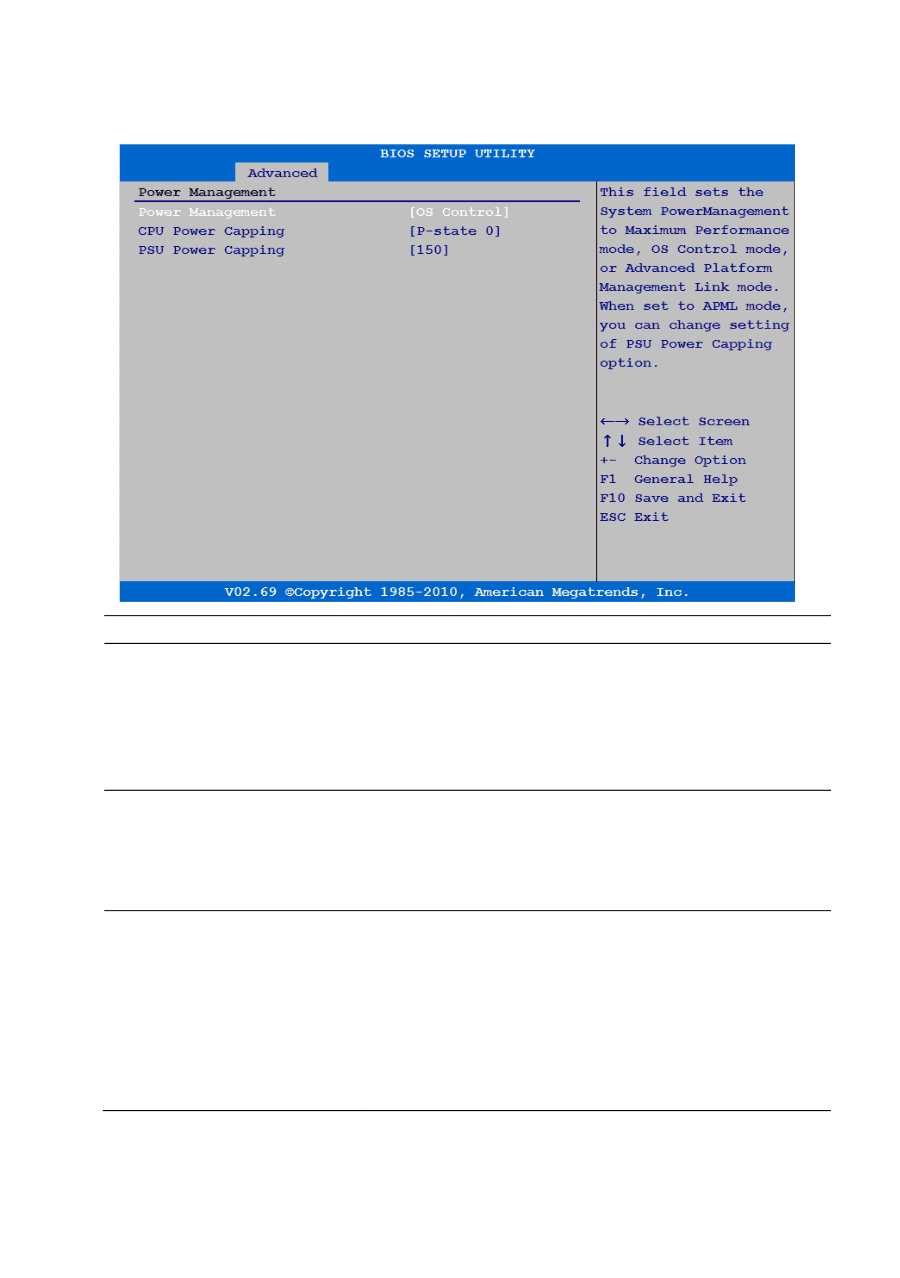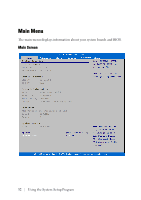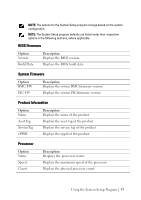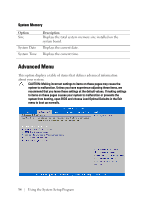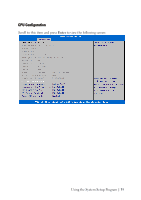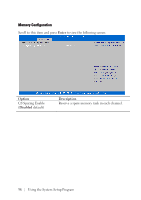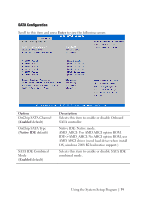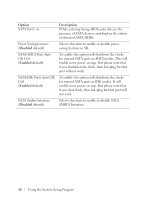Dell PowerEdge C6105 Hardware Owner's Manual - Page 37
Option, Description, OS Control, P-state 0, Maximum Performance mode, OS Control mode
 |
View all Dell PowerEdge C6105 manuals
Add to My Manuals
Save this manual to your list of manuals |
Page 37 highlights
Option Power Management (OS Control default) CPU Power Capping (P-state 0 default) PSU Power Capping (150 default) Description This field sets the System Power Management to Maximum Performance mode, OS Control mode, or Advanced Platform Management Link mode. When set to APML mode, you can change setting of PSU Power Capping options. This option can decide the highest performance P-state in OS. This setting only can be seen when "Power Management" be selected to "OS Control" mode. The setting controls PSU Power, its range limited in 150˜2000W. The value will send to BMC by IPMI command and BMC will control PSU power. This setting only can be seen when "Power Management" be selected to "APML" mode and the system board at location 4 in the chassis. Using the System Setup Program | 37