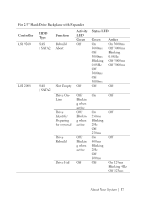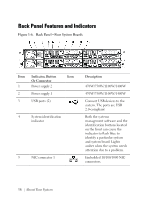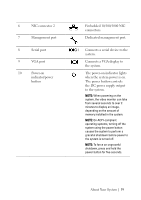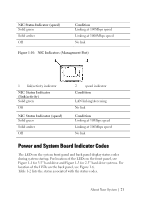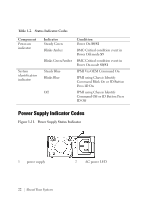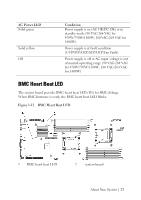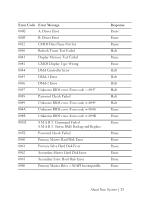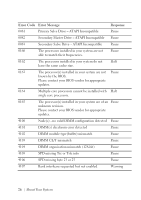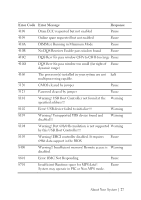Dell PowerEdge C6105 Hardware Owner's Manual - Page 22
Power Supply Indicator Codes
 |
View all Dell PowerEdge C6105 manuals
Add to My Manuals
Save this manual to your list of manuals |
Page 22 highlights
Table 1-2. Status Indicator Codes Component Power-on indicator System identification indicator Indicator Steady Green Blinks Amber Blinks Green/Amber Steady Blue Blinks Blue Off Condition Power On S0/S1 BMC Critical condition event in Power Off mode S5 BMC Critical condition event in Power On mode S0/S1 IPMI Via OEM Command On IPMI using Chassis Identify Command Blink On or ID Button Press ID On IPMI using Chassis Identify Command Off or ID Button Press ID Off Power Supply Indicator Codes Figure 1-11. Power Supply Status Indicator 1 power supply 2 AC power LED 22 | About Your System
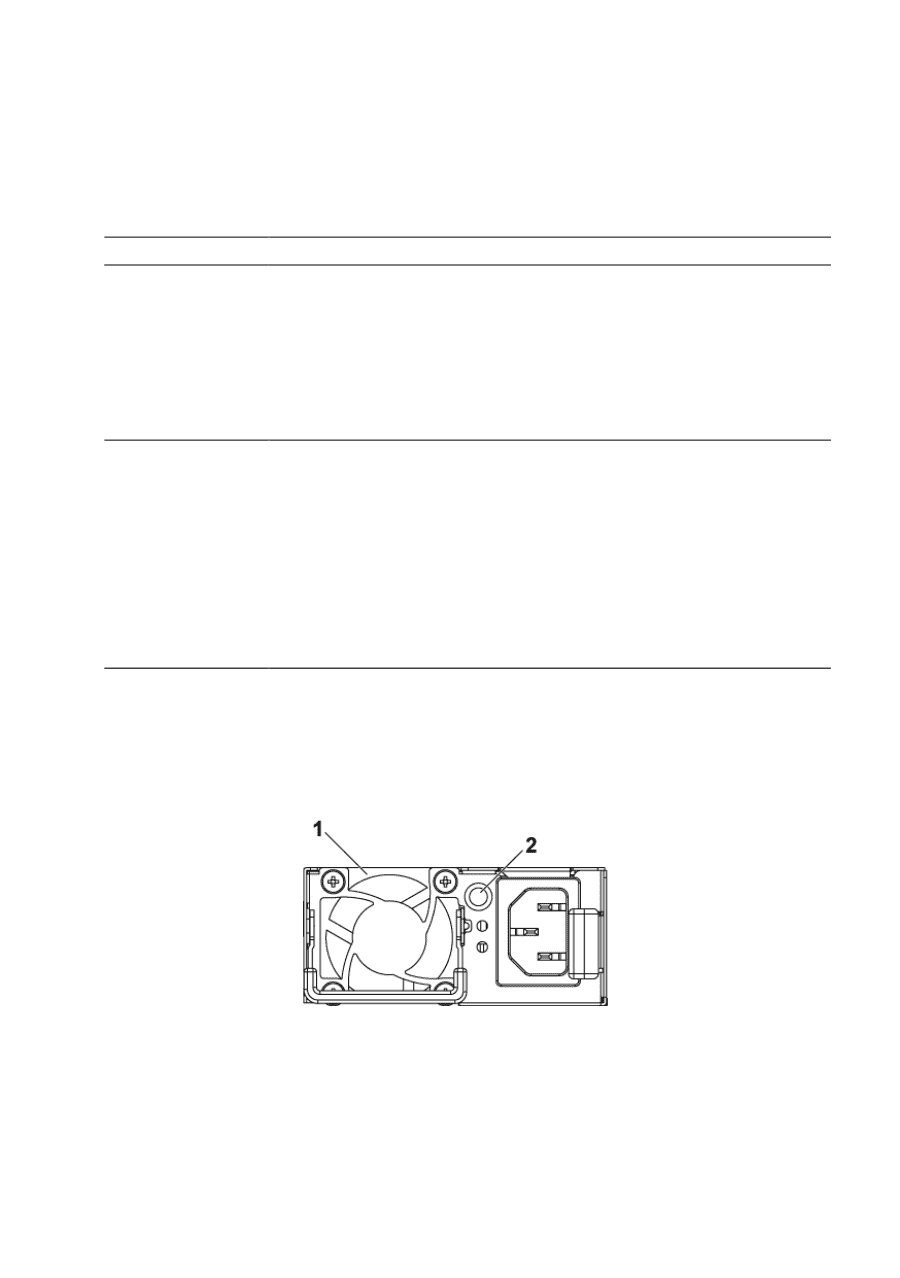
22
|
About Your System
Table 1
-2.
Status Indicator Codes
Component
Indicator
Condition
Power-on
indicator
Steady Green
Power On
S0/S1
Blinks Amber
BMC Critical condition event in
Power Off mode
S5
Blinks Green/Amber
BMC Critical condition event in
Power On mode
S0/S1
System
identification
indicator
Steady Blue
IPMI Via OEM Command On
Blinks Blue
IPMI using Chassis Identify
Command Blink On or ID Button
Press ID On
Off
IPMI using Chassis Identify
Command Off or ID Button Press
ID Off
Power Supply Indicator Codes
Figure 1-11
.
Power Supply Status Indicator
1
power supply
2
AC power LED