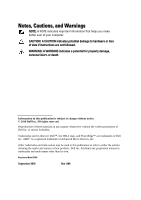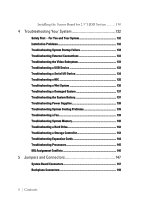Dell PowerEdge C6105 Hardware Owner's Manual - Page 3
Contents - w 4 system boards
 |
View all Dell PowerEdge C6105 manuals
Add to My Manuals
Save this manual to your list of manuals |
Page 3 highlights
Contents 1 About Your System 11 Accessing System Features During Startup 11 Front-Panel Features and Indicators 12 Hard-Drive Indicator Patterns 14 Back Panel Features and Indicators 18 NIC Indicator Codes 20 Power and System Board Indicator Codes 21 Power Supply Indicator Codes 22 BMC Heart Beat LED 23 Post Error Code 24 Collecting System Event Log (SEL) for Investigation ...... 24 Other Information You May Need 28 2 Using the System Setup Program 30 Start Menu 30 System Setup Options at Boot 31 Console Redirection 31 Main Menu 32 Main Screen 32 BIOS Firmware 33 System Firmware 33 Product Information 33 Processor 33 Contents | 3

Contents |
3
Contents
1
About Your System
......................................................................
11
Accessing System Features During Startup
..............................................
11
Front-Panel Features and Indicators
..........................................................
12
Hard-Drive Indicator Patterns
....................................................................
14
Back Panel Features and Indicators
..........................................................
18
NIC Indicator Codes
....................................................................................
20
Power and System Board Indicator Codes
................................................
21
Power Supply Indicator Codes
...................................................................
22
BMC Heart Beat LED
...................................................................................
23
Post Error Code
............................................................................................
24
Collecting System Event Log (SEL) for Investigation
......
24
Other Information You May Need
...............................................................
28
2
Using the System Setup Program
............................................
30
Start Menu
...................................................................................................
30
System Setup Options at Boot
....................................................................
31
Console Redirection
....................................................................................
31
Main Menu
...................................................................................................
32
Main Screen
........................................................................
32
BIOS Firmware
...................................................................
33
System Firmware
.................................................................
33
Product Information
...........................................................
33
Processor
..............................................................................
33