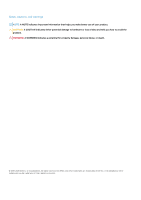Removing the internal PERC riser
...............................................................................................................................
82
Installing the internal PERC riser
.................................................................................................................................
84
Removing the PERC card from the internal PERC riser
..........................................................................................
85
Installing PERC card into the internal PERC riser
.....................................................................................................
86
Intrusion switch
....................................................................................................................................................................
87
Removing the intrusion switch
.....................................................................................................................................
87
Installing the intrusion switch
.......................................................................................................................................
88
Drives
....................................................................................................................................................................................
89
Removing a drive blank
.................................................................................................................................................
89
Installing a drive blank
...................................................................................................................................................
90
Removing a 2.5-inch drive from a 3.5-inch drive adapter
.......................................................................................
90
Installing a 2.5-inch drive into a 3.5-inch drive adapter
............................................................................................
91
Removing a 3.5-inch drive adapter from a 3.5-inch drive carrier
...........................................................................
92
Installing a 3.5-inch drive adapter into the 3.5-inch drive carrier
............................................................................
93
Removing a drive carrier
...............................................................................................................................................
94
Installing a drive carrier
.................................................................................................................................................
95
Removing the drive from the drive carrier
.................................................................................................................
96
Installing a drive into the drive carrier
.........................................................................................................................
97
System memory
...................................................................................................................................................................
97
System memory guidelines
...........................................................................................................................................
97
General memory module installation guidelines
.........................................................................................................
98
Mode-specific guidelines
..............................................................................................................................................
99
Removing a memory module
.......................................................................................................................................
101
Installing a memory module
.........................................................................................................................................
102
Processors and heat sinks
................................................................................................................................................
103
Removing a processor and heat sink module
...........................................................................................................
103
Removing the non-fabric processor from the processor and heat sink module
..................................................
104
Installing the non-fabric processor into a processor and heat sink module
.........................................................
105
Installing a processor and heat sink module
..............................................................................................................
108
Expansion cards and expansion card risers
....................................................................................................................
109
Expansion card installation guidelines
........................................................................................................................
109
Removing expansion card from the expansion card riser
........................................................................................
112
Installing expansion card into the expansion card riser
............................................................................................
116
Removing expansion card from the system board
...................................................................................................
119
Installing expansion card on the system board
.........................................................................................................
121
Removing an expansion card riser
.............................................................................................................................
123
Installing an expansion card riser
................................................................................................................................
126
M.2 SSD module
................................................................................................................................................................
128
Removing the M.2 SSD module
.................................................................................................................................
128
Installing the M.2 SSD module
....................................................................................................................................
129
Optional MicroSD or vFlash card
.....................................................................................................................................
130
Removing the MicroSD card
......................................................................................................................................
130
Installing the MicroSD card
..........................................................................................................................................
131
Optional IDSDM or vFlash module
...................................................................................................................................
132
Removing the optional IDSDM or vFlash card
..........................................................................................................
132
Installing optional IDSDM or vFlash card
...................................................................................................................
133
LOM riser card
....................................................................................................................................................................
134
Removing the LOM riser card
....................................................................................................................................
134
Installing the LOM riser card
.......................................................................................................................................
135
Drive backplane
..................................................................................................................................................................
136
Contents
5