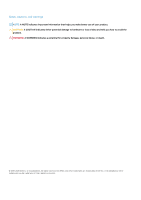Backplane details
..........................................................................................................................................................
136
Removing the backplane
............................................................................................................................................
138
Installing the backplane
...............................................................................................................................................
139
Removing the 3.5-inch rear drive backplane
............................................................................................................
139
Installing the 3.5-inch rear drive backplane
..............................................................................................................
140
Cable routing
.......................................................................................................................................................................
142
Rear drive cage
..................................................................................................................................................................
145
Removing the rear drive cage
....................................................................................................................................
145
Installing the rear drive cage
.......................................................................................................................................
146
System battery
...................................................................................................................................................................
147
Optional internal USB memory key
..................................................................................................................................
147
Replacing the optional internal USB memory key
....................................................................................................
147
Optical drive (optional)
......................................................................................................................................................
148
Removing the optical drive
.........................................................................................................................................
148
Installing the optical drive
............................................................................................................................................
149
Power supply units
.............................................................................................................................................................
149
Hot spare feature
.........................................................................................................................................................
150
Removing a power supply unit blank
.........................................................................................................................
150
Installing a power supply unit blank
............................................................................................................................
150
Removing a power supply unit
....................................................................................................................................
151
Installing a power supply unit
......................................................................................................................................
152
Removing a non-redundant cabled AC power supply unit
.....................................................................................
152
Installing a non-redundant cabled AC power supply unit
........................................................................................
153
Removing a DC power supply unit
.............................................................................................................................
154
Installing DC power supply unit
..................................................................................................................................
155
Wiring instructions for a DC power supply unit
........................................................................................................
155
Power interposer board
.....................................................................................................................................................
157
Removing power interposer board
.............................................................................................................................
157
Installing power interposer board
...............................................................................................................................
158
Control panel
......................................................................................................................................................................
158
Removing the left control panel
.................................................................................................................................
158
Installing the left control panel
...................................................................................................................................
159
Removing the right control panel
...............................................................................................................................
160
Installing the right control panel
..................................................................................................................................
161
System board
.....................................................................................................................................................................
162
Removing the system board
.......................................................................................................................................
162
Installing the system board
.........................................................................................................................................
164
Restoring the system using Easy Restore
......................................................................................................................
166
Manually update the Service Tag
...............................................................................................................................
166
Entering the system Service Tag by using System Setup
............................................................................................
166
Trusted Platform Module
..................................................................................................................................................
167
Upgrading the Trusted Platform Module
..................................................................................................................
167
Initializing TPM for BitLocker users
...........................................................................................................................
168
Initializing the TPM 1.2 for TXT users
........................................................................................................................
168
Chapter 7: System diagnostics
.....................................................................................................
169
Dell Embedded System Diagnostics
................................................................................................................................
169
Running the Embedded System Diagnostics from Boot Manager
........................................................................
169
Running the Embedded System Diagnostics from the Dell Lifecycle Controller
.................................................
169
System diagnostic controls
.........................................................................................................................................
170
6
Contents