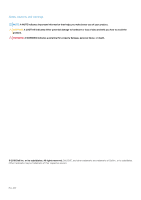3 Setting up managed system and management station
...................................................................
38
Setting up iDRAC IP address
.............................................................................................................................................
38
Setting up iDRAC IP using iDRAC settings utility
......................................................................................................
39
Setting up iDRAC IP using CMC web interface
.........................................................................................................
42
Enabling provisioning server
.........................................................................................................................................
42
Configuring servers and server components using Auto Config
.............................................................................
43
Using hash passwords for improved security
............................................................................................................
48
Setting up management station
........................................................................................................................................
49
Accessing iDRAC remotely
...........................................................................................................................................
49
Setting up managed system
..............................................................................................................................................
49
Modifying local administrator account settings
.........................................................................................................
50
Setting up managed system location
..........................................................................................................................
50
Optimizing system performance and power consumption
......................................................................................
50
Configuring supported web browsers
..............................................................................................................................
56
Configuring Internet Explorer
.......................................................................................................................................
56
Configuring Mozilla Firefox
...........................................................................................................................................
57
Configuring web browsers to use virtual console
......................................................................................................
57
Viewing localized versions of web interface
..............................................................................................................
60
Updating device firmware
...................................................................................................................................................
61
Updating firmware using iDRAC web interface
.........................................................................................................
63
Updating device firmware using RACADM
................................................................................................................
65
Scheduling automatic firmware updates
....................................................................................................................
65
Updating firmware using CMC web interface
...........................................................................................................
67
Updating firmware using DUP
......................................................................................................................................
67
Updating firmware using remote RACADM
...............................................................................................................
67
Updating firmware using Lifecycle Controller Remote Services
.............................................................................
68
Updating CMC firmware from iDRAC
.........................................................................................................................
68
Viewing and managing staged updates
............................................................................................................................
68
Viewing and managing staged updates using iDRAC web interface
......................................................................
68
Viewing and managing staged updates using RACADM
..........................................................................................
69
Rolling back device firmware
.............................................................................................................................................
69
Rollback firmware using iDRAC web interface
..........................................................................................................
70
Rollback firmware using CMC web interface
.............................................................................................................
70
Rollback firmware using RACADM
..............................................................................................................................
70
Rollback firmware using Lifecycle Controller
.............................................................................................................
70
Rollback firmware using Lifecycle Controller-Remote Services
..............................................................................
70
Recovering iDRAC
..........................................................................................................................................................
71
Using TFTP server
..........................................................................................................................................................
71
Backing up server profile
.....................................................................................................................................................
71
Backing up server profile using iDRAC web interface
...............................................................................................
72
Backing up server profile using RACADM
..................................................................................................................
72
Scheduling automatic backup server profile
..............................................................................................................
72
Importing server profile
.......................................................................................................................................................
73
Importing server profile using iDRAC web interface
.................................................................................................
74
Importing server profile using RACADM
.....................................................................................................................
74
Restore operation sequence
.........................................................................................................................................
74
Monitoring iDRAC using other Systems Management tools
.........................................................................................
75
4
Contents