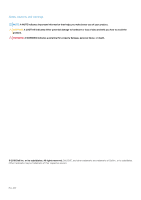7 Configuring user accounts and privileges
....................................................................................
123
Recommended characters in user names and passwords
............................................................................................
123
Configuring local users
......................................................................................................................................................
124
Configuring local users using iDRAC web interface
.................................................................................................
124
Configuring local users using RACADM
....................................................................................................................
124
Configuring Active Directory users
..................................................................................................................................
125
Prerequisites for using Active Directory authentication for iDRAC
.......................................................................
126
Supported Active Directory authentication mechanisms
.......................................................................................
128
Standard schema Active Directory overview
...........................................................................................................
128
Configuring Standard schema Active Directory
.......................................................................................................
129
Extended schema Active Directory overview
...........................................................................................................
131
Configuring Extended schema Active Directory
......................................................................................................
133
Testing Active Directory settings
...............................................................................................................................
140
Configuring generic LDAP users
.......................................................................................................................................
141
Configuring generic LDAP directory service using iDRAC web-based interface
..................................................
141
Configuring generic LDAP directory service using RACADM
.................................................................................
142
Testing LDAP directory service settings
...................................................................................................................
142
8 Configuring iDRAC for Single Sign-On or smart card login
............................................................
143
Prerequisites for Active Directory Single Sign-On or smart card login
.......................................................................
143
Registering iDRAC as a computer in Active Directory root domain
......................................................................
144
Generating Kerberos keytab file
.................................................................................................................................
144
Creating Active Directory objects and providing privileges
....................................................................................
144
Configuring iDRAC SSO login for Active Directory users
.............................................................................................
145
Configuring iDRAC SSO login for Active Directory users using web interface
....................................................
145
Configuring iDRAC SSO login for Active Directory users using RACADM
...........................................................
145
Configuring iDRAC smart card login for local users
.......................................................................................................
145
Uploading smart card user certificate
.......................................................................................................................
146
Uploading trusted CA certificate for smart card
......................................................................................................
146
Configuring iDRAC smart card login for Active Directory users
..................................................................................
146
Enabling or disabling smart card login
..............................................................................................................................
147
Enabling or disabling smart card login using web interface
....................................................................................
147
Enabling or disabling smart card login using RACADM
............................................................................................
147
Enabling or disabling smart card login using iDRAC settings utility
........................................................................
147
9 Configuring iDRAC to send alerts
...............................................................................................
149
Enabling or disabling alerts
................................................................................................................................................
149
Enabling or disabling alerts using web interface
......................................................................................................
150
Enabling or disabling alerts using RACADM
..............................................................................................................
150
Enabling or disabling alerts using iDRAC settings utility
..........................................................................................
150
Filtering alerts
....................................................................................................................................................................
150
Filtering alerts using iDRAC web interface
...............................................................................................................
150
Filtering alerts using RACADM
....................................................................................................................................
151
Setting event alerts
............................................................................................................................................................
151
Setting event alerts using web interface
...................................................................................................................
151
Setting event alerts using RACADM
..........................................................................................................................
151
Setting alert recurrence event
..........................................................................................................................................
151
Setting alert recurrence events using iDRAC web interface
..................................................................................
152
Contents
7