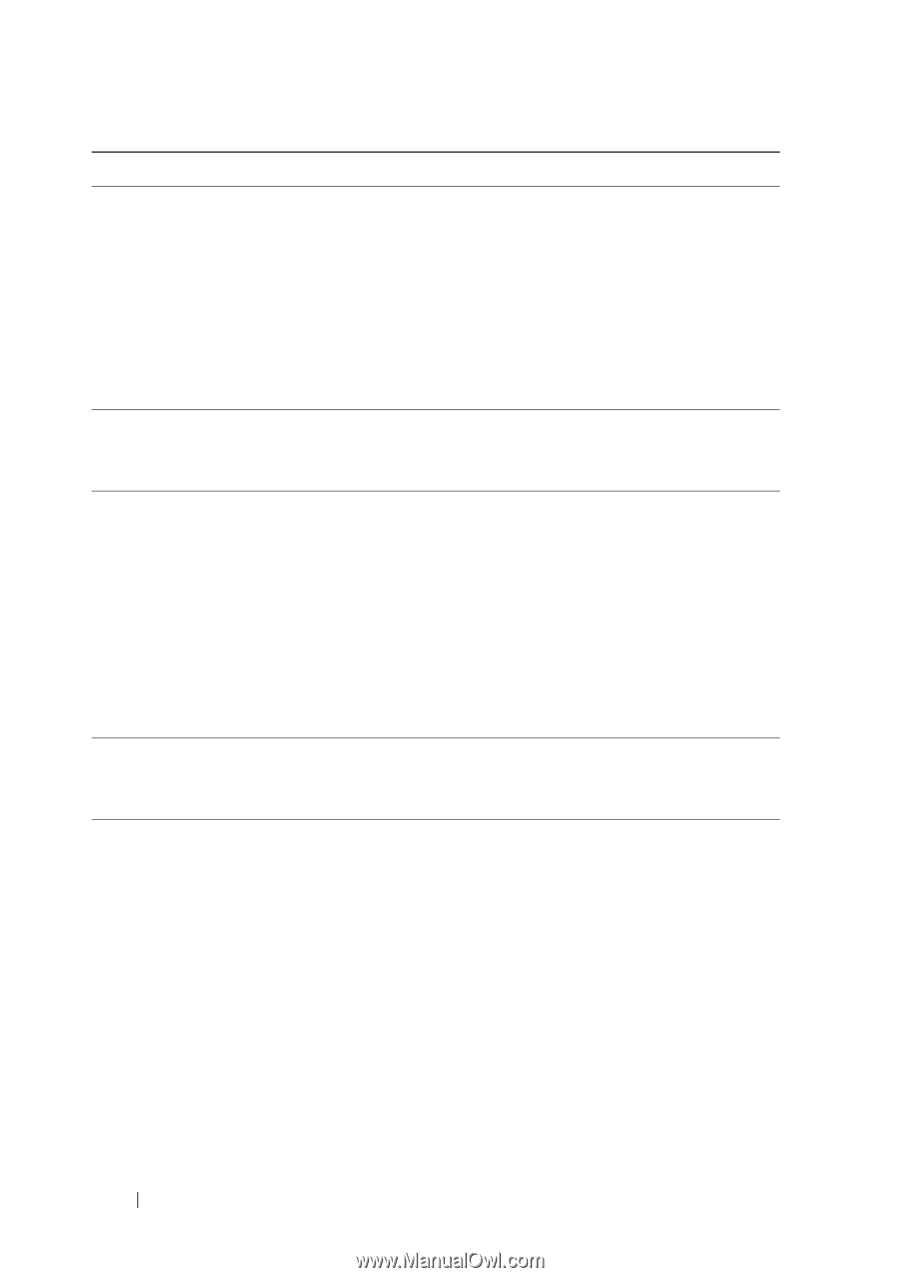Dell PowerEdge T110 Hardware Owner's Manual - Page 22
NVRAM_CLR jumper, BIOS settings. See Using - troubleshoot
 |
View all Dell PowerEdge T110 manuals
Add to My Manuals
Save this manual to your list of manuals |
Page 22 highlights
Message Causes Corrective Actions Caution! NVRAM_CLR jumper is installed on system board.Please run SETUP. NVRAM_CLR jumper is installed in the clear setting. CMOS has been cleared. Move the NVRAM_CLR jumper to the default position (pins 3 and 5). See Figure 6-1 for jumper location. Restart the system and re-enter the BIOS settings. See "Using the System Setup Program and UEFI Boot Manager" on page 35. CPU set to minimum frequency. The processor speed may be intentionally set lower for power conservation. If not an intentional setting, check other system messages for possible causes. Current boot mode The system failed to boot Ensure that the boot mode is is set to UEFI. because UEFI boot mode is set correctly and that the Please ensure enabled in BIOS and the proper bootable media is compatible boot operating system is available. See "Using the bootable media is non-UEFI. System Setup Program and available. Use UEFI Boot Manager" on the system setup page 35. program to change the boot mode as needed. Decreasing available memory. Faulty or improperly Reseat the memory modules. installed memory modules. See "Troubleshooting System Memory" on page 113. Embedded NICx and NICy: OS NIC=, Management Shared NIC= The operating system NIC interface is set in BIOS. The Management Shared NIC interface is set in management tools. Check the system management software or the System Setup program for NIC settings. If a problem is indicated, see "Troubleshooting a NIC" on page 107. 22 About Your System