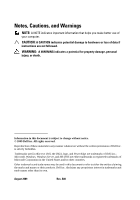Dell PowerEdge T110 Hardware Owner's Manual - Page 5
Installing System Components, Installing an EMI Filler Panel
 |
View all Dell PowerEdge T110 manuals
Add to My Manuals
Save this manual to your list of manuals |
Page 5 highlights
System and Setup Password Features 49 Using the System Password 49 Using the Setup Password 52 Embedded System Management 53 Baseboard Management Controller Configuration . . . . 54 Entering the BMC Setup Module 54 3 Installing System Components 55 Recommended Tools 55 Inside the System 56 Opening and Closing the System 57 Opening the System 57 Closing the System 58 Front Bezel 59 Removing the Front Bezel 59 Installing the Front Bezel 60 Removing Front Bezel Insert 60 Installing Front Bezel Insert 61 EMI Filler Panel 61 Removing an EMI Filler Panel 61 Installing an EMI Filler Panel 62 Contents 5

Contents
5
System and Setup Password Features
. . . . . . . . .
49
Using the System Password
. . . . . . . . . . . .
49
Using the Setup Password
. . . . . . . . . . . . .
52
Embedded System Management
. . . . . . . . . . . .
53
Baseboard Management Controller Configuration
. . . .
54
Entering the BMC Setup Module
. . . . . . . . . .
54
3
Installing System Components
. . . . . . . .
55
Recommended Tools
. . . . . . . . . . . . . . . . . . .
55
Inside the System
. . . . . . . . . . . . . . . . . . . .
56
Opening and Closing the System
. . . . . . . . . . . .
57
Opening the System
. . . . . . . . . . . . . . . .
57
Closing the System
. . . . . . . . . . . . . . . . .
58
Front Bezel
. . . . . . . . . . . . . . . . . . . . . . . .
59
Removing the Front Bezel
. . . . . . . . . . . . .
59
Installing the Front Bezel
. . . . . . . . . . . . . .
60
Removing Front Bezel Insert
. . . . . . . . . . . .
60
Installing Front Bezel Insert
. . . . . . . . . . . .
61
EMI Filler Panel
. . . . . . . . . . . . . . . . . . . . .
61
Removing an EMI Filler Panel
. . . . . . . . . . .
61
Installing an EMI Filler Panel
. . . . . . . . . . . .
62