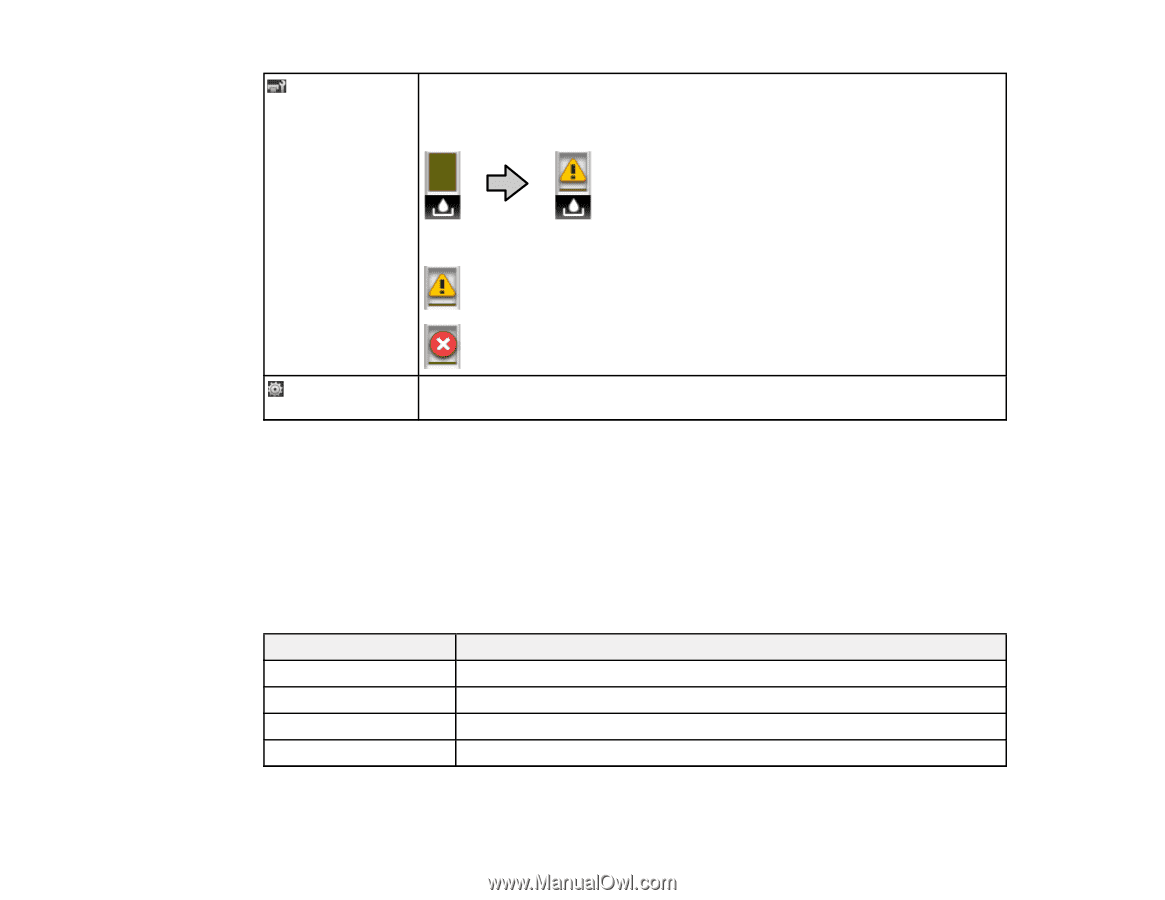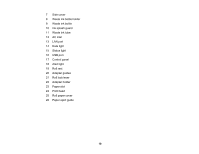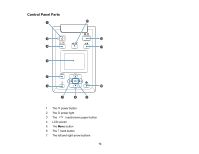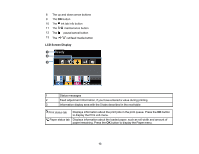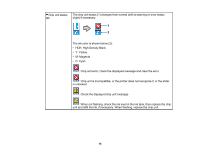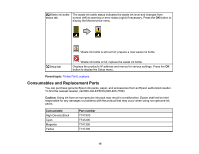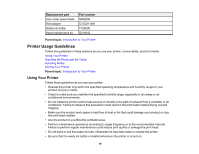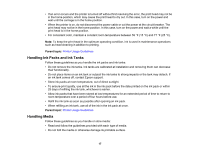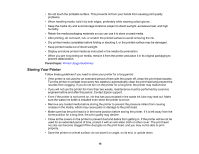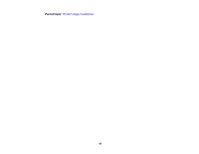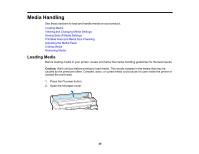Epson F6200 User Manual - Page 15
Consumables and Replacement Parts, Parent topic, Caution, Consumable, Part number - used
 |
View all Epson F6200 manuals
Add to My Manuals
Save this manual to your list of manuals |
Page 15 highlights
Waste ink bottle The waste ink bottle status indicates the waste ink level and changes from status tab normal (left) to warning or error status (right) if necessary. Press the OK button to display the Maintenance menu. : Waste ink bottle is almost full; prepare a new waste ink bottle Setup tab : Waste ink bottle is full; replace the waste ink bottle Displays the product's IP address and menus for various settings. Press the OK button to display the Setup menu. Parent topic: Printer Part Locations Consumables and Replacement Parts You can purchase genuine Epson ink packs, paper, and accessories from an Epson authorized reseller. To find the nearest reseller, call 800-GO-EPSON (800-463-7766). Caution: Using ink from an non-genuine ink pack may result in a malfunction. Epson shall not be held responsible for any damages or problems with the product that may occur when using non-genuine ink packs. Consumable High-Density Black Cyan Magenta Yellow Part number T741X00 T741200 T741300 T741400 15