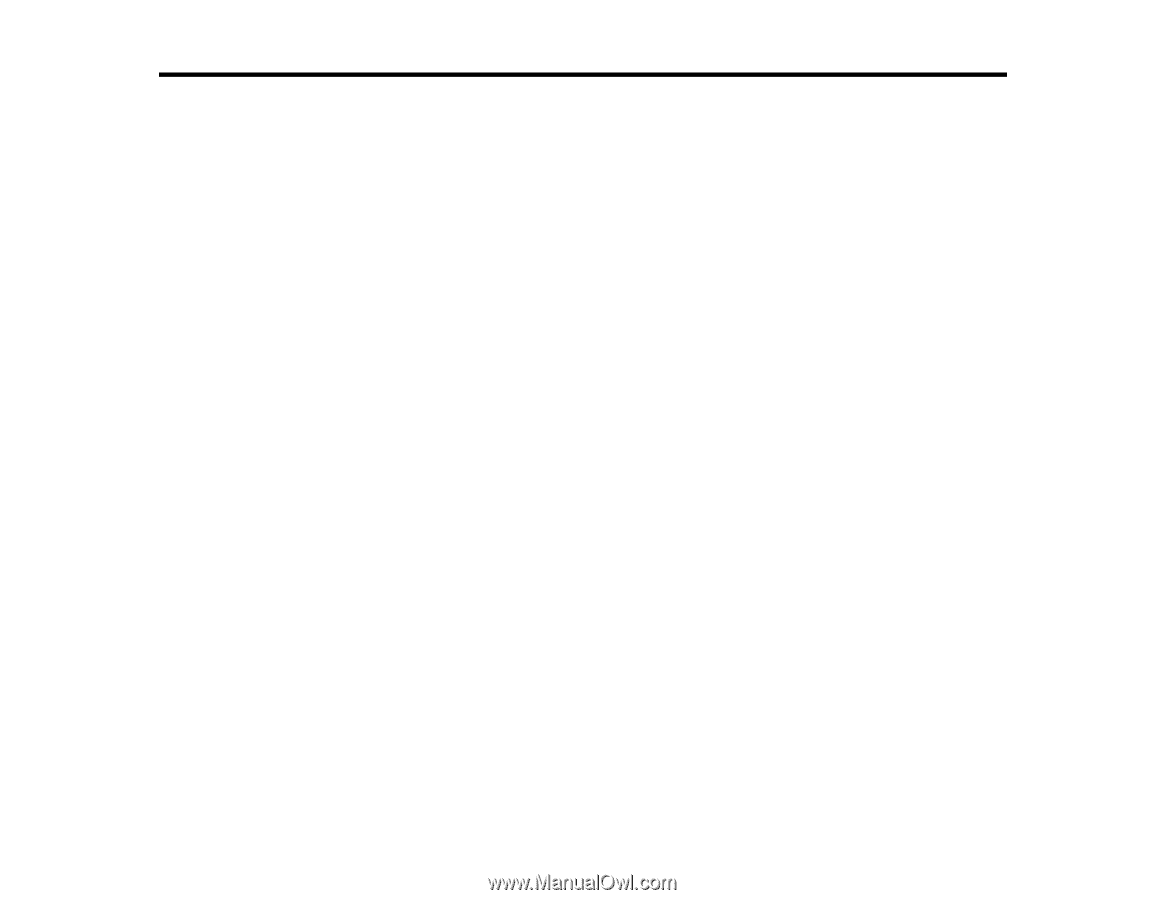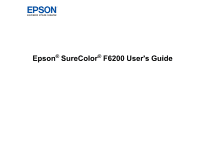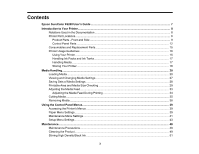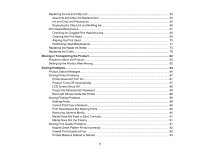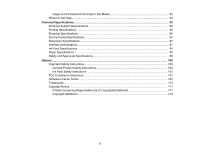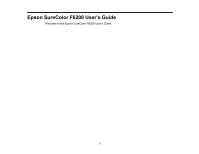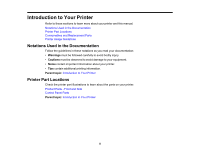Contents
Epson SureColor F6200 User's Guide
.......................................................................................................
7
Introduction to Your Printer
........................................................................................................................
8
Notations Used in the Documentation
..................................................................................................
8
Printer Part Locations
...........................................................................................................................
8
Product Parts - Front and Side
........................................................................................................
9
Control Panel Parts
.......................................................................................................................
12
Consumables and Replacement Parts
...............................................................................................
15
Printer Usage Guidelines
...................................................................................................................
16
Using Your Printer
.........................................................................................................................
16
Handling Ink Packs and Ink Tanks
.................................................................................................
17
Handling Media
..............................................................................................................................
17
Storing Your Printer
.......................................................................................................................
18
Media Handling
..........................................................................................................................................
20
Loading Media
....................................................................................................................................
20
Viewing and Changing Media Settings
...............................................................................................
27
Saving Sets of Media Settings
............................................................................................................
28
Printable Area and Media Size Checking
...........................................................................................
29
Adjusting the Media Feed
...................................................................................................................
33
Adjusting the Media Feed During Printing
.....................................................................................
34
Cutting Media
.....................................................................................................................................
35
Removing Media
................................................................................................................................
36
Using the Control Panel Menus
................................................................................................................
39
Accessing the Printer's Menus
...........................................................................................................
39
Paper Menu Settings
..........................................................................................................................
39
Maintenance Menu Settings
...............................................................................................................
41
Setup Menu Settings
..........................................................................................................................
43
Maintenance
...............................................................................................................................................
48
Maintenance Precautions
...................................................................................................................
48
Cleaning the Product
..........................................................................................................................
49
Stirring High Density Black Ink
...........................................................................................................
51
3