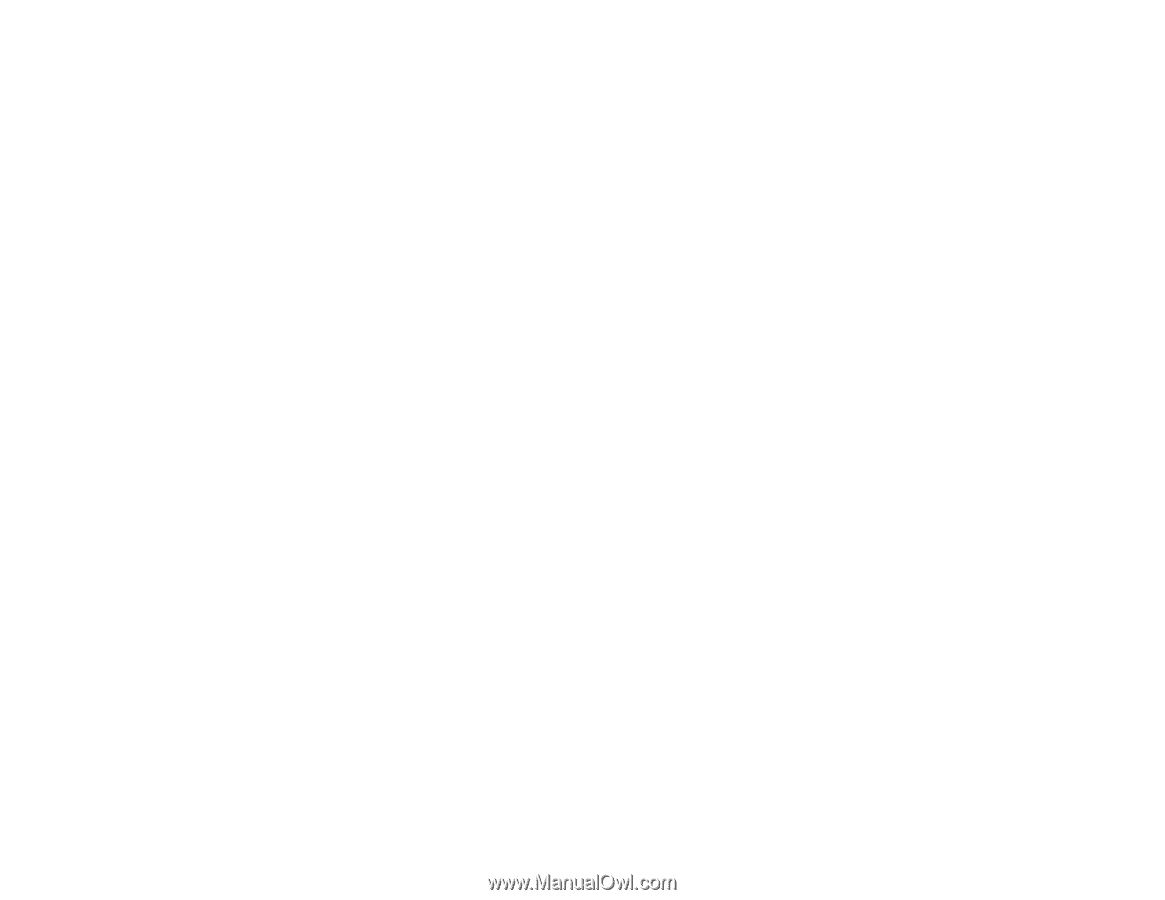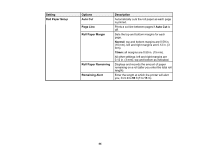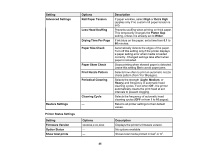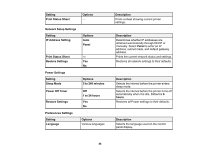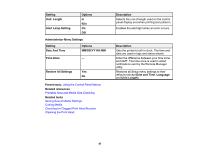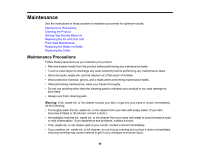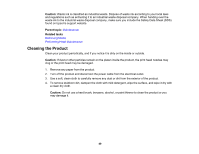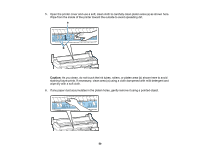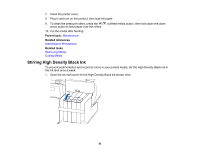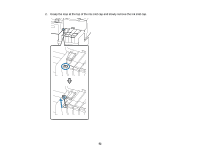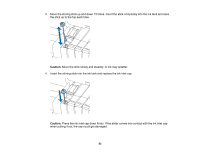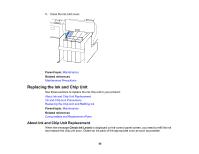Epson F6200 User Manual - Page 49
Cleaning the Product, Caution, Parent topic, Related tasks
 |
View all Epson F6200 manuals
Add to My Manuals
Save this manual to your list of manuals |
Page 49 highlights
Caution: Waste ink is classified as industrial waste. Dispose of waste ink according to your local laws and regulations such as entrusting it to an industrial waste disposal company. When handing over the waste ink to the industrial waste disposal company, make sure you include the Safety Data Sheet (SDS) found on Epson's support website. Parent topic: Maintenance Related tasks Removing Media Performing Head Maintenance Cleaning the Product Clean your product periodically, and if you notice it is dirty on the inside or outside. Caution: If dust or other particles remain on the platen inside the product, the print head nozzles may clog or the print head may be damaged. 1. Remove any paper from the product. 2. Turn off the product and disconnect the power cable from the electrical outlet. 3. Use a soft, clean cloth to carefully remove any dust or dirt from the exterior of the product. 4. To remove stubborn dirt, dampen the cloth with mild detergent, wipe the surface, and wipe it dry with a clean dry cloth. Caution: Do not use a hard brush, benzene, alcohol, or paint thinner to clean the product or you may damage it. 49