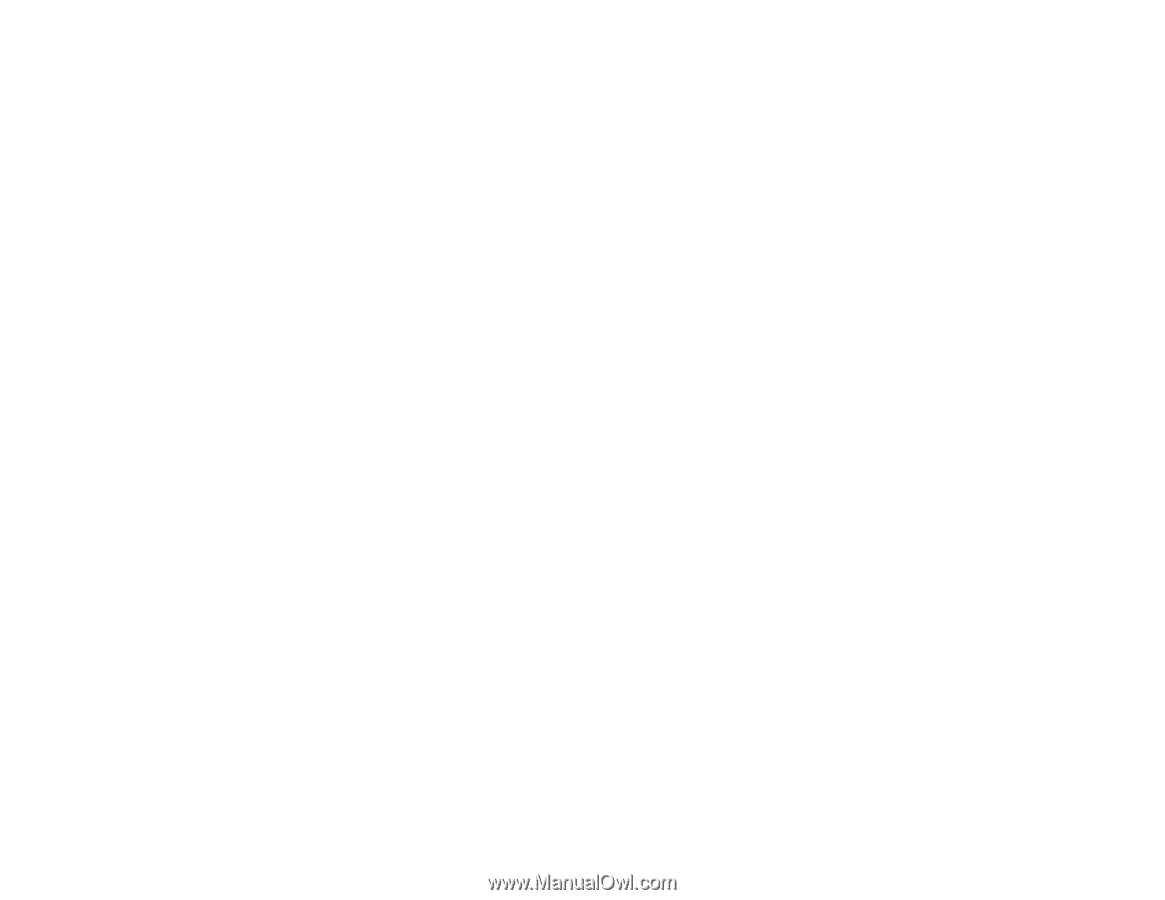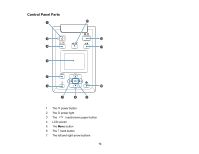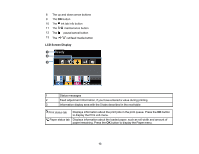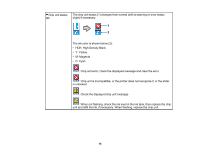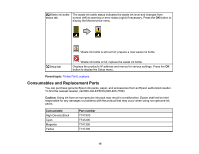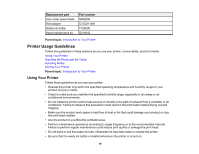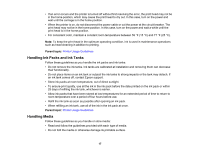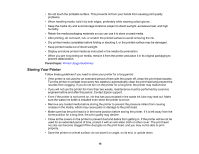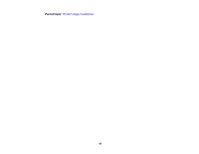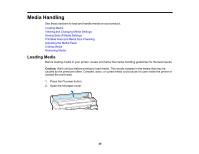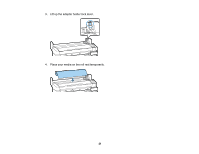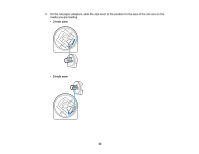Epson F6200 User Manual - Page 17
Handling Ink Packs and Ink Tanks, Handling Media, Parent topic - print head
 |
View all Epson F6200 manuals
Add to My Manuals
Save this manual to your list of manuals |
Page 17 highlights
• If an error occurs and the printer is turned off without first resolving the error, the print head may not be in the home position, which may cause the print head to dry out. In this case, turn on the power and wait until the carriage is in the home position. • When the printer is on, do not disconnect the power cable or cut the power at the circuit breaker. The print head may not be in the home position. In this case, turn on the power and wait a while until the print head is in the home position. • For consistent color, maintain a constant room temperature between 59 °F (15 °C) and 77 °F (25 °C). Note: To keep the print head in the optimum operating condition, ink is used in maintenance operations such as head cleaning in addition to printing. Parent topic: Printer Usage Guidelines Handling Ink Packs and Ink Tanks Follow these guidelines as you handle the ink packs and ink tanks: • Do not remove the ink tanks. Ink tanks are calibrated at installation and removing them can decrease their functionality. • Do not place items on an ink tank or subject the ink tanks to strong impacts or the tank may detach. If an ink tank comes off, contact Epson support. • Store ink packs at room temperature, out of direct sunlight. • To ensure print quality, use all the ink in the ink pack before the date printed on the ink pack or within 25 days of refilling the ink tank, whichever is earlier. • Allow ink packs that have been stored at low temperatures for an extended period of time to return to room temperature over a period of four hours before use. • Refill the ink tank as soon as possible after opening an ink pack. • When refilling an ink tank, use all of the ink in the ink pack at once. Parent topic: Printer Usage Guidelines Handling Media Follow these guidelines as you handle or store media: • Read and follow the guidelines provided with each type of media. • Do not fold the media or otherwise damage its printable surface. 17