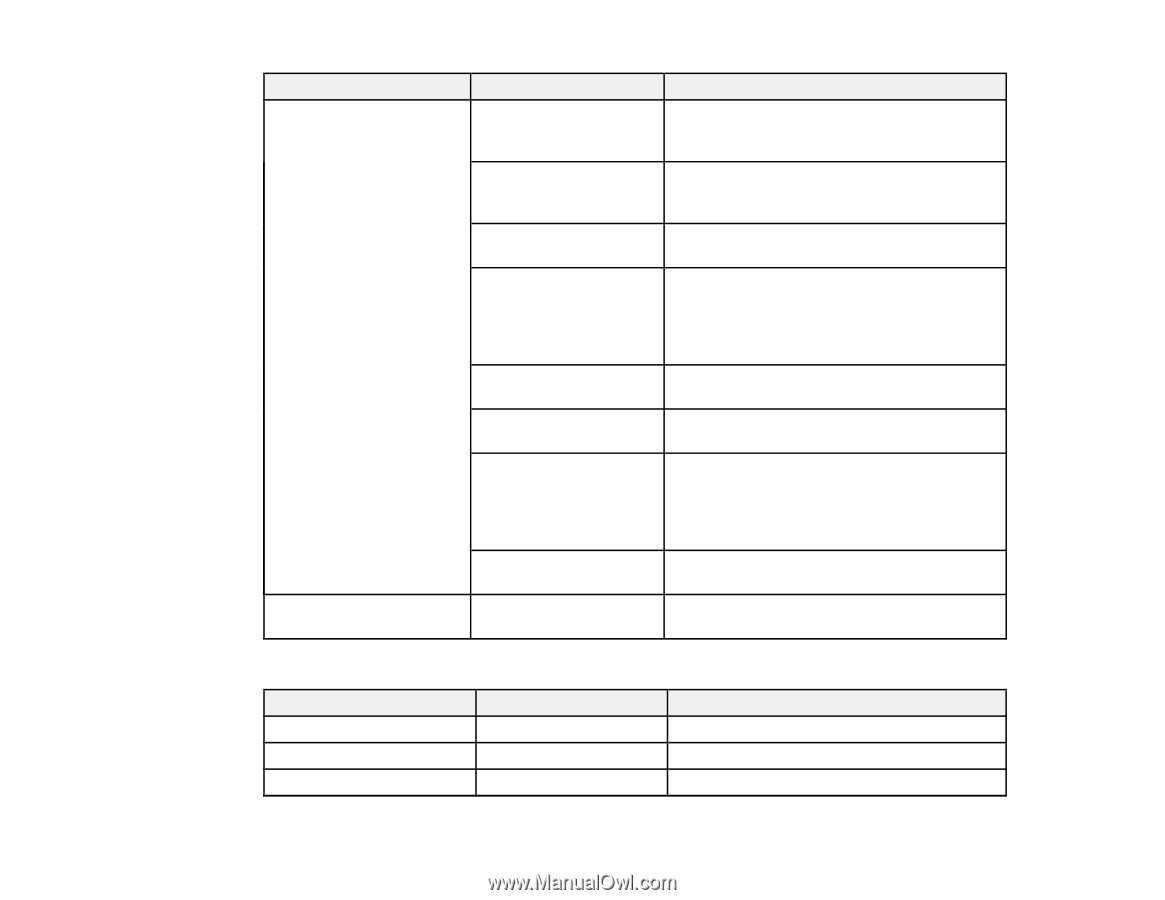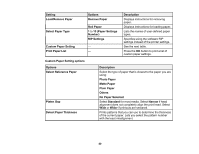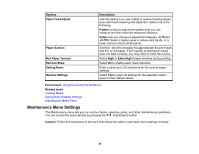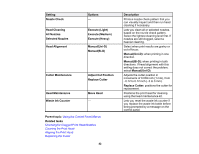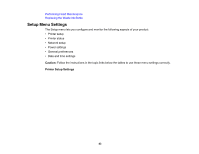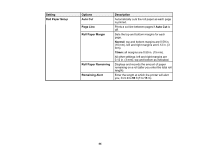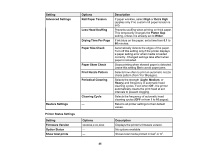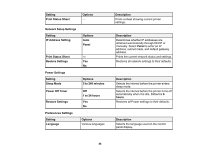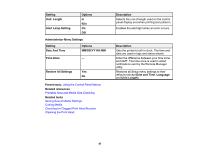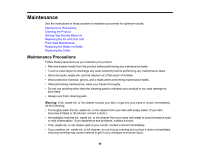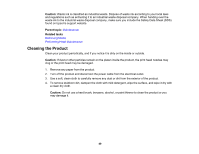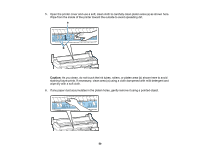Epson F6200 User Manual - Page 45
Drying Time Per Paper Size Check
 |
View all Epson F6200 manuals
Add to My Manuals
Save this manual to your list of manuals |
Page 45 highlights
Setting Advanced Settings Restore Settings Printer Status Settings Setting Firmware Version Option Status Show total prints Options Roll Paper Tension Less Head Scuffing Drying Time Per Page Paper Size Check Paper Skew Check Print Nozzle Pattern Periodical Cleaning Cleaning Cycle - Description If paper wrinkles, select High or Extra High (applies only if no custom roll paper tension is set). Prevents scuffing when printing on thick paper. This temporarily changes the Platen Gap setting, unless it is already set to Wider. If ink blurs on the paper, set a time from 0.1 to 60 minutes. Automatically detects the edges of the paper. Turn off this setting only if the printer displays a paper setting error when media is loaded correctly. Changed settings take effect when paper is reloaded. Stops printing when skewed paper is detected. Leave this setting On to avoid paper jams. Selects how often to print an automatic nozzle check pattern (from 1 to 10 pages). Selects the strength (Light, Medium, or Heavy) and frequency of automatic head cleaning cycles. Even when Off , the printer automatically cleans the print head at set intervals to prevent clogging. Selects the frequency of automatic head cleaning cycles (OFF or from 1 to 10 pages). Returns all printer settings to their default values. Options xxxxxxx,x.xx,xxxx - - Description Displays the printer's firmware version. No options available. Shows total media printed in feet2 or m2. 45