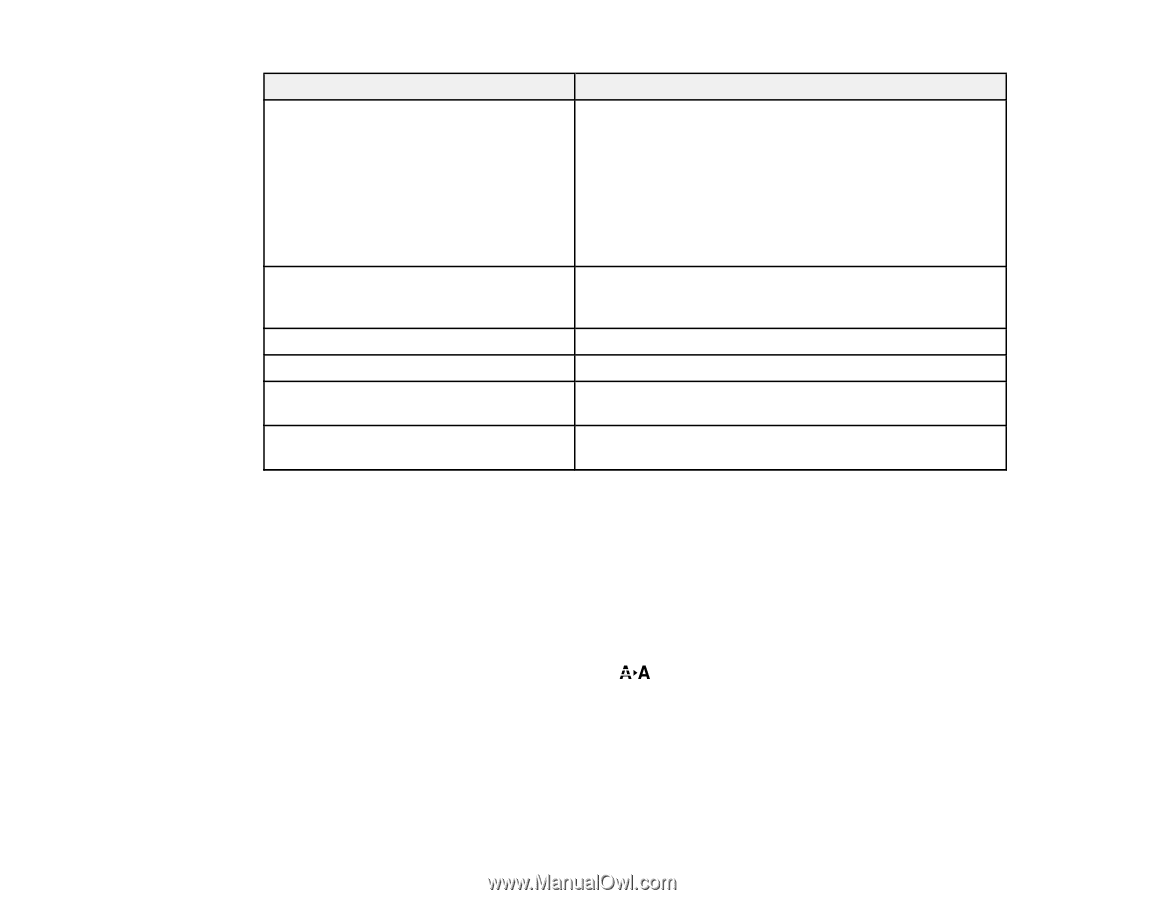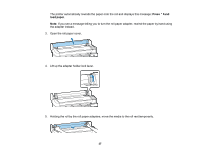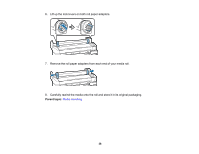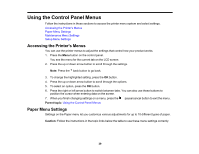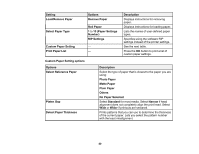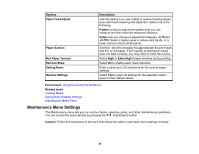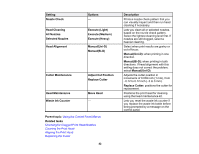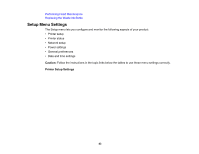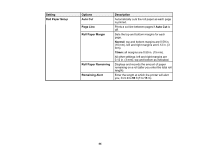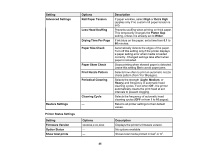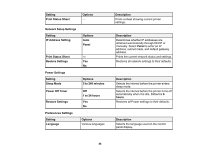Epson F6200 User Manual - Page 41
Maintenance Menu Settings, Roll Paper Tension
 |
View all Epson F6200 manuals
Add to My Manuals
Save this manual to your list of manuals |
Page 41 highlights
Options Paper Feed Adjust Paper Suction Roll Paper Tension Remove Skew Setting Name Restore Settings Description Use this setting if you are unable to resolve banding issues even after head cleaning and alignment. Select one of the following: Pattern: prints an adjustment pattern that you can measure and then enter the measured distance. Value: lets you choose an adjustment between -0.70 and +0.70%. Select a higher value to reduce dark bands, or a lower value to reduce white bands. Set from -4 to 0 to increase the gap between the print head and thin or soft paper. If print quality is reduced or media does not feed correctly, you may need to lower the suction. Select High or Extra High if paper wrinkles during printing. Select On to enable paper skew reduction. Enter a name up to 22 characters for the custom paper settings. Select Yes to return all settings for the selected custom paper to their default values. Parent topic: Using the Control Panel Menus Related tasks Loading Media Saving Sets of Media Settings Adjusting the Media Feed Maintenance Menu Settings The Maintenance menu lets you run nozzle checks, cleaning cycles, and other maintenance operations. You can access the menu directly by pressing the maintenance button. Caution: Follow the instructions in the topic links below the table to use these menu settings correctly. 41