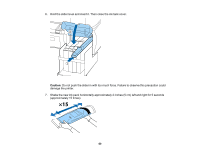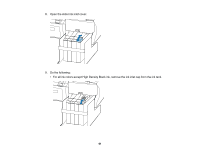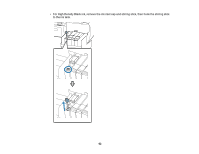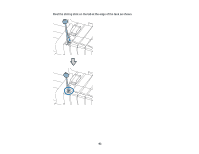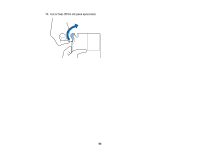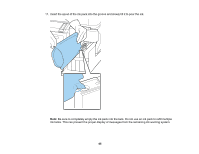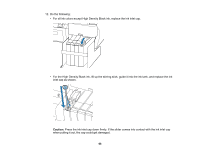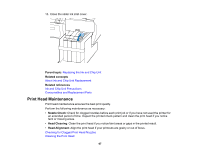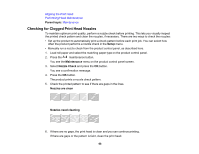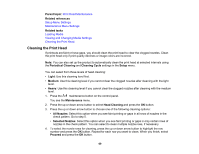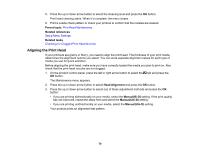Epson F6200 User Manual - Page 65
ink tanks. This can prevent the proper display of messages from the remaining ink warning system.
 |
View all Epson F6200 manuals
Add to My Manuals
Save this manual to your list of manuals |
Page 65 highlights
11. Insert the spout of the ink pack into the groove and slowly tilt it to pour the ink. Note: Be sure to completely empty the ink pack into the tank. Do not use an ink pack to refill multiple ink tanks. This can prevent the proper display of messages from the remaining ink warning system. 65
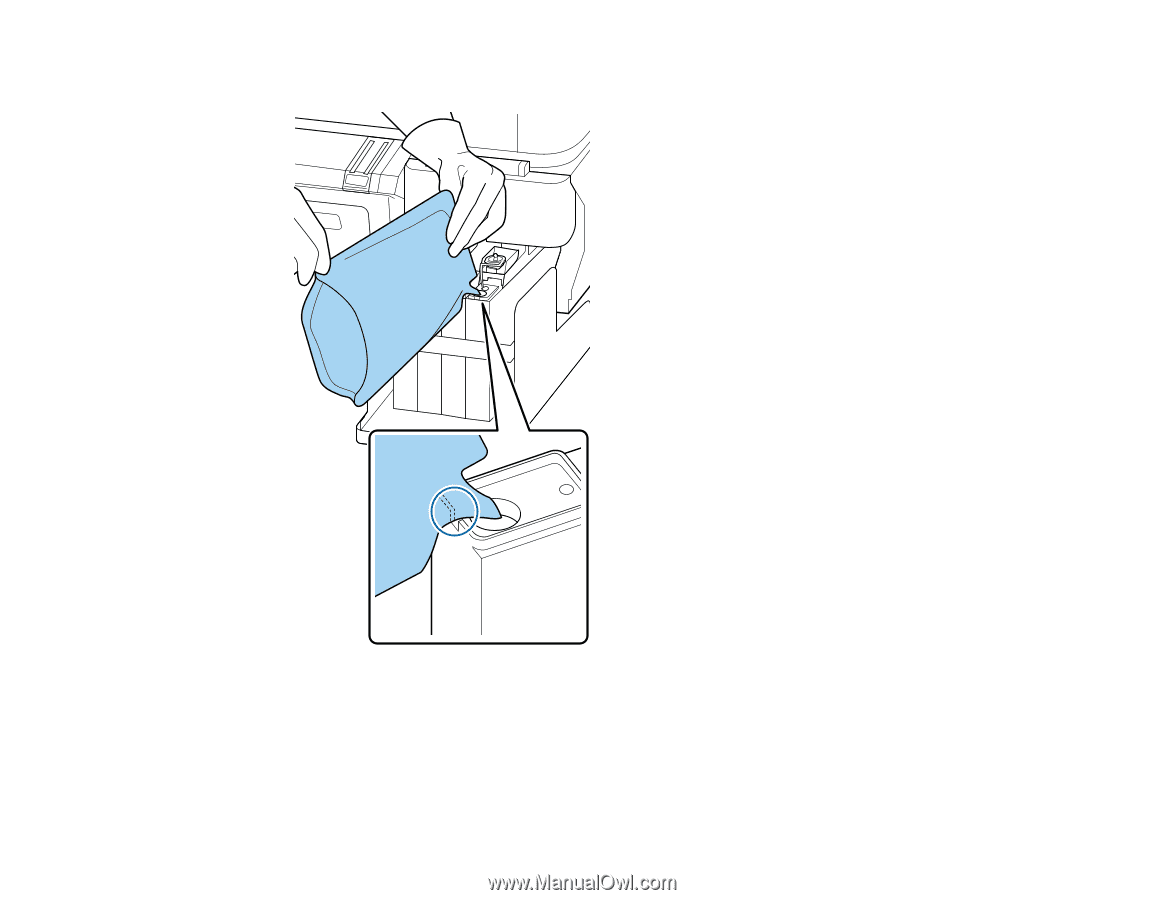
11. Insert the spout of the ink pack into the groove and slowly tilt it to pour the ink.
Note:
Be sure to completely empty the ink pack into the tank. Do not use an ink pack to refill multiple
ink tanks. This can prevent the proper display of messages from the remaining ink warning system.
65