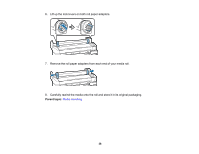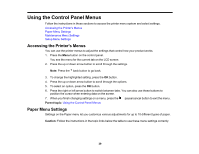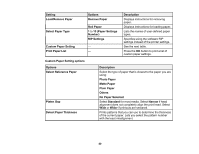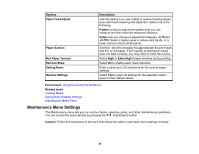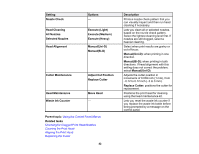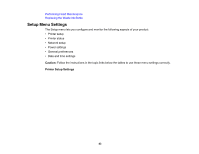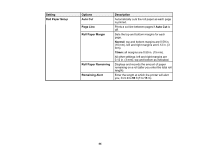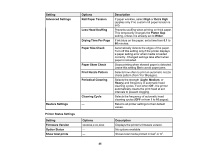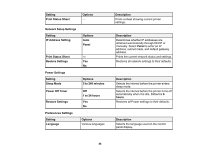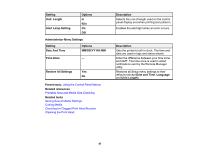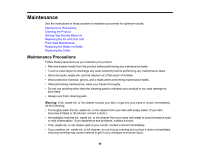Epson F6200 User Manual - Page 43
Setup Menu Settings, Caution, Printer Setup Settings
 |
View all Epson F6200 manuals
Add to My Manuals
Save this manual to your list of manuals |
Page 43 highlights
Performing Head Maintenance Replacing the Waste Ink Bottle Setup Menu Settings The Setup menu lets you configure and monitor the following aspects of your product: • Printer setup • Printer status • Network setup • Power settings • General preferences • Date and time settings Caution: Follow the instructions in the topic links below the tables to use these menu settings correctly. Printer Setup Settings 43
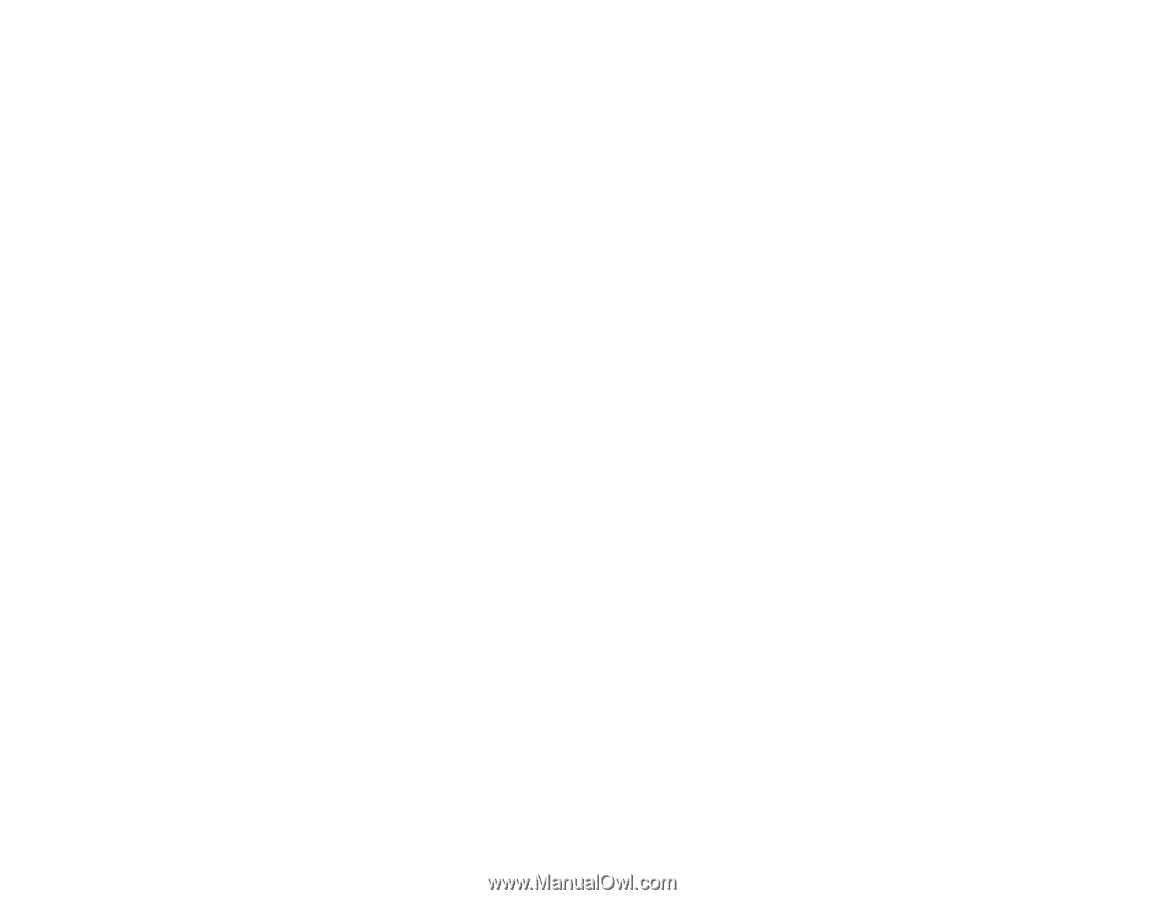
Performing Head Maintenance
Replacing the Waste Ink Bottle
Setup Menu Settings
The Setup menu lets you configure and monitor the following aspects of your product:
• Printer setup
• Printer status
• Network setup
• Power settings
• General preferences
• Date and time settings
Caution:
Follow the instructions in the topic links below the tables to use these menu settings correctly.
Printer Setup Settings
43