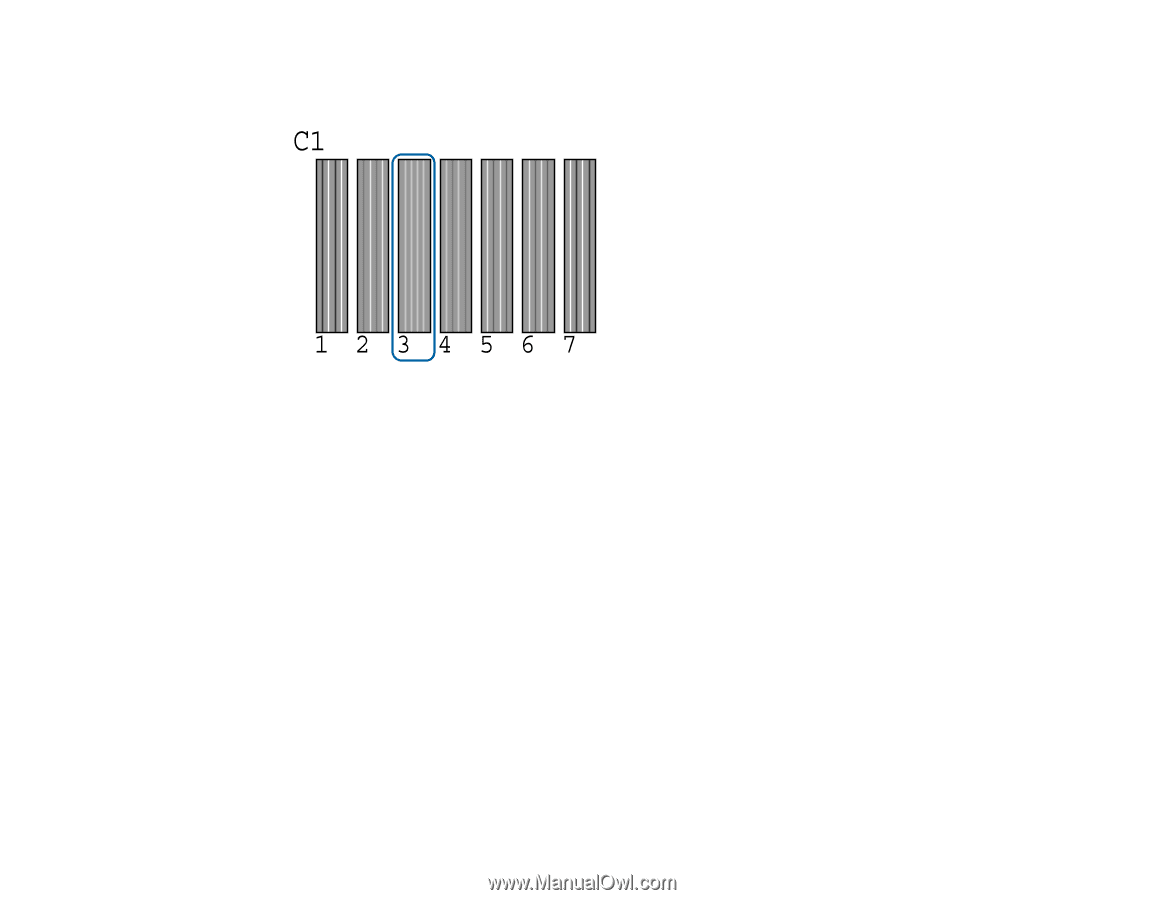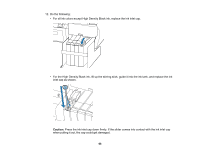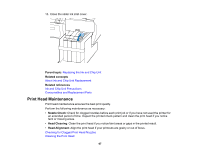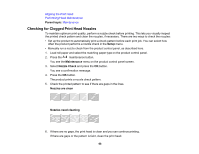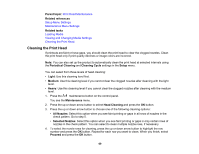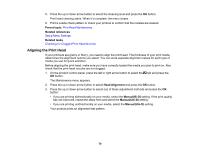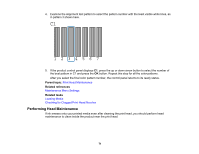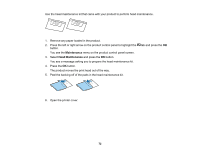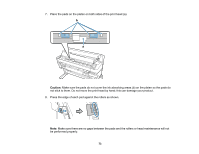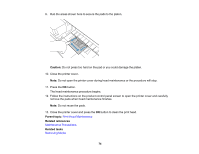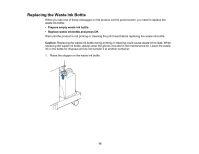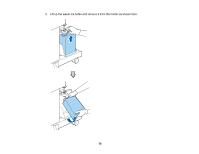Epson F6200 User Manual - Page 71
Performing Head Maintenance, Maintenance Menu Settings, Loading Media
 |
View all Epson F6200 manuals
Add to My Manuals
Save this manual to your list of manuals |
Page 71 highlights
4. Examine the alignment test pattern to select the pattern number with the least visible white lines, as in pattern 3 shown here. 5. If the product control panel displays C1, press the up or down arrow button to select the number of the best pattern in C1 and press the OK button. Repeat this step for all the color patterns. After you select the final color pattern number, the control panel returns to its ready status. Parent topic: Print Head Maintenance Related references Maintenance Menu Settings Related tasks Loading Media Checking for Clogged Print Head Nozzles Performing Head Maintenance If ink smears onto your printed media even after cleaning the print head, you should perform head maintenance to clean inside the product near the print head. 71