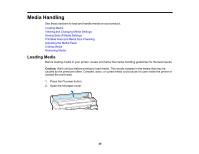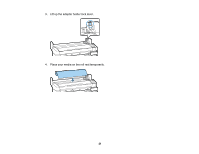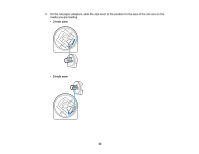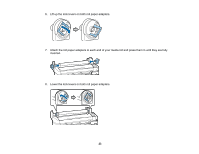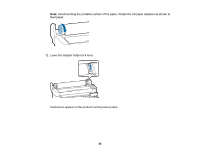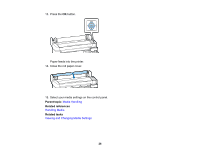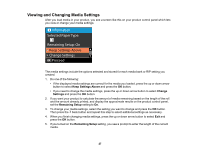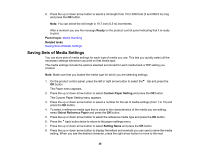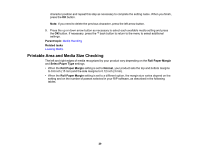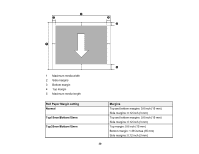Epson F6200 User Manual - Page 25
Instructions appear on the product control panel screen., Lower the adapter holder lock lever.
 |
View all Epson F6200 manuals
Add to My Manuals
Save this manual to your list of manuals |
Page 25 highlights
Note: Avoid touching the printable surface of the paper. Rotate the roll paper adapters as shown to feed paper. 12. Lower the adapter holder lock lever. Instructions appear on the product control panel screen. 25
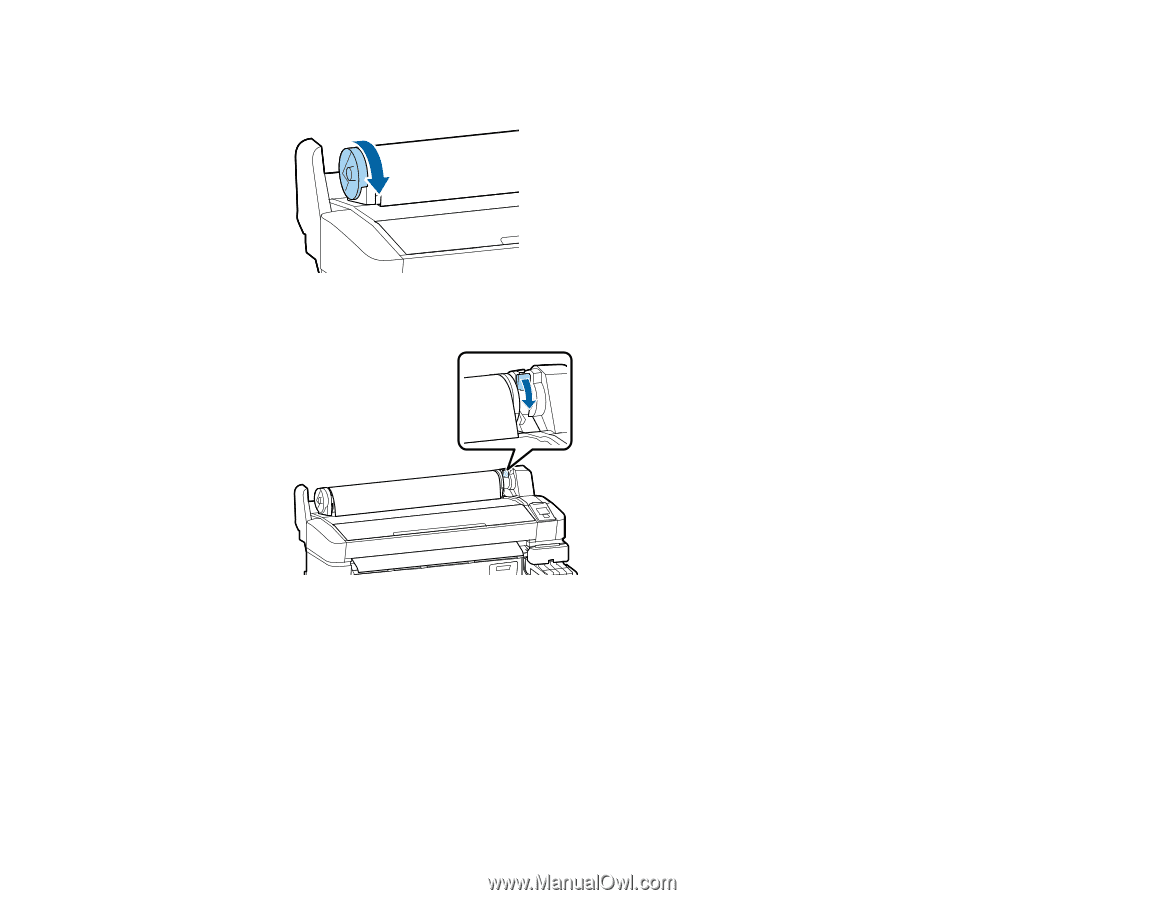
Note:
Avoid touching the printable surface of the paper. Rotate the roll paper adapters as shown to
feed paper.
12. Lower the adapter holder lock lever.
Instructions appear on the product control panel screen.
25