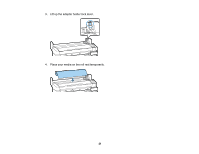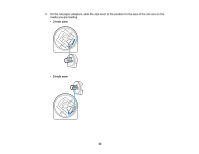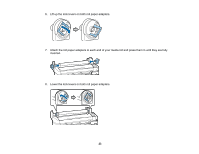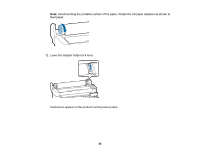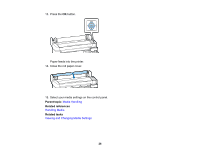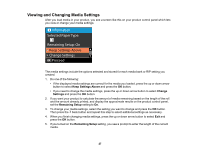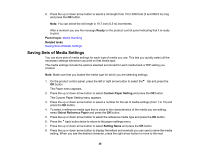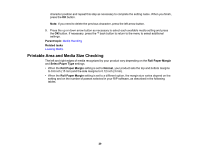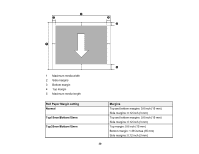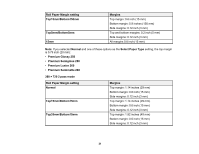Epson F6200 User Manual - Page 26
Media Handling, Handling Media, Viewing and Changing Media Settings, Parent topic, Related references
 |
View all Epson F6200 manuals
Add to My Manuals
Save this manual to your list of manuals |
Page 26 highlights
13. Press the OK button. Paper feeds into the printer. 14. Close the roll paper cover. 15. Select your media settings on the control panel. Parent topic: Media Handling Related references Handling Media Related tasks Viewing and Changing Media Settings 26
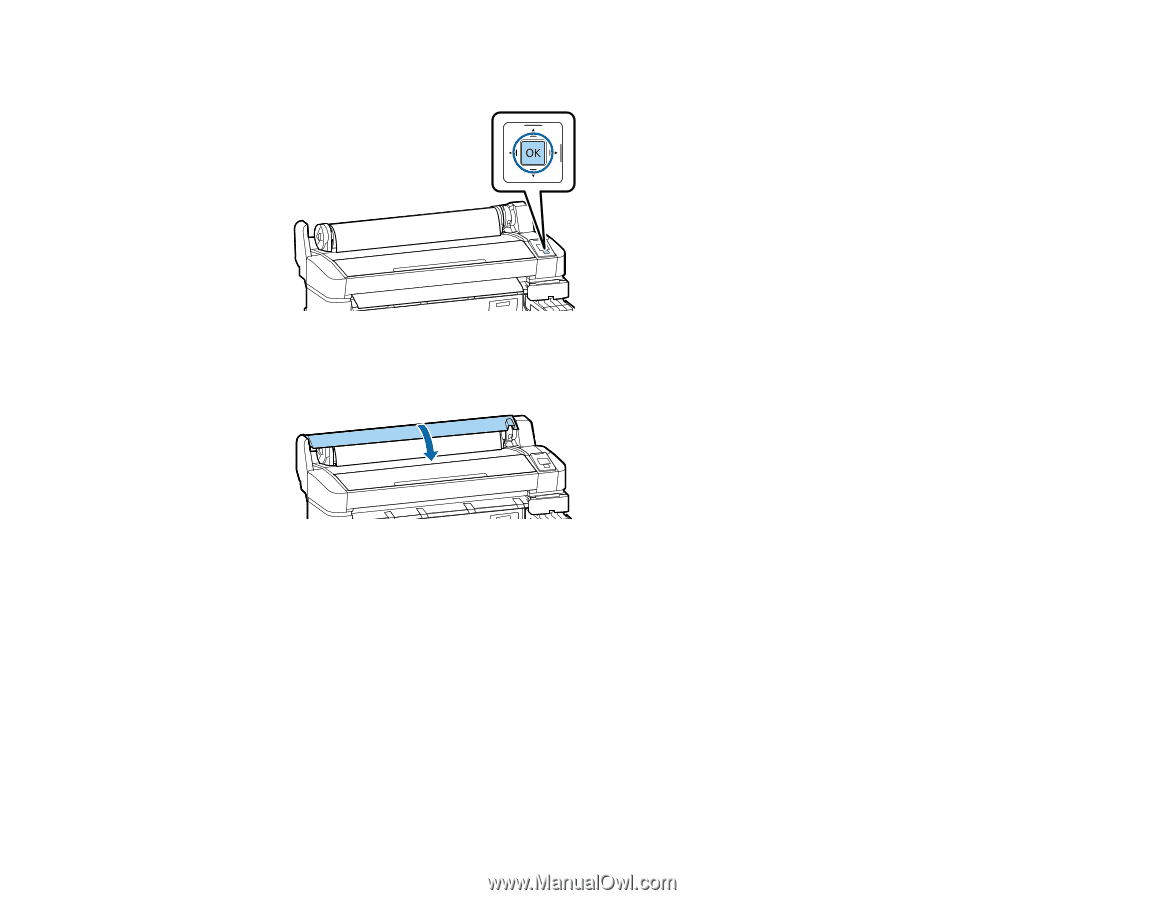
13. Press the
OK
button.
Paper feeds into the printer.
14. Close the roll paper cover.
15. Select your media settings on the control panel.
Parent topic:
Media Handling
Related references
Handling Media
Related tasks
Viewing and Changing Media Settings
26