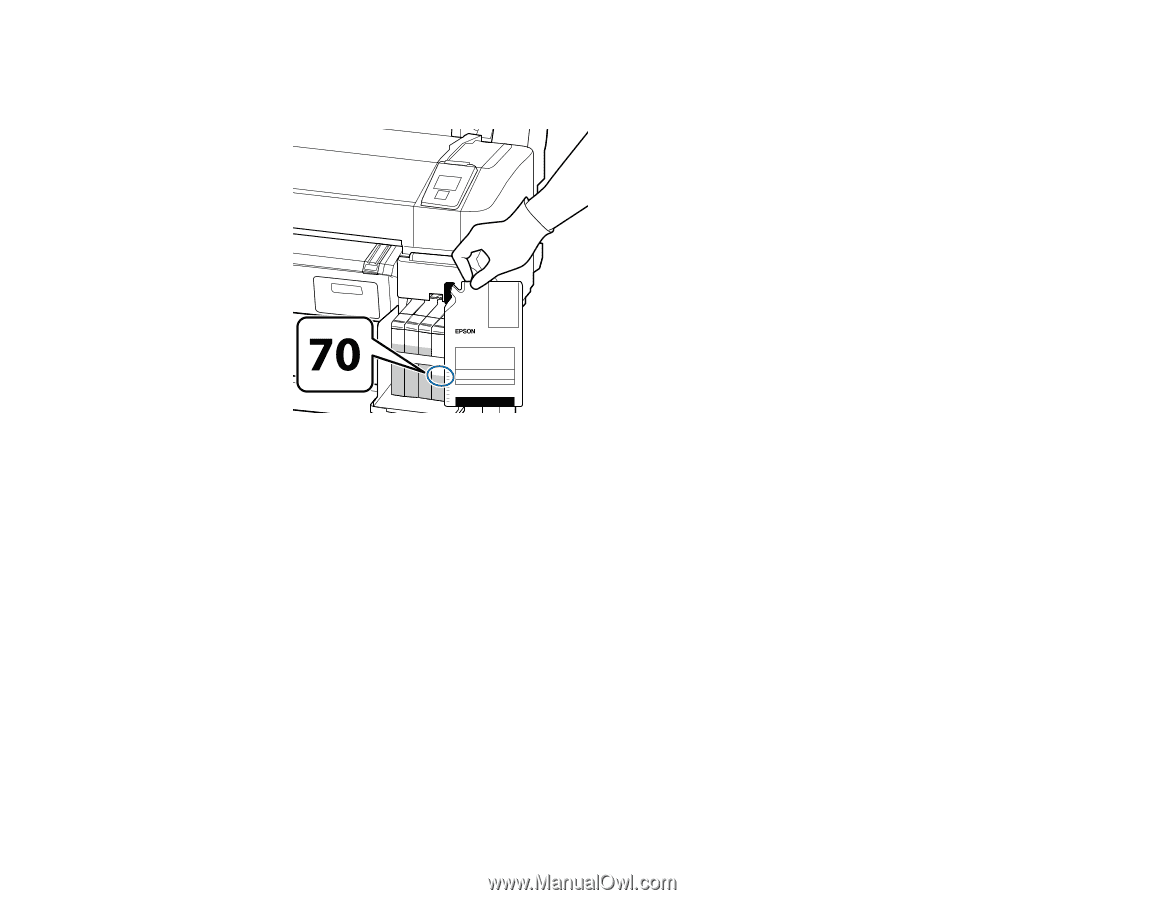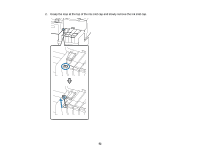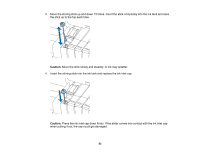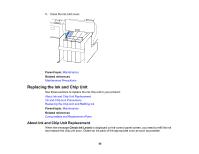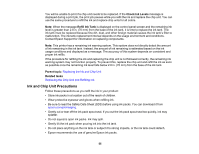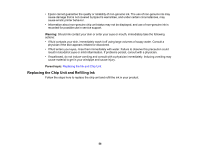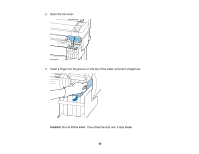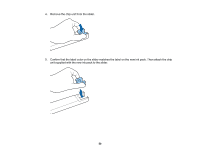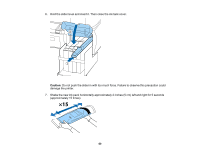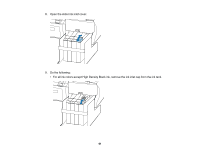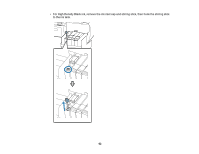Epson F6200 User Manual - Page 57
Check Ink Levels, Refill Ink Tank
 |
View all Epson F6200 manuals
Add to My Manuals
Save this manual to your list of manuals |
Page 57 highlights
1. When the message Check Ink Levels appears on the control panel screen, use the scale on the ink pack to check how much ink is left in the ink tank. If the remaining ink level is greater than 2.8 in. (70 mm) from the base of the ink tank, continue to use the printer until the remaining ink level is 2.8 in. (70 mm) from the base of the ink tank so that you can use all the ink in a new ink pack to refill the ink tank. If the remaining ink level is 2.8 inches (70 mm) or less, go to the next step. Note: When the message Refill Ink Tank is displayed on the control panel screen and the remaining ink level is greater than 2.8 in. (70 mm) from the base of the ink tank, it is time to replace the ink tank. The ink tank must be replaced because fine dirt, dust, and other foreign material causes the ink tank's filter to malfunction. The ink tank replacement interval depends on the usage environment and conditions. Contact Epson Support for information on replacing components. 57