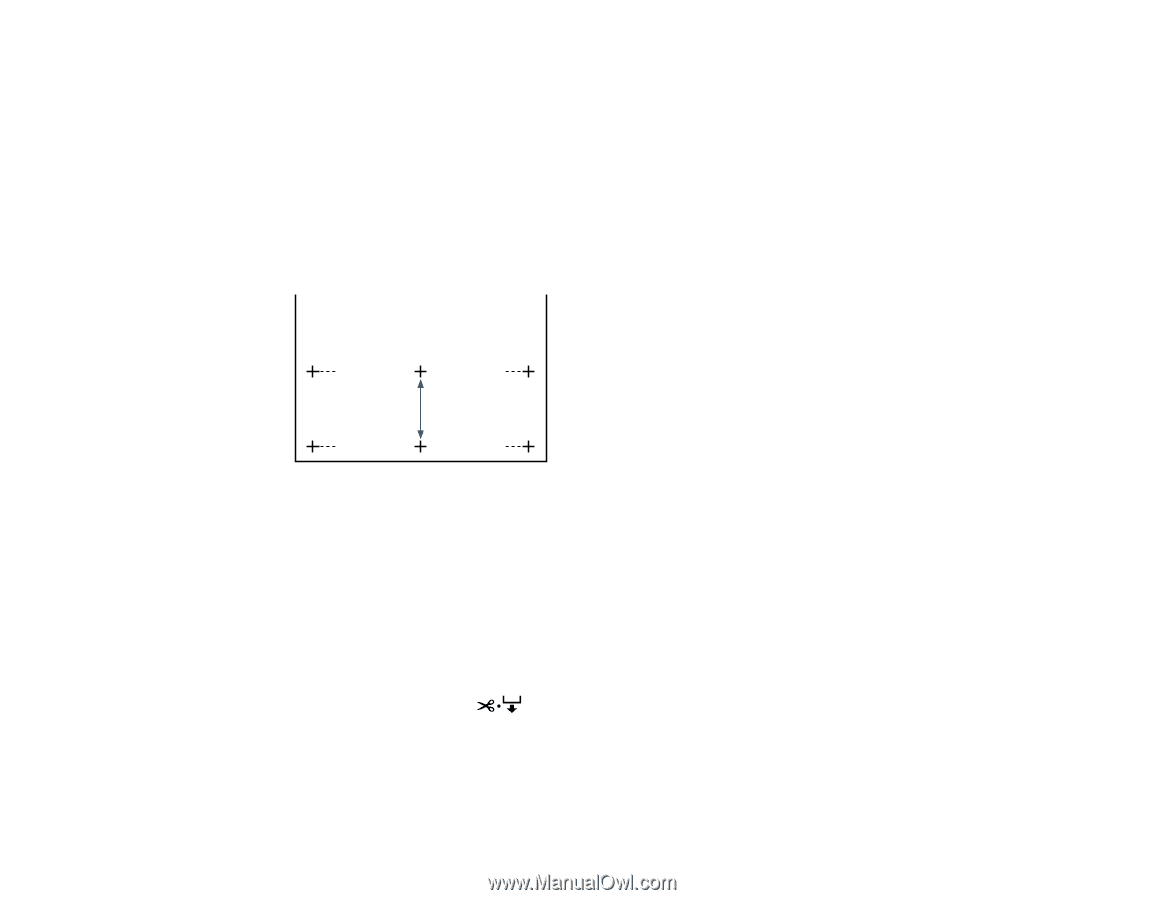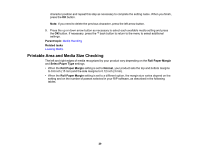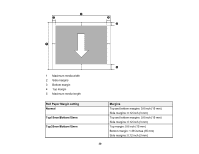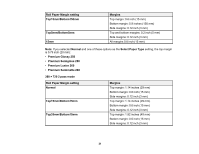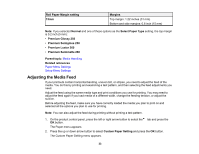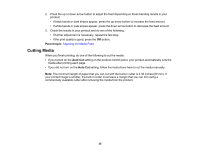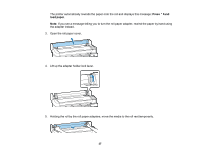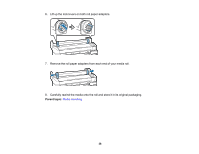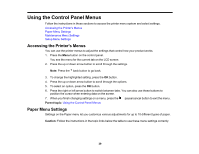Epson F6200 User Manual - Page 34
Adjusting the Media Feed During Printing, Paper Feed Adjust, Pattern, Value, Parent topic
 |
View all Epson F6200 manuals
Add to My Manuals
Save this manual to your list of manuals |
Page 34 highlights
3. Press the up or down arrow button to select a number for the set of media settings (from 1 to 10) and press the OK button. 4. Press the up or down arrow button to select Paper Feed Adjust and press the OK button. 5. Do one of the following: • To print an adjustment pattern, select Pattern and press the OK button. Press the OK button again to print an adjustment pattern and go to the next step. • To manually enter an adjustment value, select Value and press the OK button. Press the up or down arrow buttons to select an adjustment value and press the OK button. 6. Measure the distance between the + symbols in the printed test pattern. 7. Press the up or down arrow button to select the measured distance and press the OK button. Adjusting the Media Feed During Printing Parent topic: Media Handling Related tasks Loading Media Adjusting the Media Feed During Printing Follow the steps here to adjust the feed during printing without printing a test pattern. 1. During printing, press the cut/feed media button. The product control panel displays an adjustment value. 34