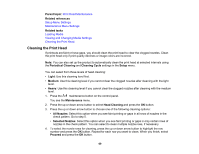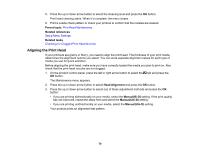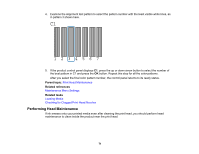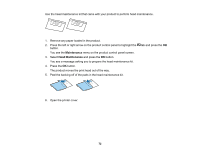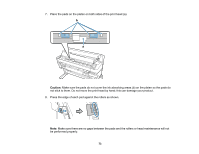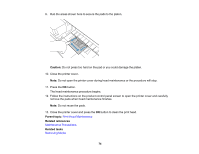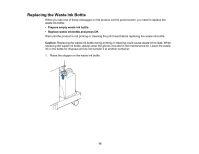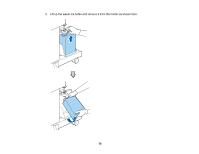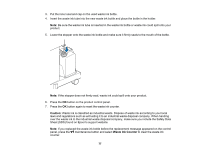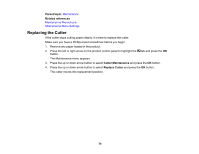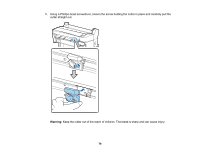Epson F6200 User Manual - Page 74
Caution, Parent topic, Related references, Related tasks, Print Head Maintenance
 |
View all Epson F6200 manuals
Add to My Manuals
Save this manual to your list of manuals |
Page 74 highlights
9. Rub the areas shown here to secure the pads to the platen. Caution: Do not press too hard on the pad or you could damage the platen. 10. Close the printer cover. Note: Do not open the printer cover during head maintenance or the procedure will stop. 11. Press the OK button. The head maintenance procedure begins. 12. Follow the instructions on the product control panel screen to open the printer cover and carefully remove the pads when head maintenance finishes. Note: Do not reuse the pads. 13. Close the printer cover and press the OK button to clean the print head. Parent topic: Print Head Maintenance Related references Maintenance Precautions Related tasks Removing Media 74
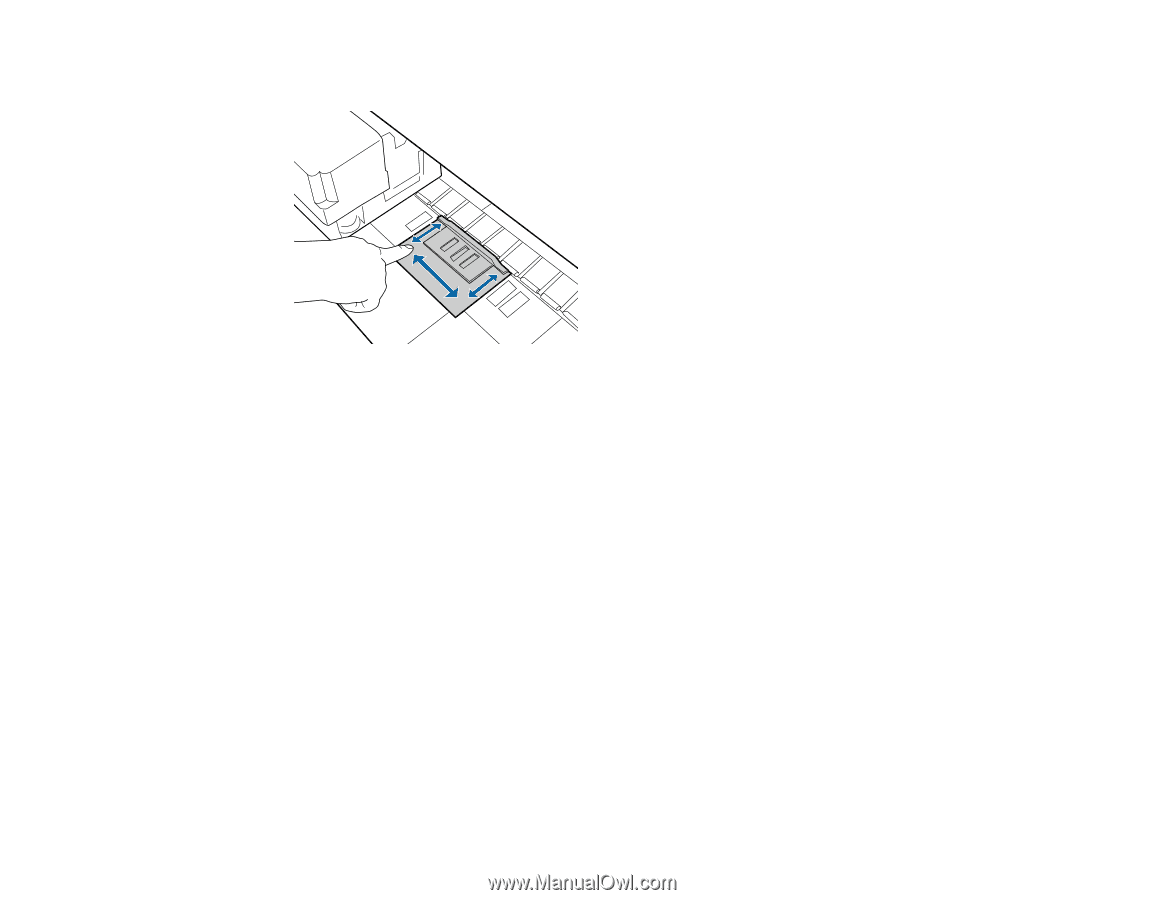
9.
Rub the areas shown here to secure the pads to the platen.
Caution:
Do not press too hard on the pad or you could damage the platen.
10. Close the printer cover.
Note:
Do not open the printer cover during head maintenance or the procedure will stop.
11. Press the
OK
button.
The head maintenance procedure begins.
12. Follow the instructions on the product control panel screen to open the printer cover and carefully
remove the pads when head maintenance finishes.
Note:
Do not reuse the pads.
13. Close the printer cover and press the
OK
button to clean the print head.
Parent topic:
Print Head Maintenance
Related references
Maintenance Precautions
Related tasks
Removing Media
74