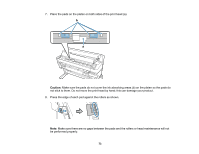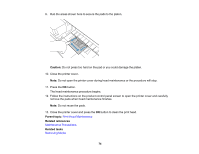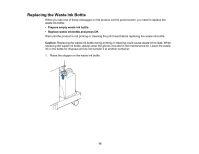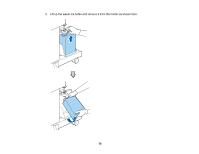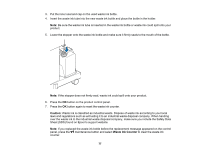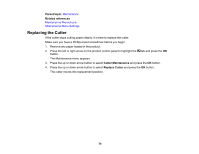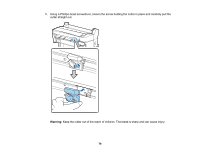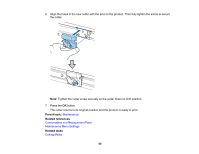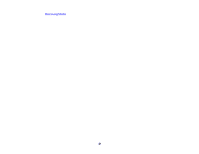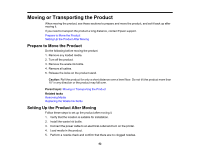Epson F6200 User Manual - Page 78
Replacing the Cutter, Parent topic, Related references, Cutter Maintenance
 |
View all Epson F6200 manuals
Add to My Manuals
Save this manual to your list of manuals |
Page 78 highlights
Parent topic: Maintenance Related references Maintenance Precautions Maintenance Menu Settings Replacing the Cutter If the cutter stops cutting paper cleanly, it is time to replace the cutter. Make sure you have a Phillips-head screwdriver before you begin. 1. Remove any paper loaded in the product. 2. Press the left or right arrow on the product control panel to highlight the tab and press the OK button. The Maintenance menu appears. 3. Press the up or down arrow button to select Cutter Maintenance and press the OK button. 4. Press the up or down arrow button to select Replace Cutter and press the OK button. The cutter moves into replacement position. 78
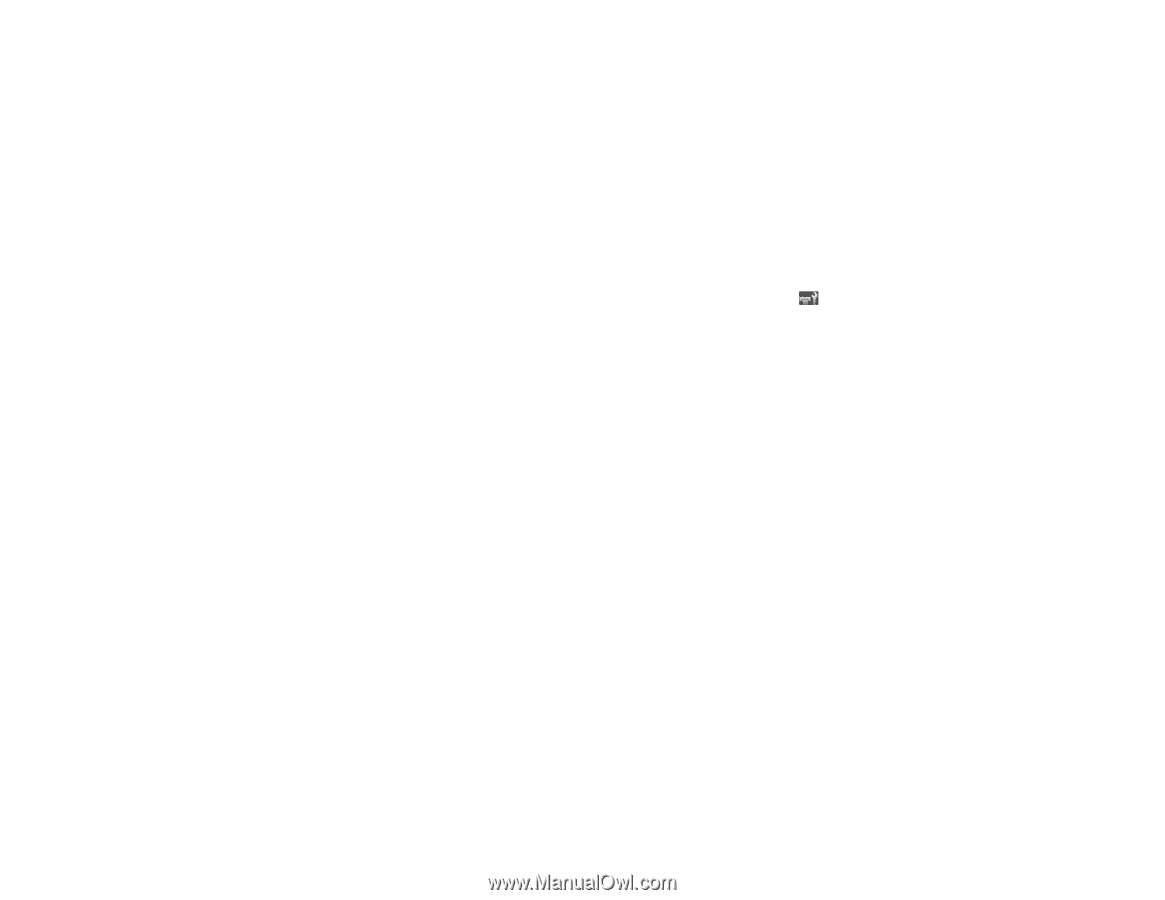
Parent topic:
Maintenance
Related references
Maintenance Precautions
Maintenance Menu Settings
Replacing the Cutter
If the cutter stops cutting paper cleanly, it is time to replace the cutter.
Make sure you have a Phillips-head screwdriver before you begin.
1.
Remove any paper loaded in the product.
2.
Press the left or right arrow on the product control panel to highlight the
tab and press the
OK
button.
The Maintenance menu appears.
3.
Press the up or down arrow button to select
Cutter Maintenance
and press the
OK
button.
4.
Press the up or down arrow button to select
Replace Cutter
and press the
OK
button.
The cutter moves into replacement position.
78