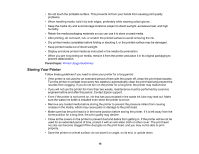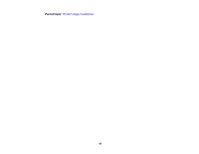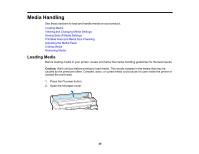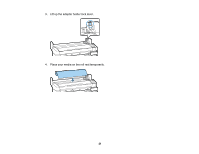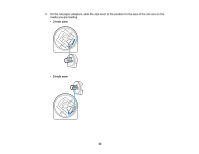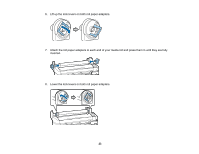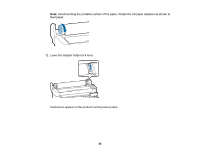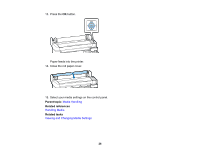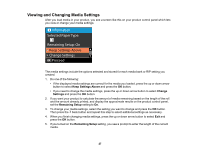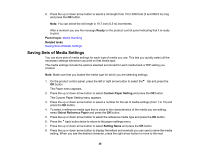Epson F6200 User Manual - Page 23
Lower the lock levers on both roll paper adapters.
 |
View all Epson F6200 manuals
Add to My Manuals
Save this manual to your list of manuals |
Page 23 highlights
6. Lift up the lock levers on both roll paper adapters. 7. Attach the roll paper adapters to each end of your media roll and press them in until they are fully inserted. 8. Lower the lock levers on both roll paper adapters. 23
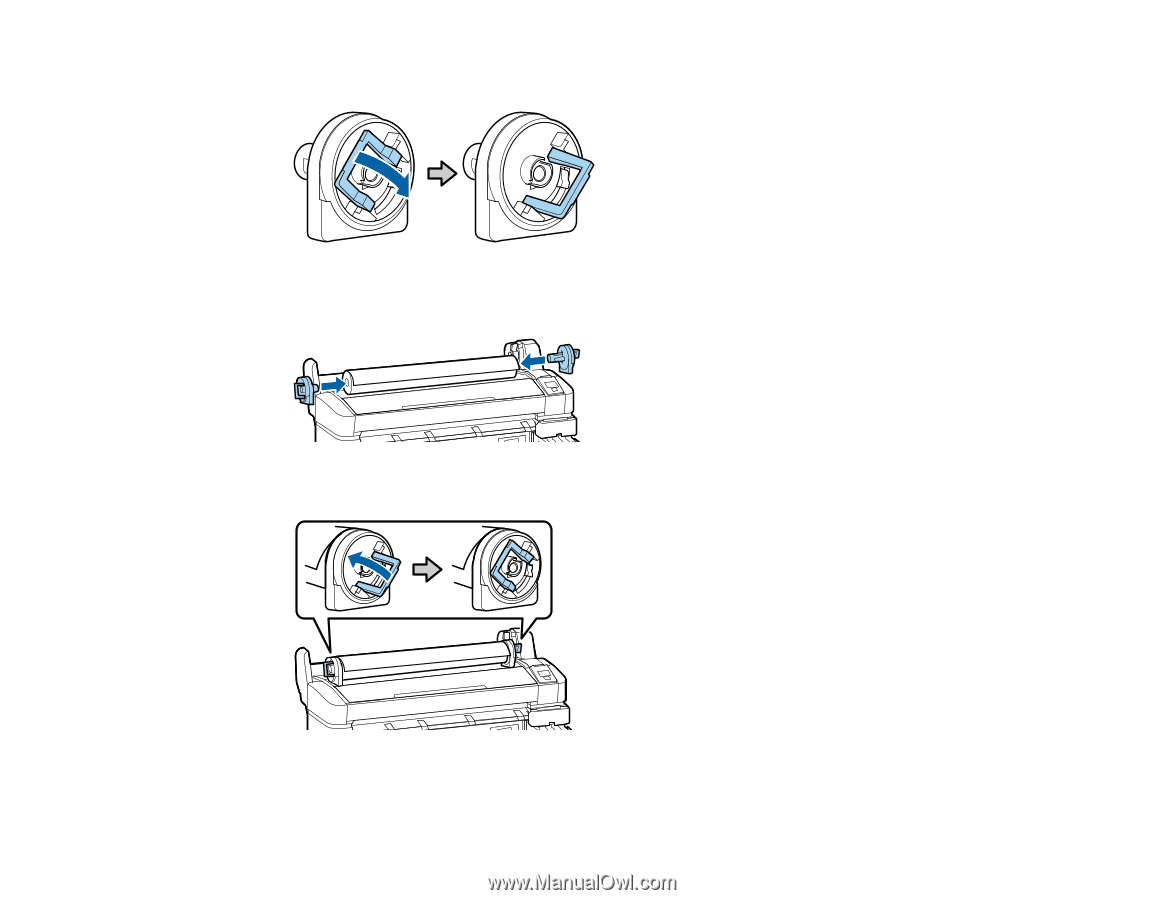
6.
Lift up the lock levers on both roll paper adapters.
7.
Attach the roll paper adapters to each end of your media roll and press them in until they are fully
inserted.
8.
Lower the lock levers on both roll paper adapters.
23