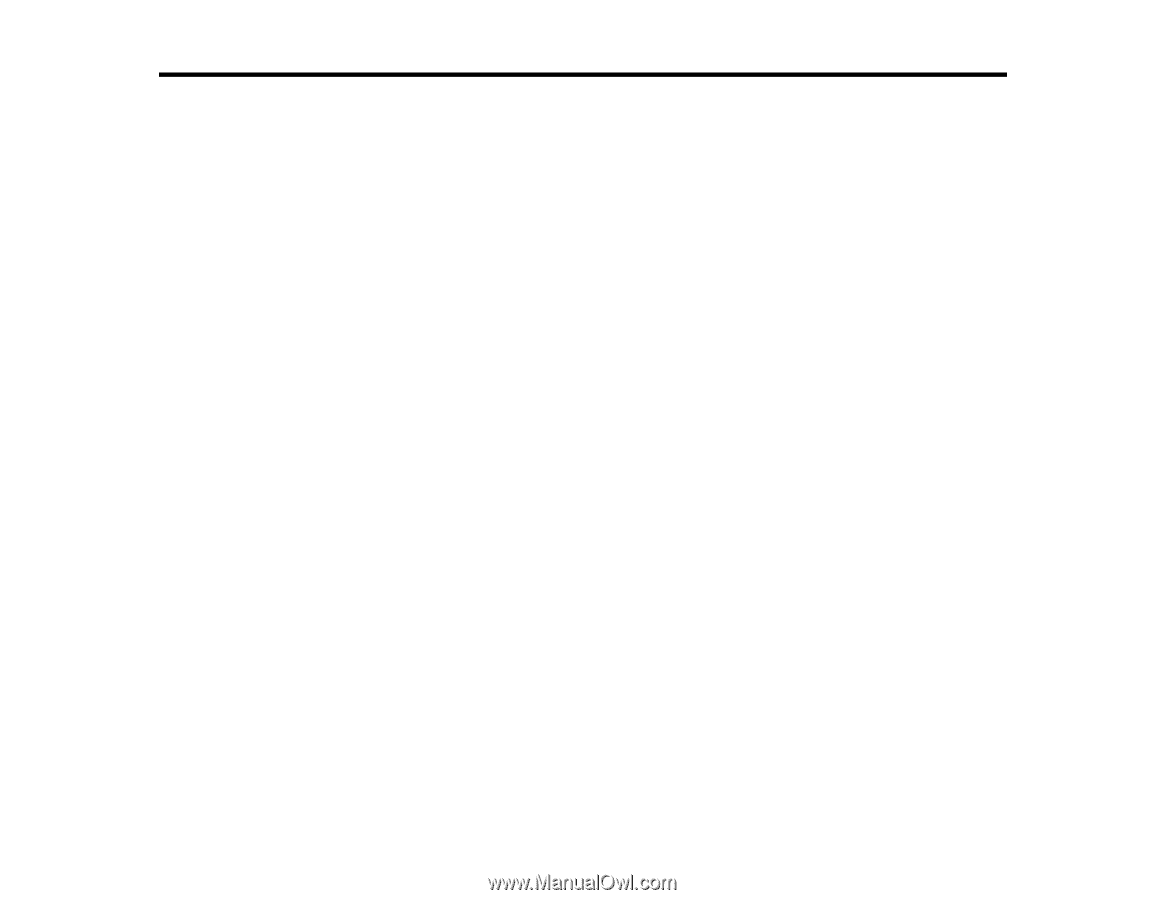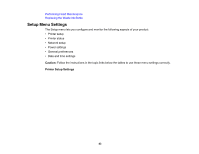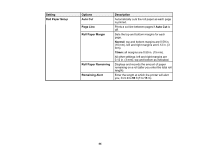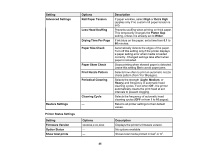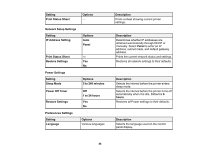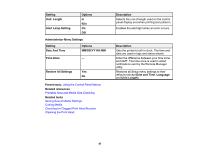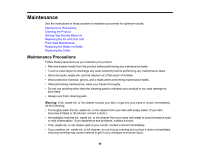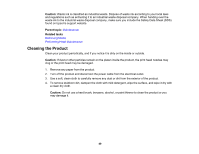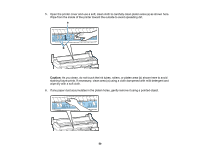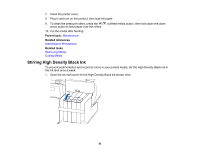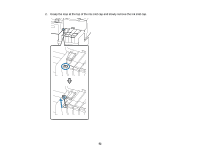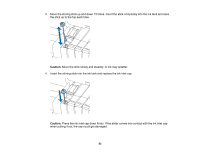Epson F6200 User Manual - Page 48
Maintenance, Maintenance Precautions
 |
View all Epson F6200 manuals
Add to My Manuals
Save this manual to your list of manuals |
Page 48 highlights
Maintenance See the instructions in these sections to maintain your printer for optimum results. Maintenance Precautions Cleaning the Product Stirring High Density Black Ink Replacing the Ink and Chip Unit Print Head Maintenance Replacing the Waste Ink Bottle Replacing the Cutter Maintenance Precautions Follow these precautions as you maintain your product: • Remove loaded media from the product before performing any maintenance tasks. • Touch a metal object to discharge any static electricity before performing any maintenance tasks. • Store ink packs, waste ink, and ink cleaner out of the reach of children. • Wear protective eyewear, gloves, and a mask when performing maintenance tasks. • After performing maintenance, wash your hands thoroughly. • Do not use anything other than the cleaning pads to maintain your product or you may damage its print head. • Always use fresh cleaning pads. Warning: If ink, waste ink, or ink cleaner contact your skin, or get into your eyes or mouth, immediately do the following: • Thoroughly wash the ink, waste ink, or ink cleaner from your skin with soapy water. If your skin becomes irritated or discolored, contact a doctor. • Immediately rinse the ink, waste ink, or ink cleaner from your eyes with water to avoid bloodshot eyes or mild inflammation. If you experience eye problems, contact a doctor. • If ink, waste ink, or ink cleaner gets in your mouth, contact a doctor immediately. • If you swallow ink, waste ink, or ink cleaner, do not induce vomiting and contact a doctor immediately. Inducing vomiting may cause material to get in your windpipe and cause injury. 48