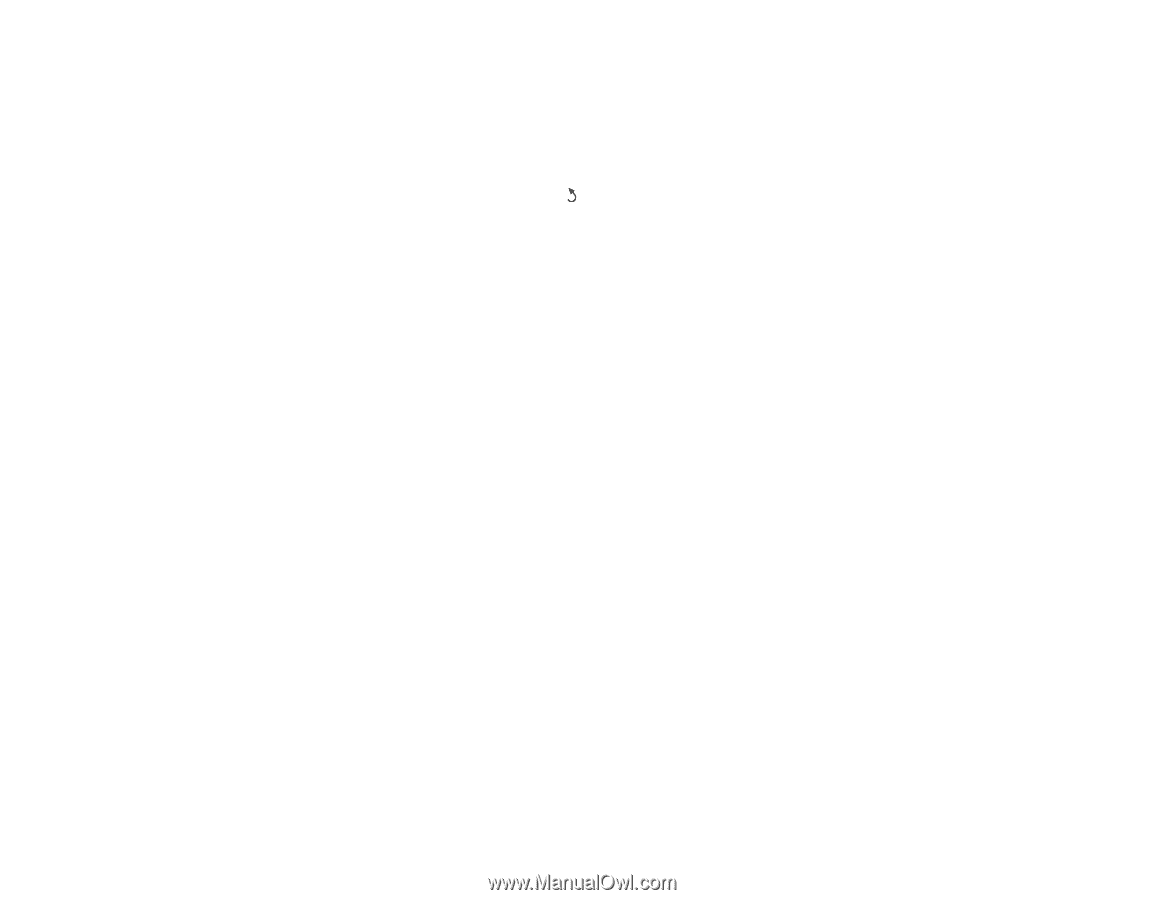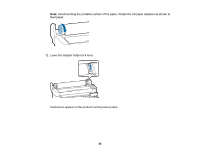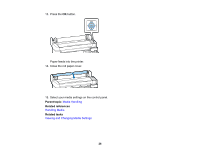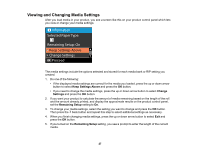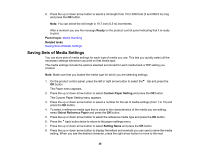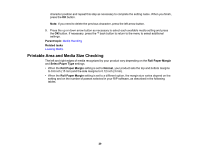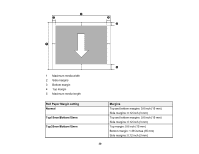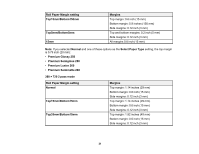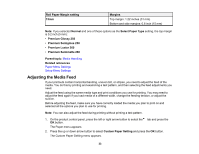Epson F6200 User Manual - Page 29
Printable Area and Media Size Checking, Parent topic, Related tasks, Roll Paper Margin
 |
View all Epson F6200 manuals
Add to My Manuals
Save this manual to your list of manuals |
Page 29 highlights
character position and repeat this step as necessary to complete the setting name. When you finish, press the OK button. Note: If you need to delete the previous character, press the left arrow button. 9. Press the up or down arrow button as necessary to select each available media setting and press the OK button. If necessary, press the back button to return to the menu to select additional settings. Parent topic: Media Handling Related tasks Loading Media Printable Area and Media Size Checking The left and right edges of media recognized by your product vary depending on the Roll Paper Margin and Select Paper Type settings. • When the Roll Paper Margin setting is set to Normal, your product sets the top and bottom margins to 0.6 inch (15 mm) and the side margins to 0.12 inch (3 mm). • When the Roll Paper Margin setting is set to a different option, the margin size varies depend on the setting and on the number of passes selected in your RIP software, as described in the following tables. 29