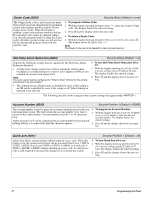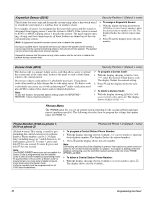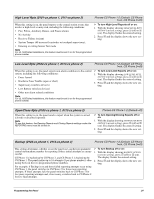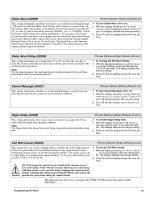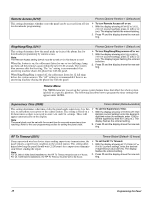GE 60-806-95R-16Z Installation Instructions - Page 29
Backup 0104-cs phone 1, 0114-cs phone 2
 |
UPC - 046188090938
View all GE 60-806-95R-16Z manuals
Add to My Manuals
Save this manual to your list of manuals |
Page 29 highlights
High Level Rpts (0101-cs phone 1, 0111-cs phone 2) Phones-CS Phone 1-2 (Default: CS Phone 1=on, CS Phone 2=off) When this setting is on, the panel reports to the central station events that involve a high-level security risk, including the following conditions: • Fire, Police, Auxiliary, Duress, and Freeze alarms • No Activity • Receiver Failure (or jam) • System Tamper (40 incorrect keystrokes or touchpad supervisory), ¾ To turn High-Level Reports off or on: 1. With the display showing HIGH LEVEL RPTS OFF/ON (current setting), press 1 (off) or 2 (on). The display flashes the entered setting. 2. Press ƒ and the display shows the new setting. • Entering or exiting Sensor Test mode Note For UL 1635 listed installations, this feature must be set to on for the programmed phone number. Low Level Rpts (0102-cs phone 1, 0112-cs phone 2) Phones-CS Phone 1-2 (Default: CS Phone 1=on, CS Phone 2=off) When this setting is on, the panel reports non-alarm conditions to the central station, including the following conditions: • Force Armed • Hardwire Zone Trouble (open or short) • Supervisory (wireless devices) • Low Battery (wireless devices) • Other non-alarm related conditions ¾ To turn Low-Level Reports off or on: 1. With the display showing LOW LEVEL RPTS OFF/ON (current setting), press 1 (off) or 2 (on). The display flashes the entered setting. 2. Press ƒ and the display shows the new setting. Note For UL 1635 listed installations, this feature must be set to on for the programmed phone number. Open/Close Rpts (0103-cs phone 1, 0113-cs phone 2) When this setting is on, the panel sends a report when the system is armed (closed) or disarmed (opened). Note To use this feature, the Opening Reports and Closing Reports settings under the REPORTING menu must be turned on. Phones-CS Phone 1-2 (Default=off) ¾ To turn Opening/Closing Reports off or on: 1. With the display showing OPEN/CLOSE RPTS OFF/ON (current setting), press 1 (off) or 2 (on). The display flashes the entered setting. 2. Press ƒ and the display shows the new setting. Backup (0104-cs phone 1, 0114-cs phone 2) Phones-CS Phone 1-2 (Default: CS Phone 1=on, CS Phone 2=off) This setting determines whether or not the panel uses another programmed ¾ To turn Backup off or on: central station phone number for reporting if three initial attempts are unsuc- 1. With the display showing BACKUP OFF/ON cessful. (current setting), press 1 (off) or 2 (on). CS Phone 1 is backed up by CS Phone 2, and CS Phone 2 is backed up by The display flashes the entered setting. CS Phone 1. The panel makes up to 16 attempts (8 per phone number), alter- 2. Press ƒ and the display shows the new set- nating between the two programmed phone numbers. ting. For example, if Backup is on and three failed reporting attempts occur using CS Phone 1, the panel switches to CS Phone 2 for three more reporting attempts. If these attempts fail, the panel switches back to CS Phone 1 for five more reporting attempts and, if necessary, switches back to CS Phone 2 for five final attempts. Programming the Panel 24